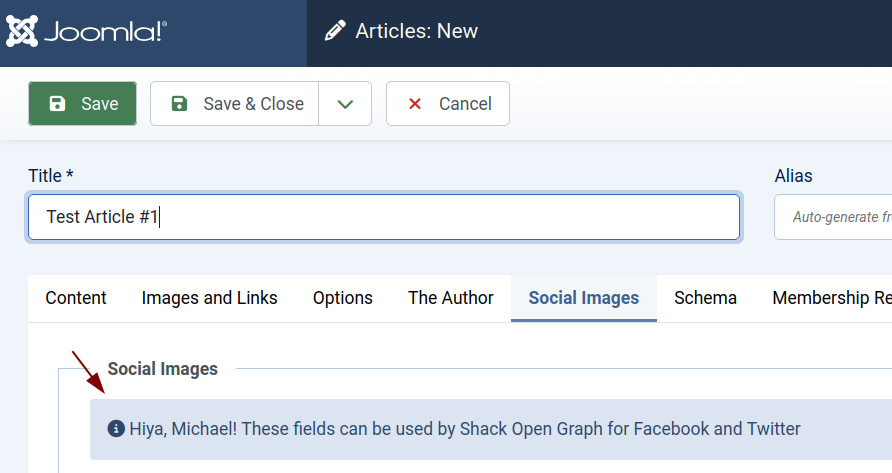When you open a Joomla article screen and go to the Social Images tab, you will see this message:
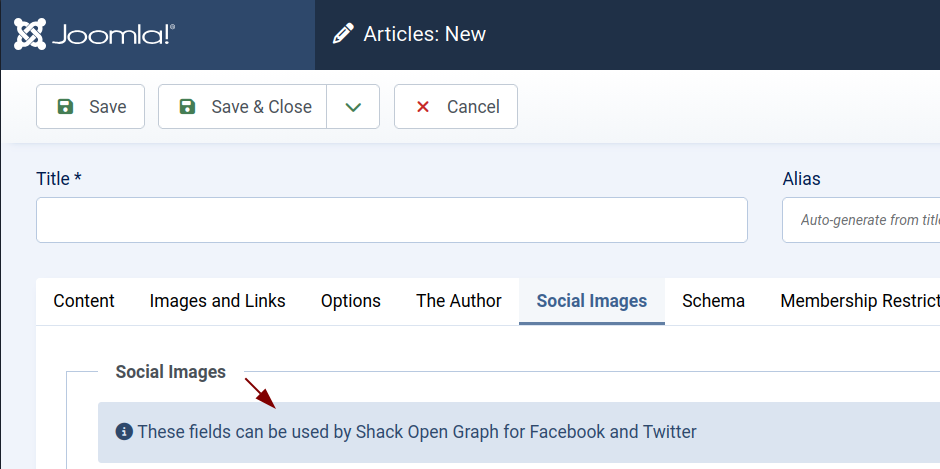
If you’d like to change its text, follow these steps:
- In your Joomla 5 Dashboard, go to Content > Field Groups:
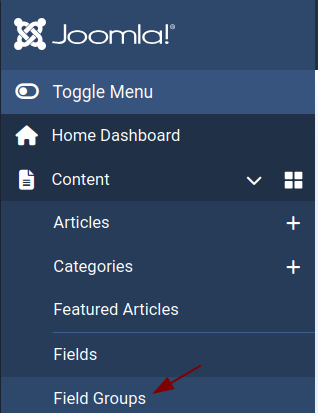
- On the Articles: Field Groups screen, click Social Images:
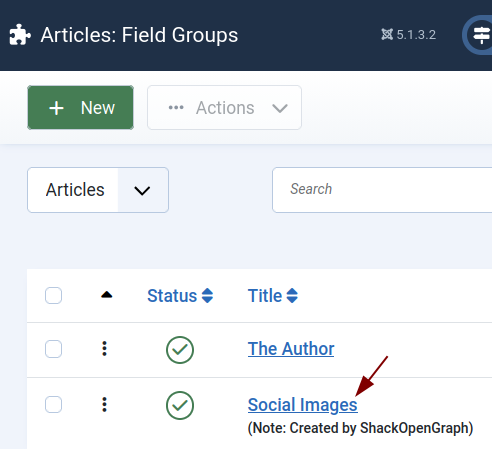
- On the Articles: Edit Field Group screen, edit the text in the Description box:
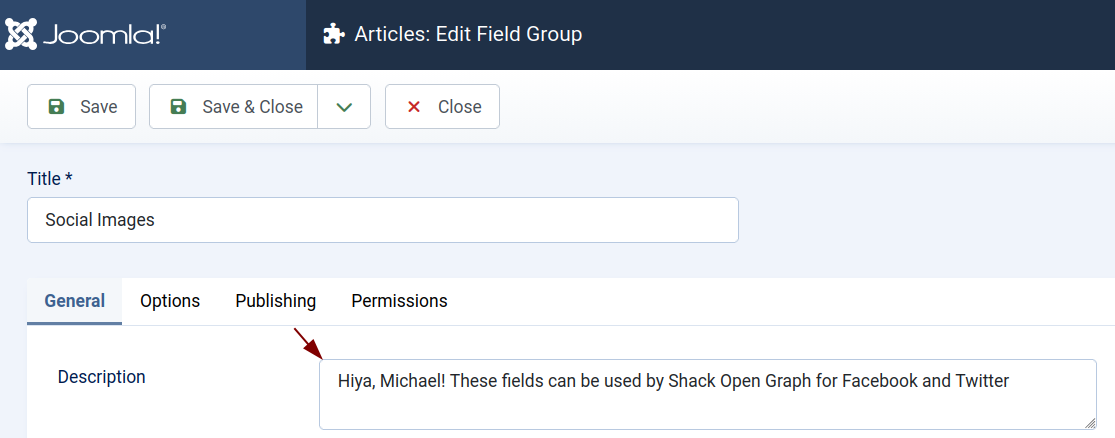
- Click Save to store your changes.
- Open any Joomla article, select the Social Images tab, and confirm the message has updated: