The Facebook Admin ID setting in Shack Open Graph is important to enabling Facebook to find the correct information about your site.
This image shows the settings inside Shack Open Graph:
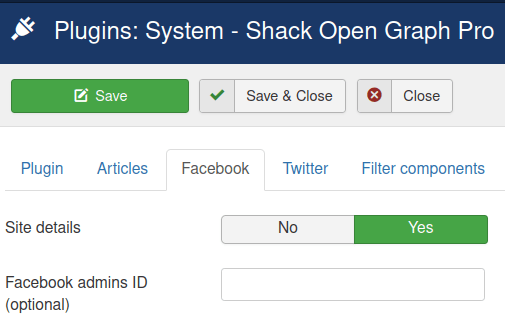
To find your Facebook admin ID:
- Log in to your Facebook account.
- On the left sidebar, find the "Pages" link under the "Explore" heading:
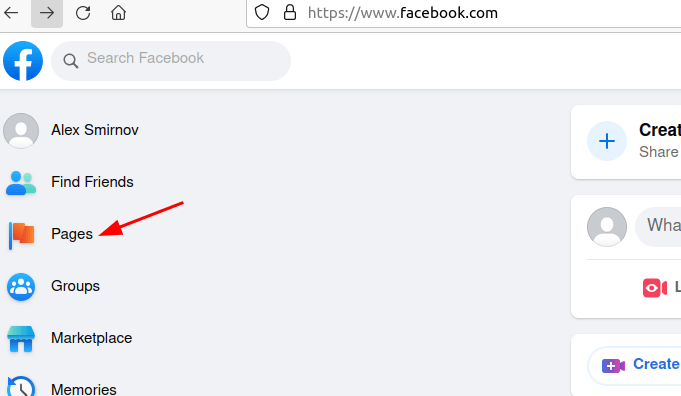
- Click on your page avatar. As you can see on the screenshot below, for my personal page I uploaded my own photo:
![]()
- Copy the number from the URL box.
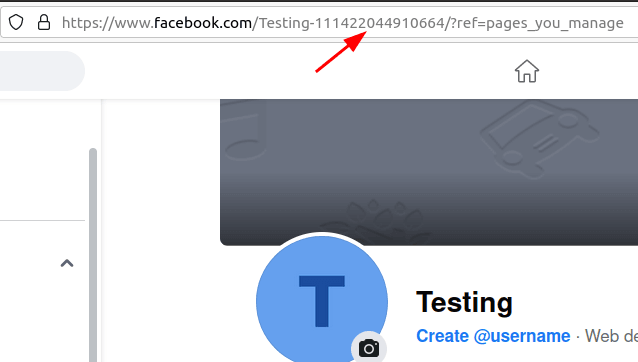
- You can now paste this number into your Shack Open Graph settings.
