You can embed just any module inside a Shack Toolbox Pro pop-up.
To get the same pop-up with your own module, please follow the instructions below.
- Open up Shack Toolbox Pro module for editing
- Under the Module tab, click Any Module:
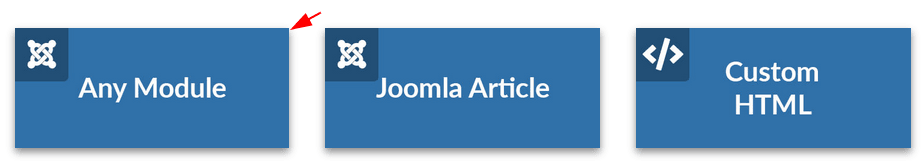
- Under the Module tab, select your module from inside the Choose module select box:
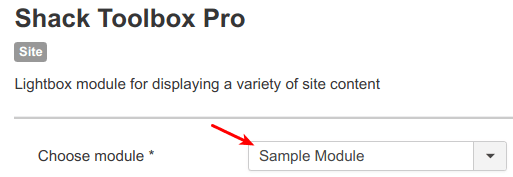
- Still under the Module tab set:
- Show Title to No
- Position to debug
- Status to Published
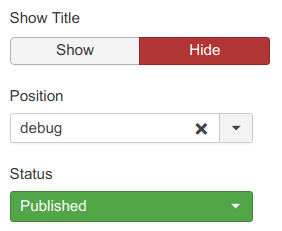
- Under the Menu Assignment tab assign this module to the required menu items
- Leave the rest of the settings intact
- Click Save or Save & Close
You will see the toggler tab on the top left corner of your site:
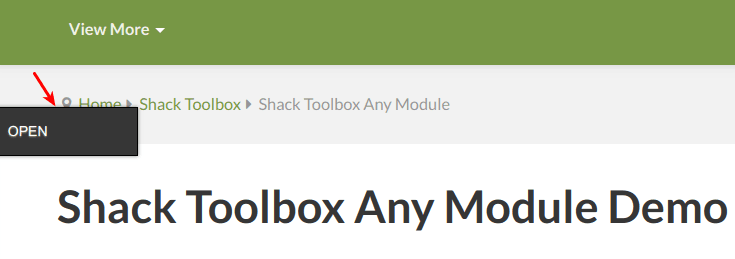
- Click Open:
You will now see your selected module inside the Shack Toolbox Pro pop-up:
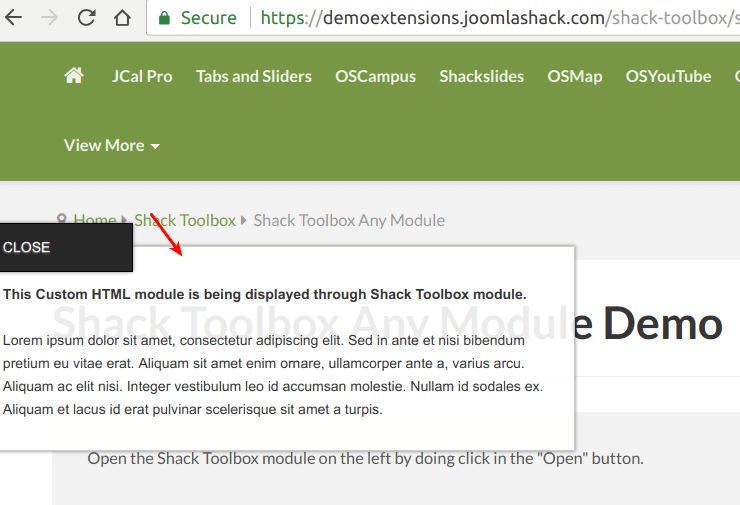
Well done! You now know how to embed any module inside your Shack Toolbox Pro pop-up module.
