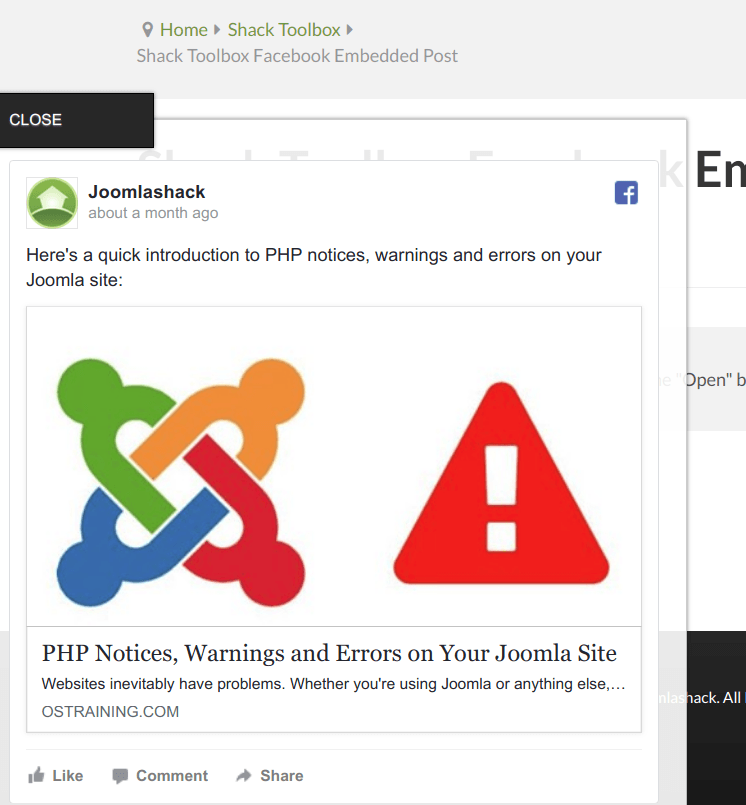To display a pop-up with your own Facebook post, please follow the instructions below.
- Open up Shack Toolbox Pro module for editing
- Under the Module tab, click Facebook Embedded Post:
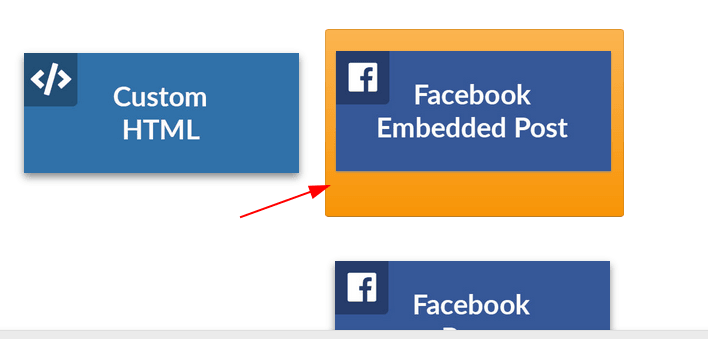
- Still under the Module tab, enter your Facebook post URL into the Facebook post URL field. For the purpose of this document, I entered
https://www.facebook.com/Joomlashack/posts/10156351735985126 - Enter the pop-up box width:
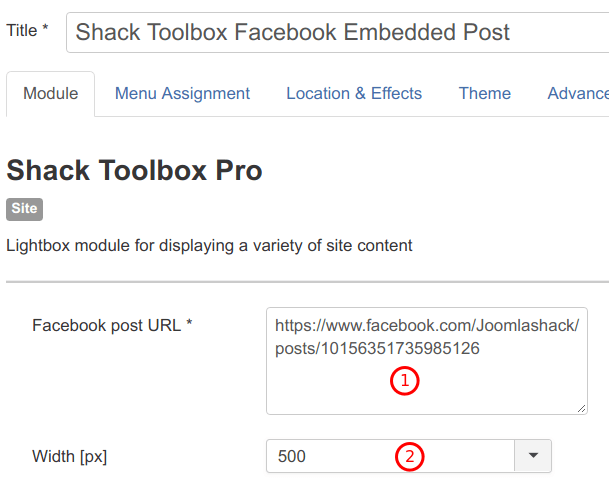
- Set the Show Title to Hide
- Select the debug module position
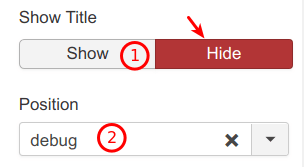
- Under the Menu Assignment tab, select menu item(s) for the pages where the pop-up will be displayed
- Leave the rest of the settings intact
- Click Save or Save & Close
If you check your site now, you will see the "Open" toggler button:
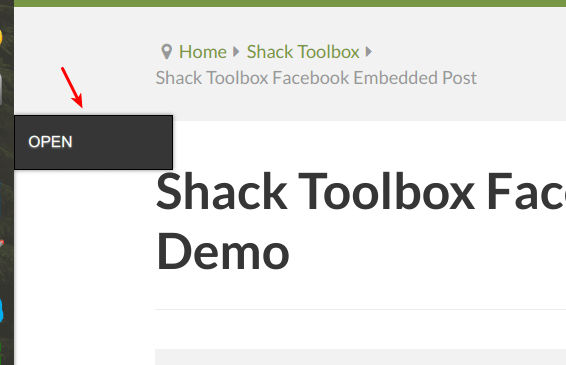
Click on the Open. You should now see your Shack Toolbox Pro pop-up opened with your Facebook post inside: