In this tutorial, you will learn how to present a pop-up redirect link to a Joomla article of your choice.
- Open up the Shack Toolbox Pro module for editing
- Under the Module tab, click the Link box:
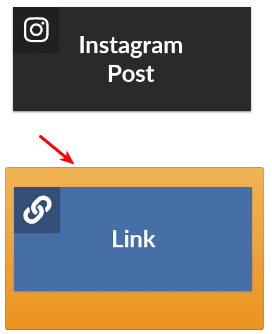
- Still under the Module tab, set the following parameters:
- Custom URL: leave empty
- Menu item: select the menu item leading to the Joomla article to which you wish to redirect
- URL target: select the Open in new window option
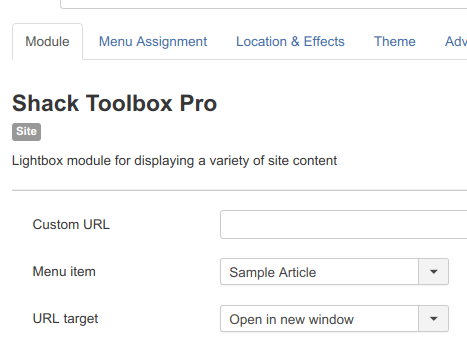
- Still under the Module tab set:
- Show Title to No
- Position to debug
- Status to Published
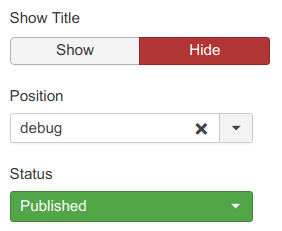
- Under the Menu Assignment tab, assign this module to the required menu items.
Good job! You are almost done.
- Click the Location & Effects tab
- Click the radio button for the Toggler Button box:
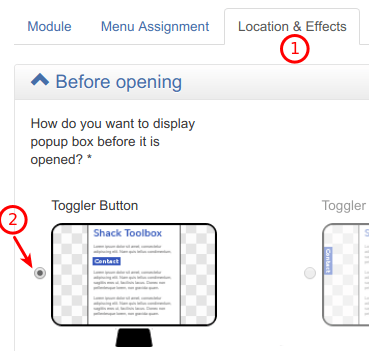
- Click the Theme tab
- Select the As Free As Simple template using the Previous and Next buttons
- Click the Choose this theme button
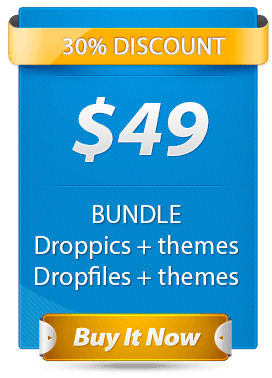
- Leave the rest of the settings intact
- Click Save or Save & Close.
You will now see the toggler button in the bottom left corner of your site:
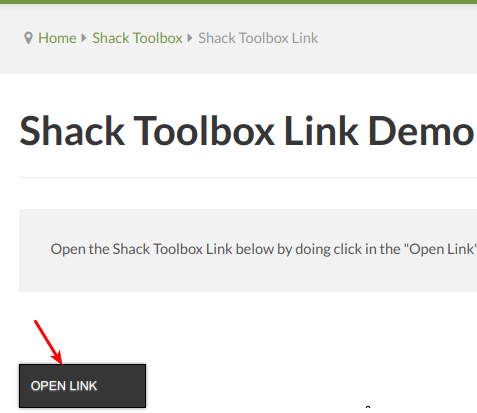
- Click Open Link. You will get redirected to the Joomla article of your choice:
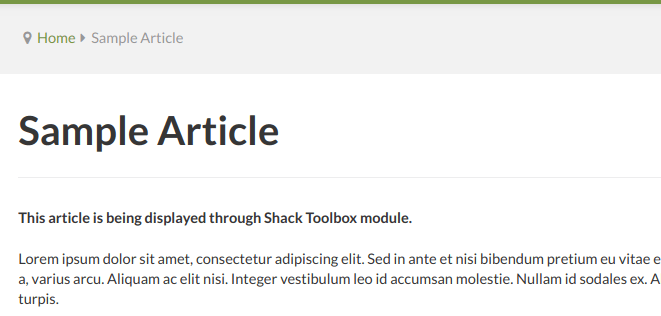
Well done! You now know how to redirect your users to a Joomla article of your choice using your Shack Toolbox Pro pop-up module.
