Documentation for Joomla 3
You can easily display a redirect link using the Shack Toolbox Pro popup module.
Visit our Shack Toolbox Link Demo to see how it looks and works.
In this tutorial, you will learn how to present in a popup a redirect link to a Joomla article of your choice.
To get results looking similar to our Demo, follow the instructions below.
- Open up the Shack Toolbox Pro module for editing
- Under the Module tab, click the Link box:
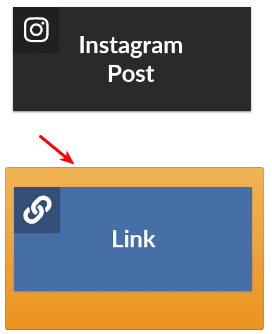
- Still under the Module tab, set the following parameters:
- Custom URL: leave empty
- Menu item: select the menu item leading to the Joomla article to which you wish to redirect
- URL target: select the Open in new window option
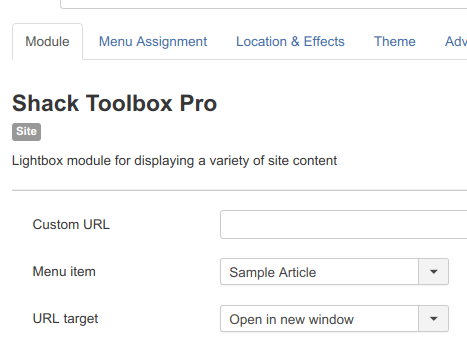
- Still under the Module tab set:
- Show Title to No
- Position to debug
- Status to Published
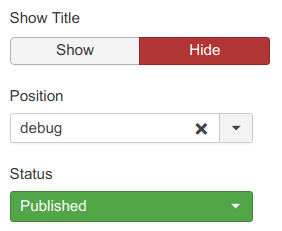
- Under the Menu Assignment tab, assign this module to the required menu items.
Good job! You are almost done.
- Click the Location & Effects tab
- Click the radio button for the Toggler Button box:
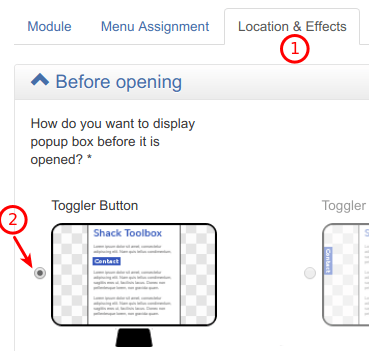
- Click the Theme tab
- Select the As Free As Simple template using the Previous and Next buttons
- Click the Choose this theme button
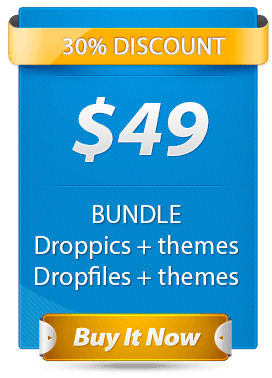
- Leave the rest of the settings intact
- Click Save or Save & Close.
You will now see the toggler button in the bottom left corner of your site:
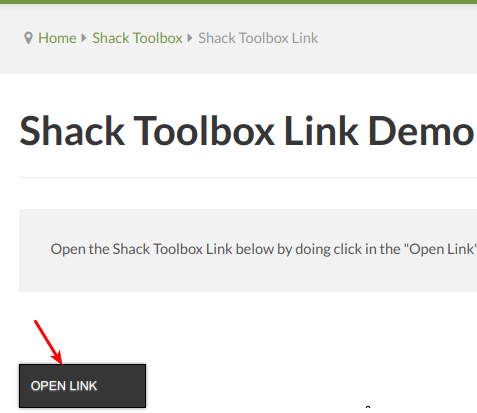
- Click Open Link. You will get redirected to the Joomla article of your choice:
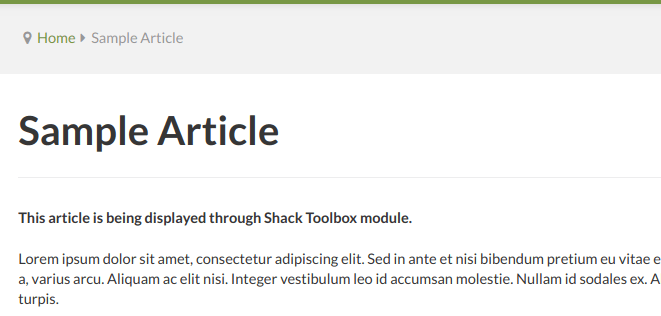
Well done! You now know how to redirect your users to a Joomla article of your choice using your Shack Toolbox Pro popup module.
Documentation for Joomla 5
Coming soon ...
