Shack Toolbox Pro allows you to display a tab with a vertical URL link. You can see an example in the image below:
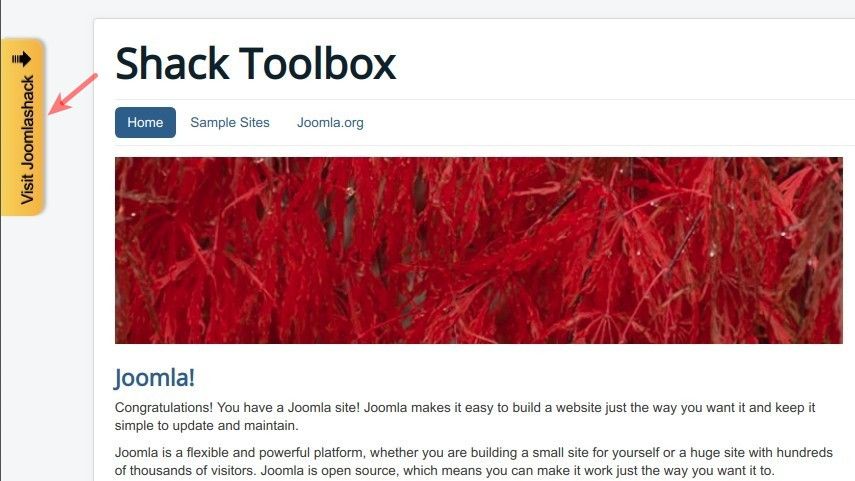
You align the link text vertically by using the "Vertical Toggler Tab" group of settings in your Shack Toolbox theme customizer.
Let's take a look at this in more detail.
- In your Joomla control panel, go to Extensions > Modules and open your Shack Toolbox module for editing:
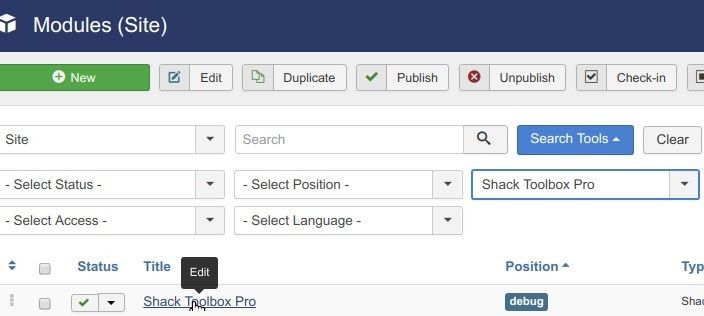
- On the next screen, click "Link":

- Enter the required URL in the "Custom URL" field:
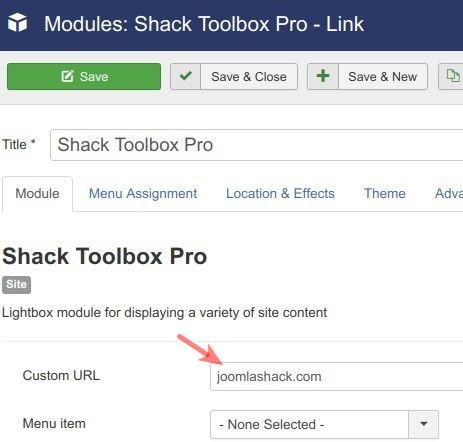
- Click the "Theme" tab:
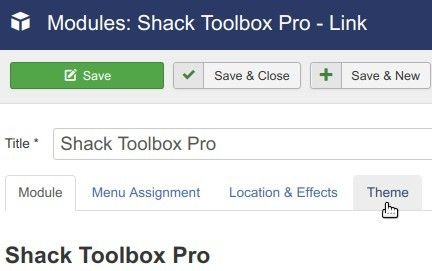
- Select your theme and click "Theme customizer":
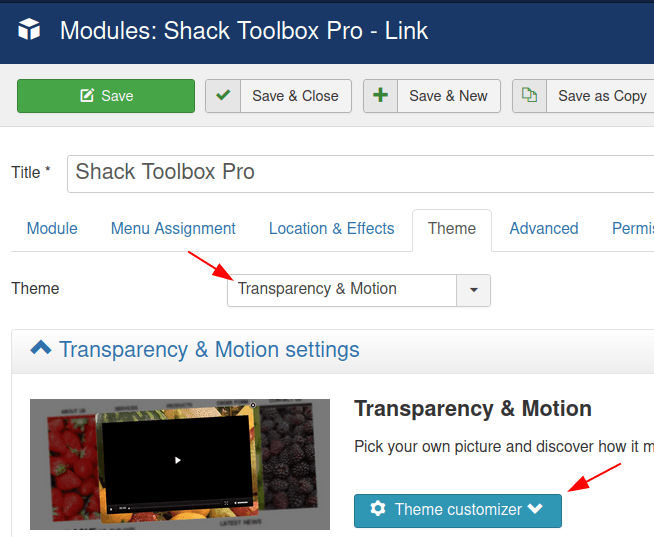
- You will see new settings appear. Scroll down to the "Vertical Toggler Tab" group of options:
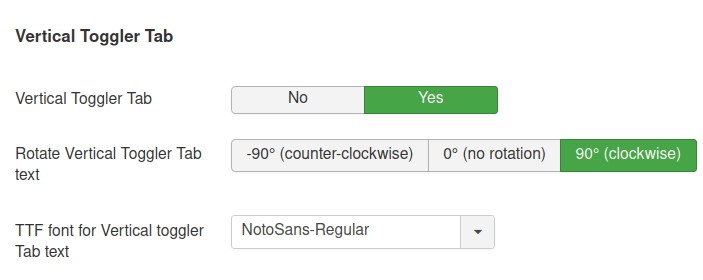
- Make sure the "Vertical Toggler Tab" parameter is set to "Yes".
- Set the "Vertical Toggler Type" to "CSS" (recommended).
- Set the "Rotate Vertical Toggler Tab text" parameter to your preference.
- Optionally, select the font from the "TTF font for Vertical Toggler Tab text".
- Click "Save" or "Save & Close".
