Documentation for Joomla 3
To install the Shack Article Sharing extension on your Joomla site, please use Joomla's core extensions installer.
- In your Joomla control panel, go to "Extensions" > "Manage" > "Install":
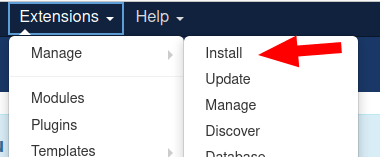
- You will see the "Extensions: Install" administrative page, as shown on the next image.
- On the tab "Upload Package File", click the green button:
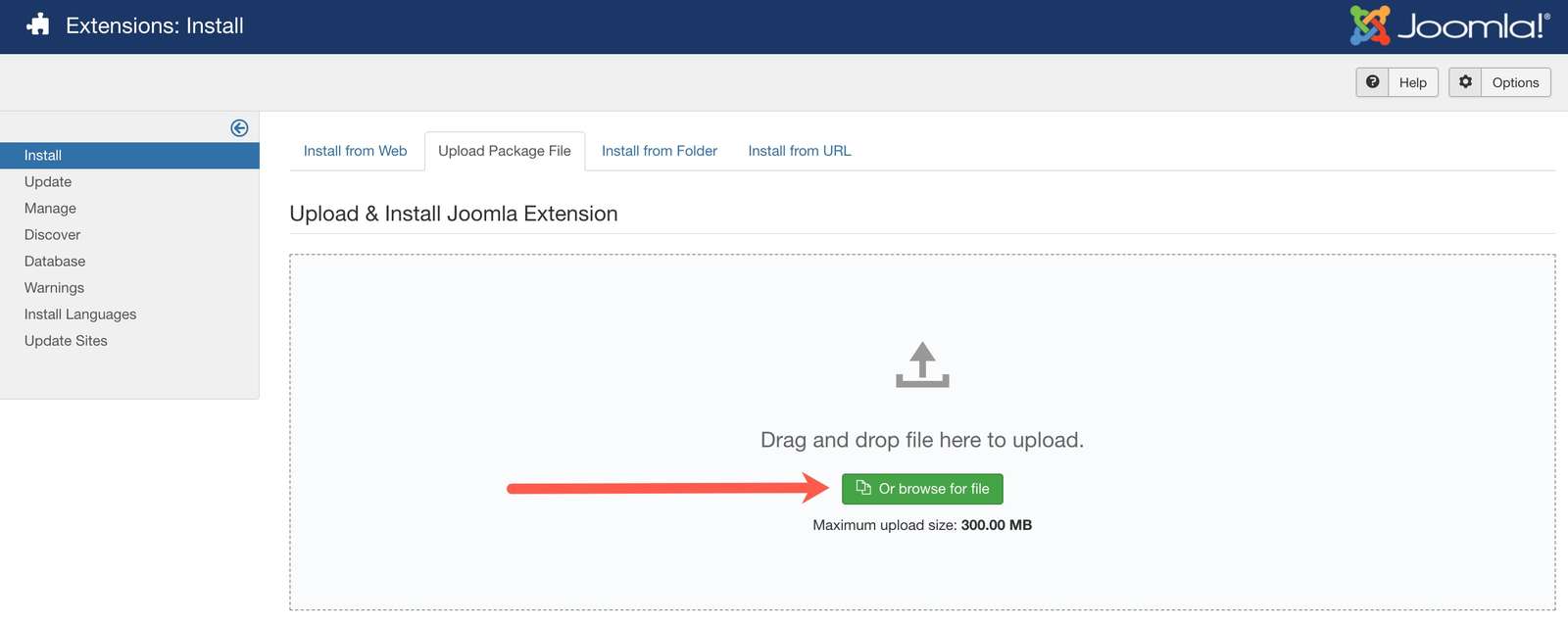
- In the "Open File" box, find the JoomlaShack extension you need to install.
- Click on the file name twice.
- After a few moments of screen activity, you will see one or a few successful installation messages on a light green background, similar to what you see in the next image:
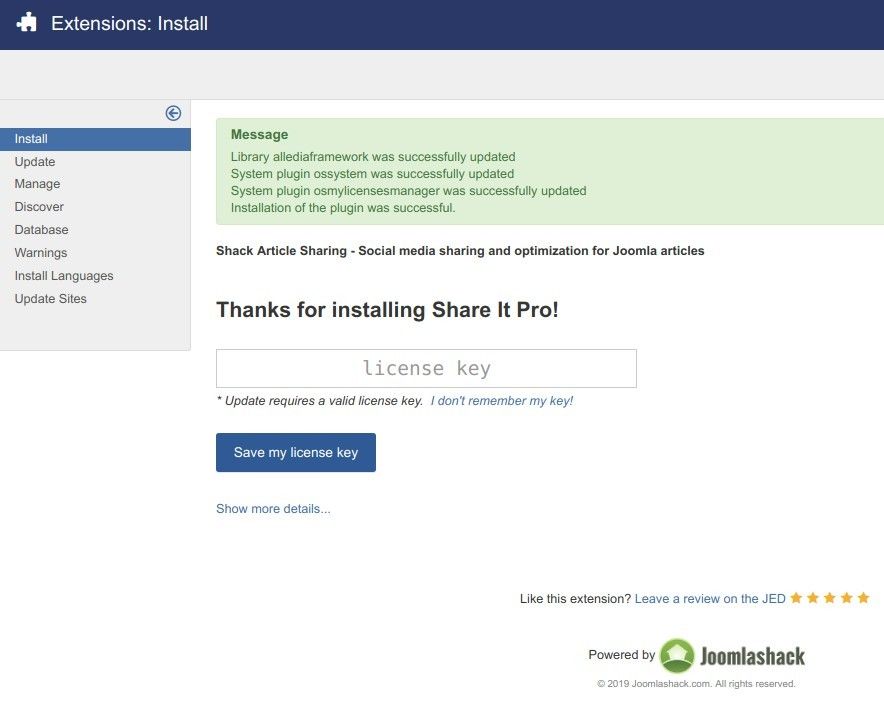
- After installing Shack Article Sharing, go to Extensions > Plugins.
- Enable your newly installed extension.
Congratulations! You are now ready to move on to fine-tuning it.
Documentation for Joomla 5
To install the Shack Article Sharing extension on your Joomla site, please use Joomla's core extensions installer.
- In your Joomla 5 "Home Dashboard", go to "System":
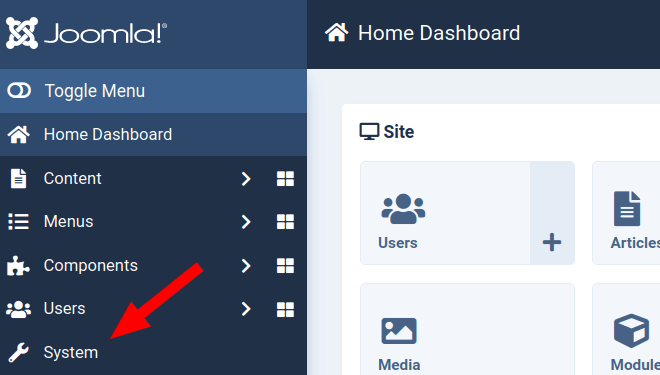
- You will see the "System Dashboard" screen. In the "Install" panel, click "Extensions":
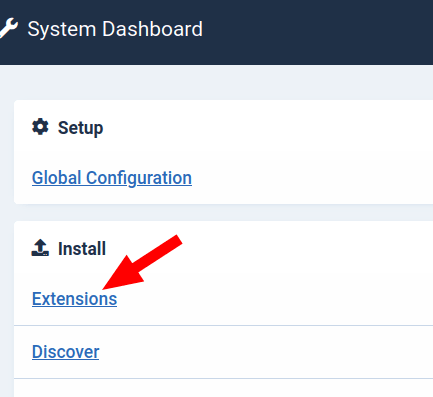
- This will bring you to the default tab "Upload Package File" of the "Extensions: Install" screen, as you can see on the next image. Click the green button:
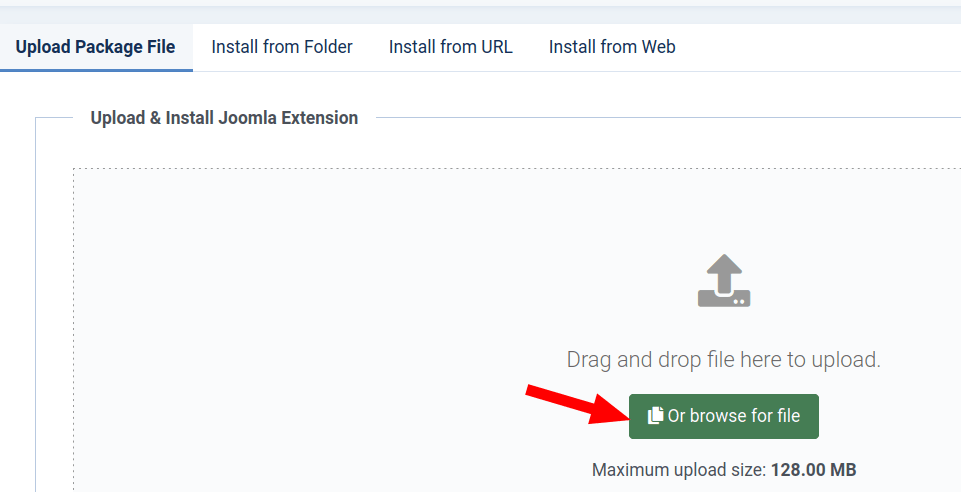
- Select the installation file of your Joomlashack extension on your hard drive and click twice on this file. After a few moments of screen activity, you will see one or a few messages about successful installation, similar to what you see in the next image:
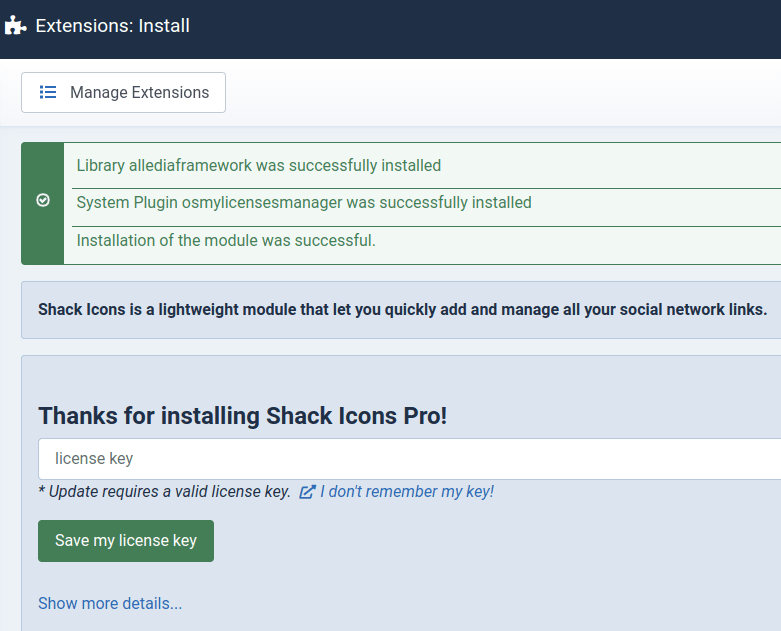
- After installing Shack Article Sharing, go to Extensions > Plugins.
- Enable your newly installed extension.
Congratulations! You are now ready to move on to fine-tuning it.
