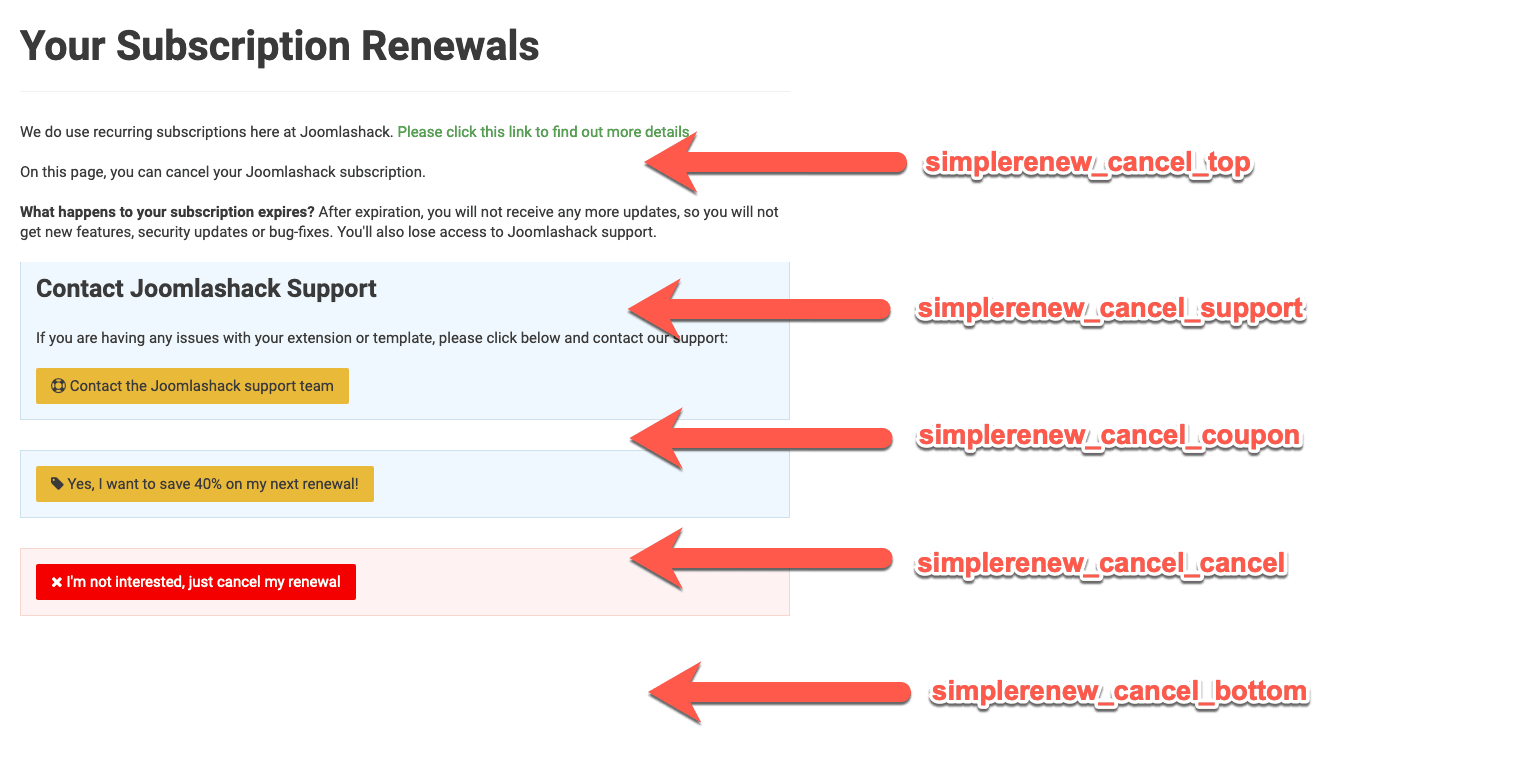The Simple Renew extension provides several extra module positions so you can place content on the checkout page, and in the cancelation funnel.
Subscription Page Module Positions
These module positions allow you to insert content into the checkout page for Simple Renew. This is created by the "Subscribe" menu link in Simple Renew.
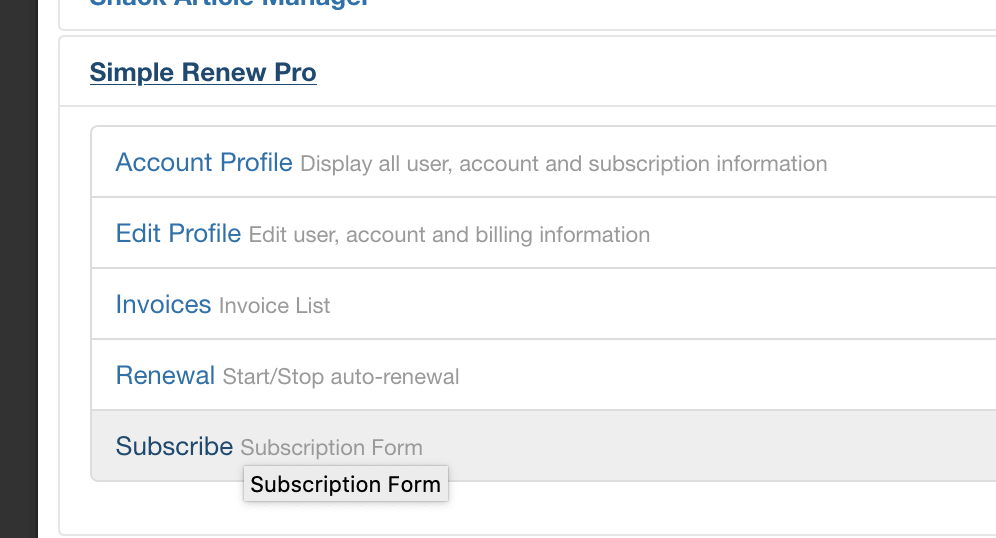
Here are the four available module positions. These two will place content above and below the "Plans" area in the middle of the checkout screen:
- simplerenew_plans_top
- simplerenew_plans_bottom
These two will place content above and below the "Submit" button at the bottom of the checkout screen:
- simplerenew_submit_top
- simplerenew_submit_bottom
Cancelation Funnel Module Positions
These module positions allow you to insert content into the "Renewal" page for Simple Renew. This is where users can stop the auto renew on their subscription. You can insert content to try and stop them from canceling. This page is created by the "Subscribe" menu link in Simple Renew.
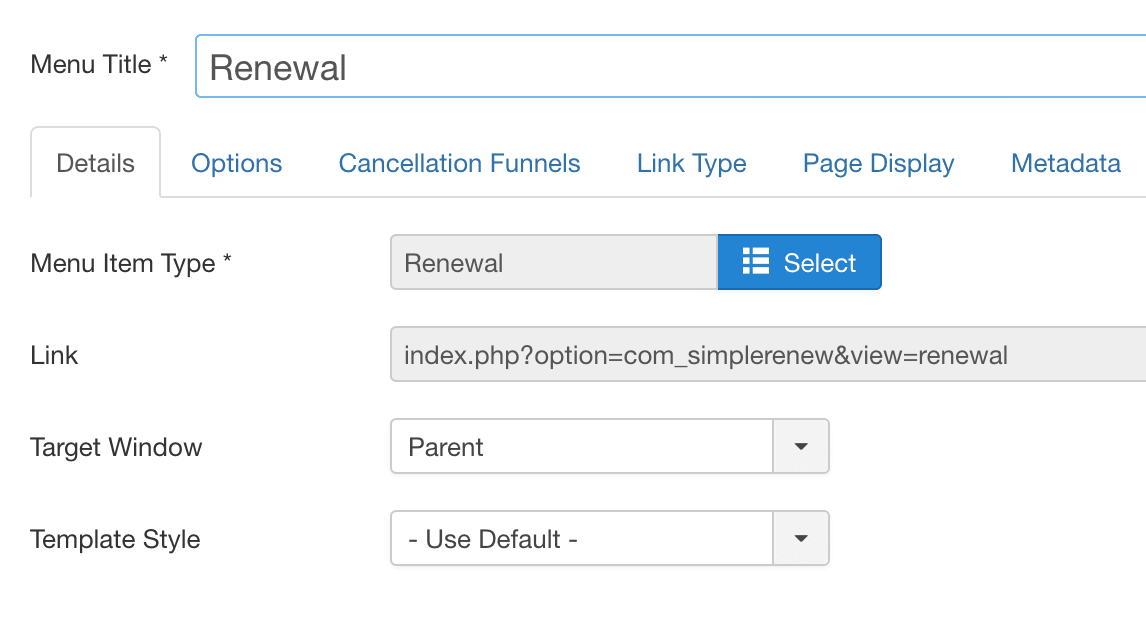
Cancelation main page
These two will place content above and below the cancelation screen:
- simplerenew_cancel_top
- simplerenew_cancel_bottom
Cancelation landing page when "cancel" is selected
This position will show content when users try to cancel:
- simplerenew_cancel_cancel
Cancelation landing page when the coupon funnel selected
This position will show content when users select a discount coupon instead of renewing:
- simplerenew_cancel_coupon
Cancel landing page when the trial funnel is selected
This position will show content when users want to choose free time on their subscription:
- simplerenew_cancel_trial
Cancel landing page ‘contact support’ option
This position will show content when users choose to contact support:
- simplerenew_cancel_support