
One of our customers asked how to edit a class difficulty level in their OSCampus classes.
By default, OSCampus displays the three following levels of difficulty:
- Beginner.
- Intermediate.
- Advanced.
In this tutorial, you will learn how to change these three levels to your liking.
Firstly, you will learn where OSCampus displays a class difficulty level.
Then, you will learn how to quickly edit it using the Language Overrides technique.
For the purpose of this tutorial, you will be overriding the English (GB) language strings.
If you need to edit texts in any other language, simply replace English (GB) with your required language.
Step #1. Where OSCampus displays the difficulty levels
You will see a difficulty level in OSCampus in four places:
1. On the frontend page displaying the list of classes:
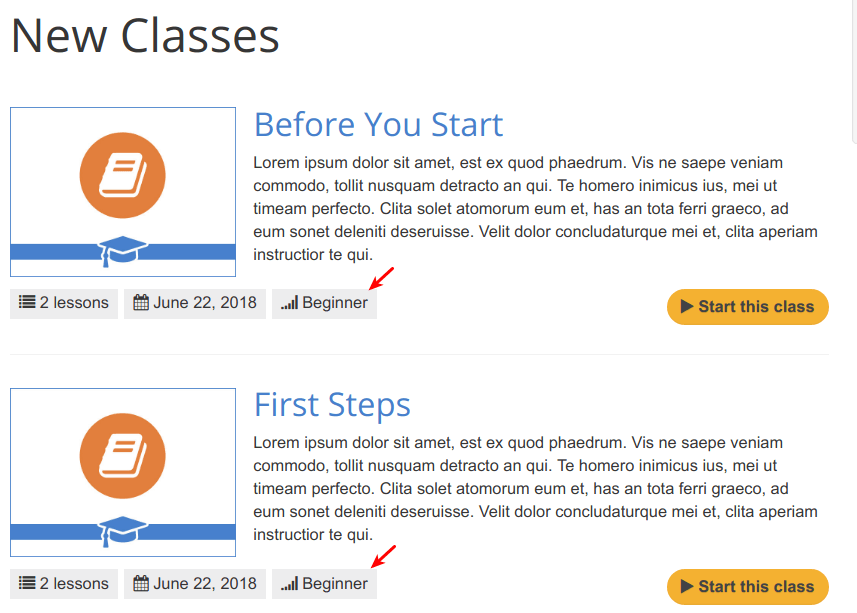
2. On the frontend page displaying a single class:
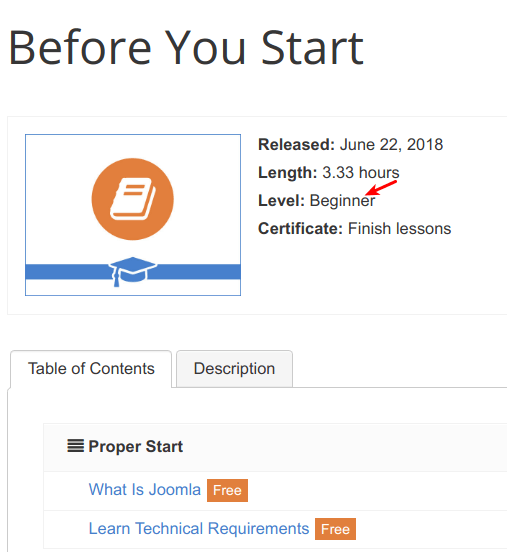
3. On the backend page displaying the list of classes:
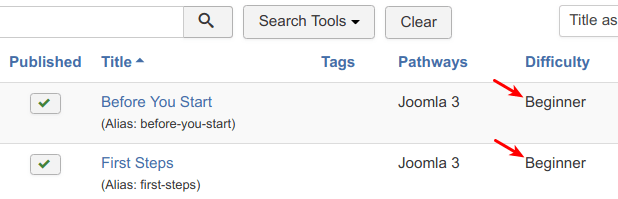
4. On the backend page displaying a single class:
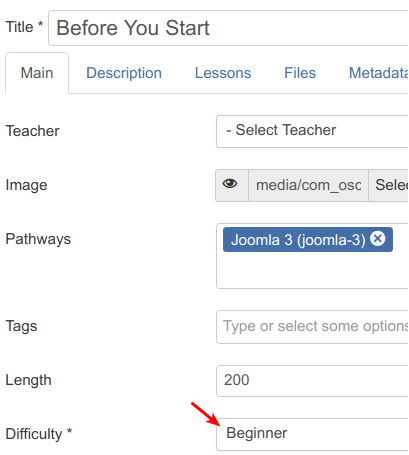
Step #2. How to edit a class difficulty level
Use Joomla's Language Overrides interface to change a difficulty level text.
You need to create three overrides: one - for the backend and two - for the frontend.
Let's get started.
- In your Joomla backend go to Extensions > Language(s) > Overrides:
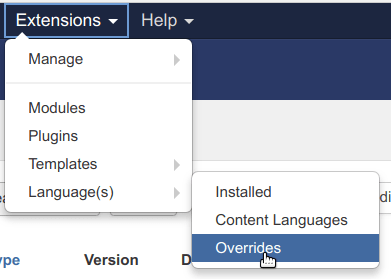
- Set the Filter to English (en-GB) - Administrator:
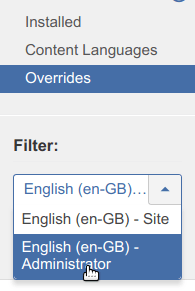
- Click the New green button in the top left corner.
You will be taken to the Create a New Override screen. Make sure the Location setting displays Administrator:
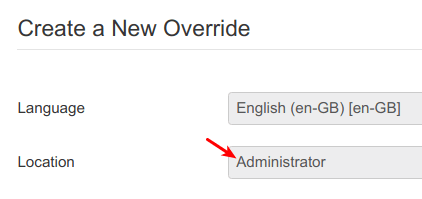
Now, let's find the Beginner backend string and edit it.
- Make sure the Search For parameter displays Value.
- Enter Beginner into the Search box.
- Click the Search button:
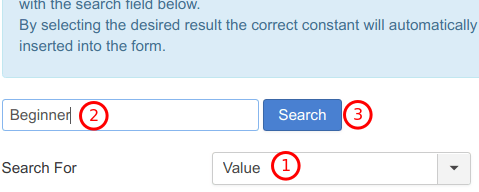
- You will see Search Results. Click anywhere on the box with the COM_OSCAMPUS_COURSE_DIFFICULTY_BEGINNER string:
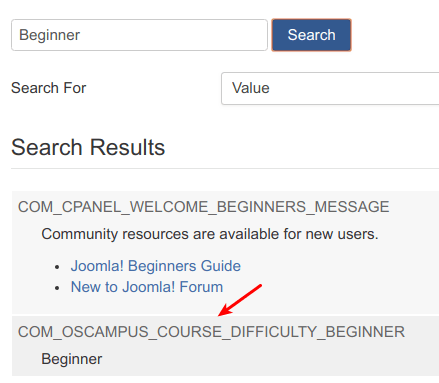
- You will see that the Language Constant and Text fields got populated:
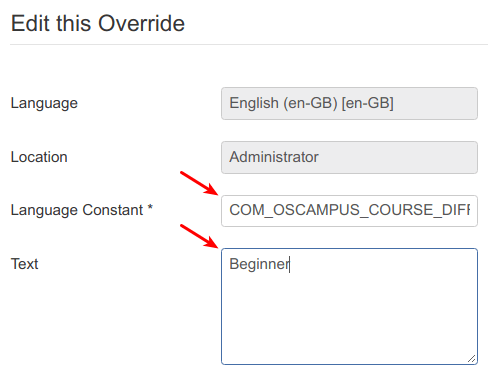
- Edit the Beginner text to your liking. For the purpose of this tutorial, I used Novice.
- Click inside For Both Locations checkbox.
- Click Save & Close:
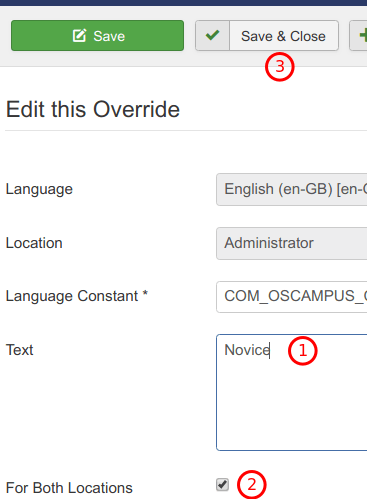
- You will see your newly created language override listed:
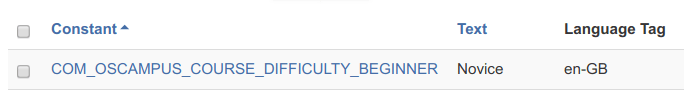
Good job! Now let's check this new text at work, both at backend and frontend.
- Still in your Joomla backend, go to Components > OSCampus Pro. You will see the OSCampus Pro: Classes list screen with your new text in the Difficulty column:
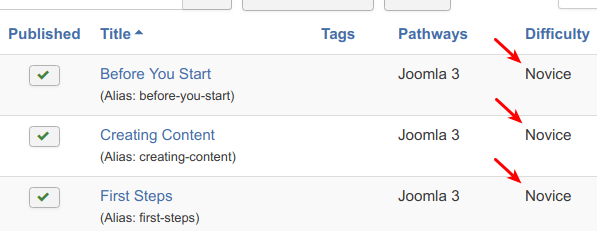
- Click on a class title. You will see the new text also nicely displayed for the individual class here at the backend:
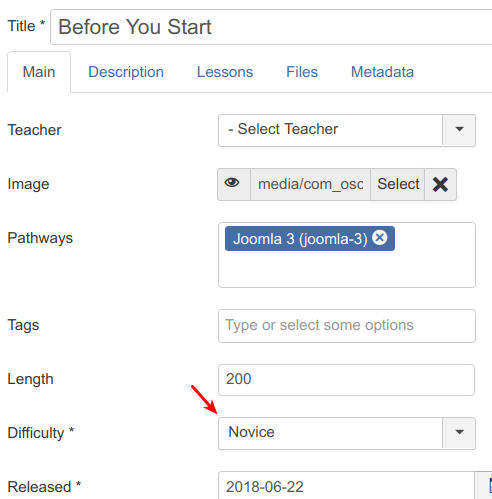
- Now go to your frontend page, that lists your classes. You will see this new text there also now at work:
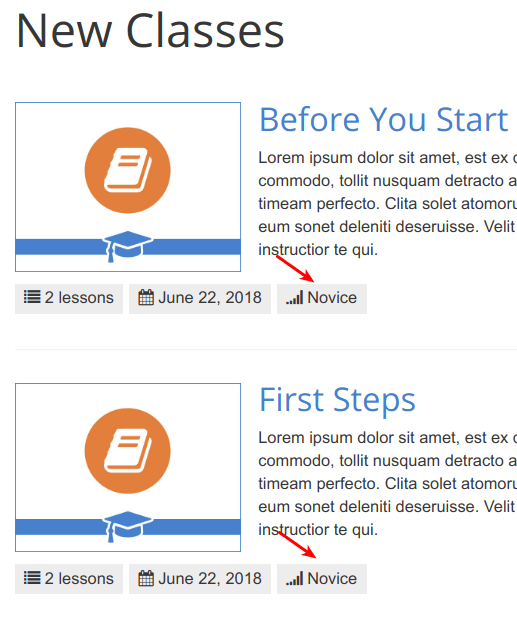
Excellent! You are nearly done. You just need to change the text displayed on the frontend class page.
- If you check your single class page at the frontend, you will see that it still displays Beginner for the difficulty:
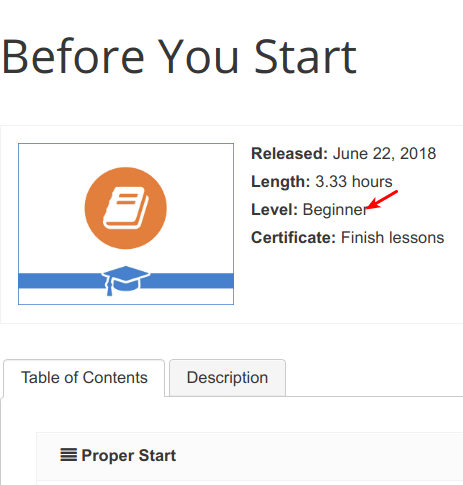
- Go again to Extensions > Language(s) > Overrides. Make sure your filter is set to the Site.
- Enter again Beginner into the Search box and click the Search button.
- You will see the Search Results dropped down underneath. Click on the COM_OSCAMPUS_DIFFICULTY_BEGINNER:
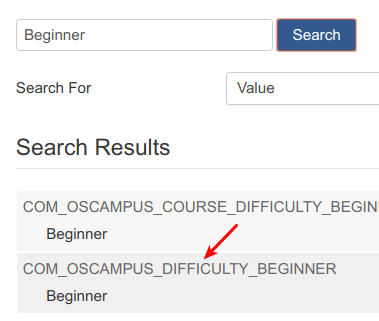
- Replace the Beginner to Novice in the Text field and click Save & Close:
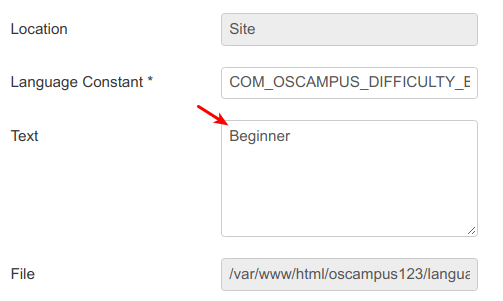
- Now, check a single class frontend page. You will see the Beginner has been nicely replaced with Novice:
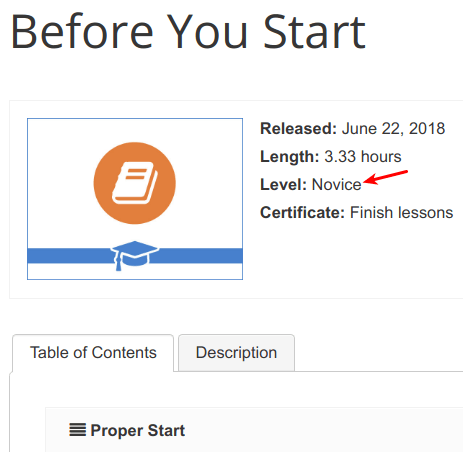
What's Next?
Save over 60% when you sign up to the Everything Club today! You will get access to OSCampus Pro as well as all our other extensions, templates, and Joomla training.
