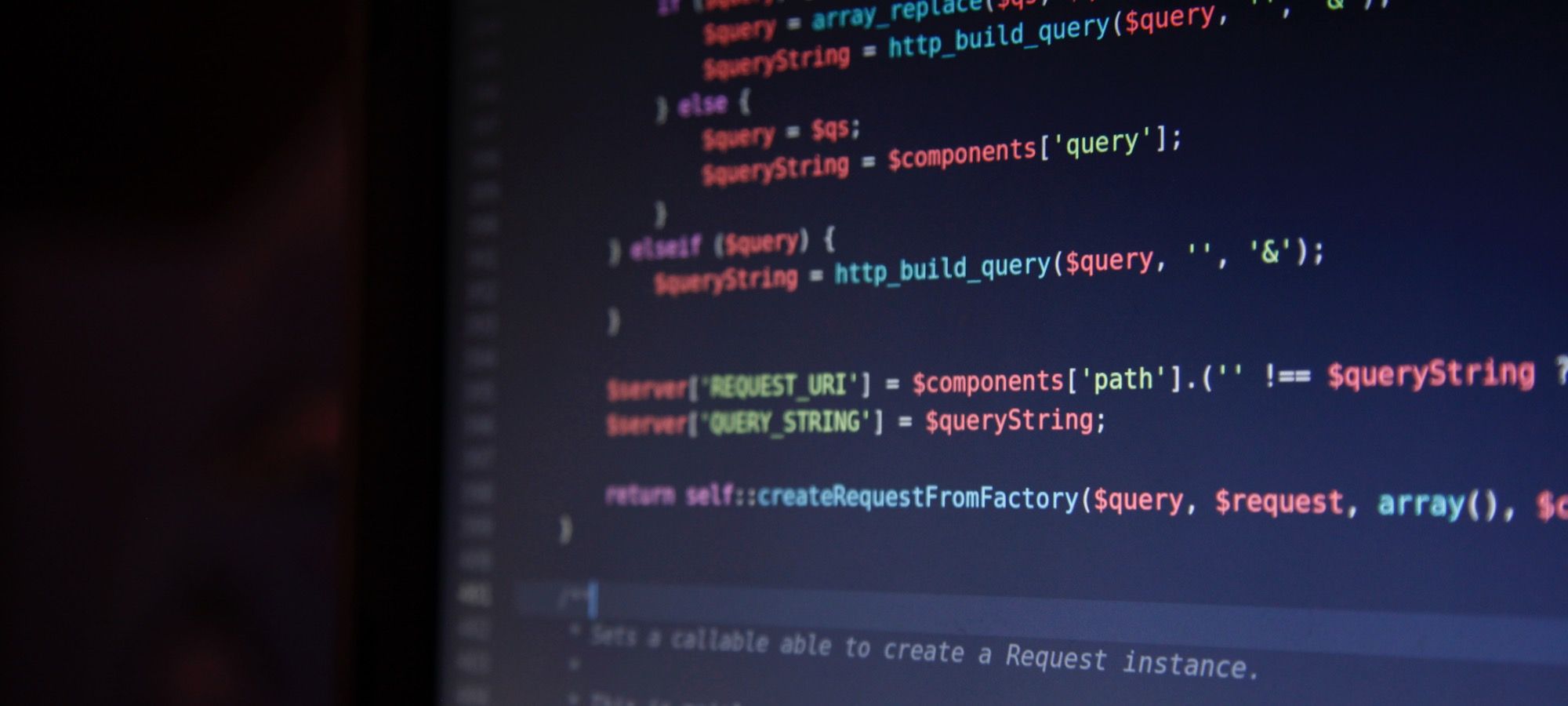The Joomlashack Blog
Introduction to Joomla Multilingual Sites
- Written by Steve Burge Steve Burge
- Published: 15 November 2018 15 November 2018
Would you like to know how to create Joomla sites with content in multiple languages? Joomla really can build professional-quality multilingual sites.
But before you begin, there are some key questions to answer:
- What do multilingual sites look like?
- Can I trust Joomla with my multilingual site?
- Are there any advantages or disadvantages to multilingual sites?
In this introductory blog post, we'll answer those questions. Let's start by seeing some examples of real multilingual Joomla sites.
3 Different Approaches to Multilingual Joomla Sites
- Written by Steve Burge Steve Burge
- Published: 15 November 2018 15 November 2018
In our "Introduction to Joomla Multilingual Sites" you learned what multilingual sites look like, what companies or celebrities use them and their advantages and disadvantages.
In this blog post, you are going to review different approaches to building multilingual sites. There are many different ways to build a multilingual Joomla site, but these are three of the most common:
- Approach #1: Use Joomla's core features
- Approach #2: Use different websites for each language
- Approach #3: Replace Joomla's core features with a third party extension
The choice is not always straightforward. So in this post, you'll take a close look at all three approaches. You then will learn which of the three we recommend.
Read more: 3 Different Approaches to Multilingual Joomla Sites
How to Add a Joomla Module Position Inside Any Component
- Written by Valentín García Valentín García
- Published: 18 October 2018 18 October 2018
Do you know that you can display Joomla modules inside components? This is possible with only a single line of PHP code.
In this tutorial, I'm going to show you how to display a module inside any component.
Read more: How to Add a Joomla Module Position Inside Any Component
How to Add the Font Awesome External Link Icon to Joomla
- Written by Steve Burge Steve Burge
- Published: 16 May 2018 16 May 2018
Small details in your website design make a big difference for its visitors.
Take care of such details, and your visitors will pay you back with their trust and repeat visits.
One of such important details is the little icon you may have seen placed in some sites, like BBC, before or after a weblink to an external site.
In this tutorial, you will learn how to manually add such helpful icon to external links in your Joomla articles.
Read more: How to Add the Font Awesome External Link Icon to Joomla
How to Translate Joomla's Contact Form
- Written by Steve Burge Steve Burge
- Published: 22 March 2018 22 March 2018

If you follow our blog, you have a good idea of how to handle content on your multilingual Joomla site.
Now take a look at how you can translate Joomla's extensions.
In this tutorial, you are going to learn how to create a contact form that is available in both English and French.
How to Secure Your Joomla Site During Installation
- Written by Steve Burge Steve Burge
- Published: 16 March 2018 16 March 2018

Keeping your Joomla website from getting hacked isn't hard. However, there are some critical basics that you simply must get right first.
In this tutorial, you will learn how to make your website safe during Joomla installation.
Read more: How to Secure Your Joomla Site During Installation
How to Create a Multilingual Joomla Blog
- Written by Steve Burge Steve Burge
- Published: 13 March 2018 13 March 2018

During the last few posts on how to translate Joomla, you have seen how to translate articles and menus.
In this tutorial, you're going to take that a step further. You will learn how to translate a whole area of your site.
You're going to make a blog page for both your English and your French visitors.
How to Add More Languages to a Joomla Site
- Written by Steve Burge Steve Burge
- Published: 27 February 2018 27 February 2018

In the "Installing a New Multilingual Joomla Site" tutorial, you learned how to create a new multilingual Joomla website. This is the easiest method because Joomla does so many things automatically for you.
However, not all of us are going to be lucky enough to be in that situation. Some will need to translate an existing unilingual website. That is what you will learn by the end of this tutorial.
Why the www. Domain Mismatch Causes Joomla Errors
- Written by Steve Burge Steve Burge
- Published: 23 February 2018 23 February 2018

Many website builders experience problems with their site for a surprising reason: the www version of your site and the non-www version are the not the same address.
This is not a Joomla-specific issue, but it can cause problems with Joomla sites.
This issue can manifest itself as login failures, WYSIWYG editors failing to load or failing to save content, javascript execution halted with error messages.
In this blog post, you will learn what causes the www domain mismatch and what to do to avoid it.
Read more: Why the www. Domain Mismatch Causes Joomla Errors
How to Make Your Joomla Content Look More Interesting and Exciting
- Written by Steve Burge Steve Burge
- Published: 20 February 2018 20 February 2018
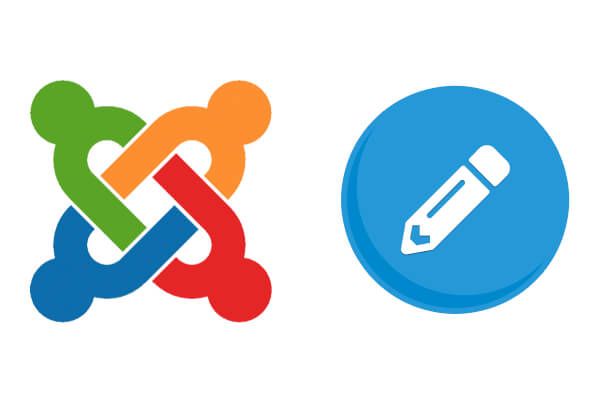
If you followed "The Easiest Workflow to Add Your Joomla Content" tutorial, you learned and practiced the easiest and fastest way to add content to your Joomla site. You ended that tutorial by creating about a dozen articles on your site.
In this tutorial, you will learn how to make those articles look more interesting and more exciting. Specifically, you will work on formatting the text, adding images and links, and choosing the best options for your articles.
At the end of this tutorial, you’ll be able to do the following:
- Format the text of your Joomla articles.
- Add images to your content.
- Add links to different articles and to other sites.
- Choose the best publishing, article, and metadata options for your articles.
Read more: How to Make Your Joomla Content Look More Interesting and Exciting