The faster your Joomla website loads up, the better ranking it will get from Google. And you don't have to break a bank to speed it up.
In this tutorial, you will learn top ten tips on getting your Joomla site running much more quickly, on mobile devices and on the desktop.
Google loves sending their searchers to fast-loading websites. It makes sense. If Google sends someone to your Joomla site, they really would like that someone to have a great user experience.
The more you take care of your website visitors' user experience, the more Google will give you in return. And speeding up your site is not hard. Just follow these tips from one of our Joomlashack University classes:
- Make sure you test how fast (or slow?) your site is.
- Choose a decent hosting company.
- Manage your Joomla and its extensions well.
- Enable the Joomla cache.
- Turn on Joomla compression.
- Optimize the .htacess file.
- Optimize your images.
- Optimize your JavaScript and CSS.
- Consider using a CDN (Content Delivery Network).
- Learn to use great extensions.
Tip #1. Test How Fast Your Site Is
The first thing you need to do to speed up your Joomla site is to find out where you are.
One of the tools I am going to recommend is Google's free Page Speed Insights. It is a fantastic tool. Just enter your site URL and you will instantly get the results.
It gives you some great information about what you can do to fix the problems. It's very helpful.
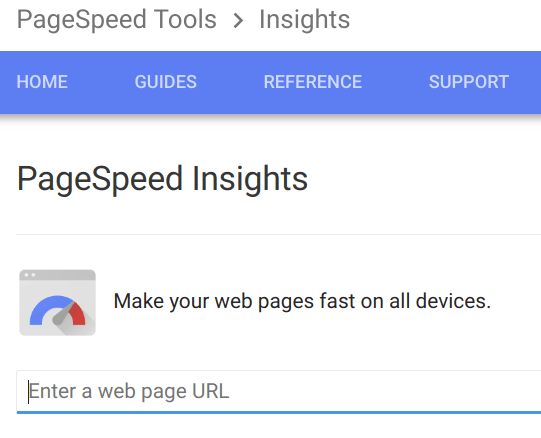
They will give a number of areas where you can make improvements. You will also see tips on how to fix those areas.
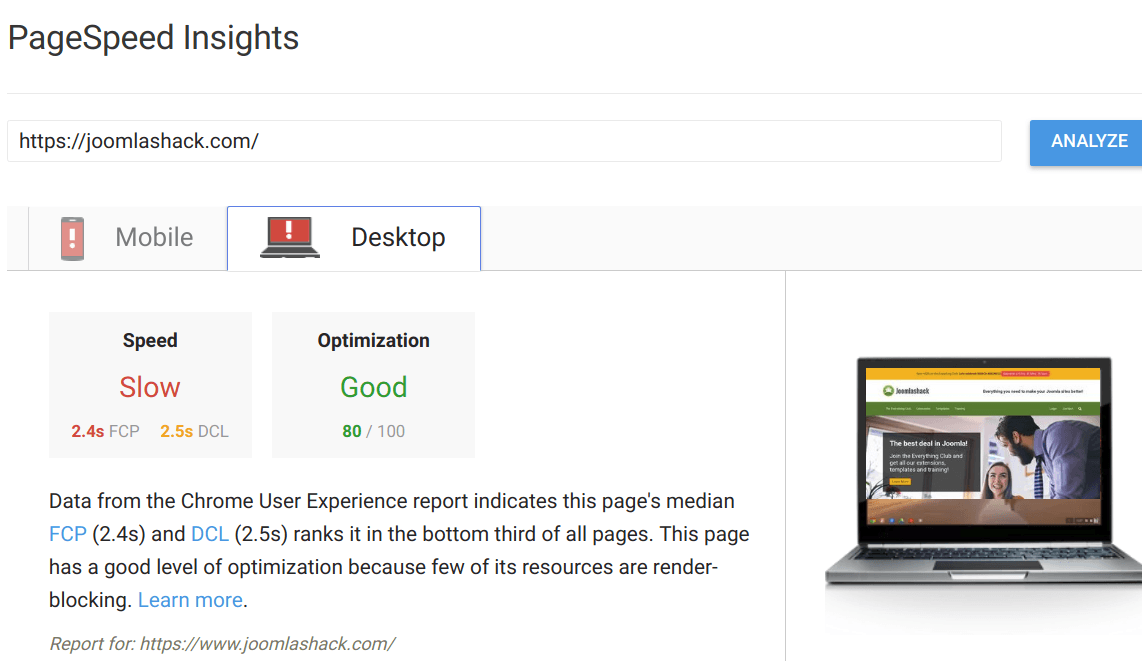
Subscribe to Joomlashack University to watch the complete "How to Speed Up Joomla 3 Sites" video class in more detail.
Learn how to provide your Joomla site visitors really great user experience, both on mobile devices and on the desktop.

