
Fabrik is a Joomla extension that allows to create many types of applications. From simple forms to complex applications with extended database integration, the possibilities are huge.
Our members really like Fabrik, but at the same time they have been stuck regularly because the amount of features and settings are almost endless.
In this post, I'll share 4 helpful tips for when you're using Fabrik.
Tip #1. Pagination support
If you have a long form you can split it into multiple pages with pagination.
- Go to Components > Fabrik > Groups
- Your group
- Pagination - multi page forms
- Set "Page break" to Yes
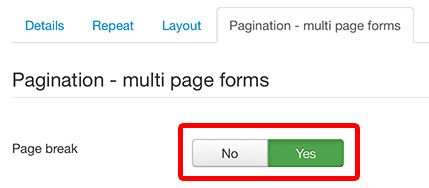
For every new group assigned to the form a new page will be added as well. Make be sure at least one element is assigned to every group.
Below you can see the end result with pagination:
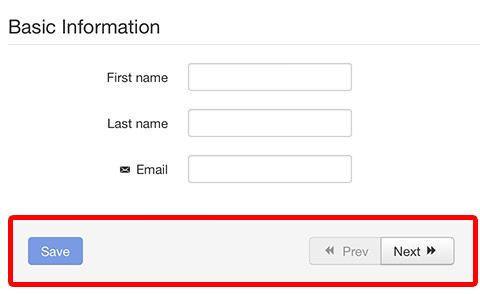
Tip #2. Validate fields
When building forms you will often need some fields to match certain criteria. In this example, we're going to make sure that an email field checks for valid email addresses.
Fabrik includes a validation plugin for this situation:
- Go to Components > Fabrik > Elements
- Choose the element
- Validations > Add
- Validation: isemail
- Set an optional error message
- Save
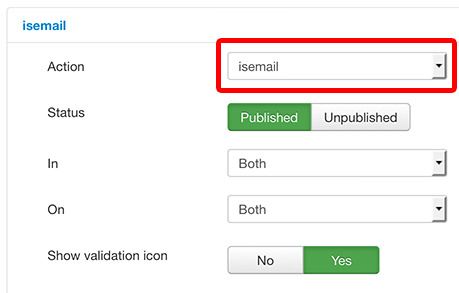
Test the validation on the front-end of your site by typing in an incorrect value. You should see your error message:
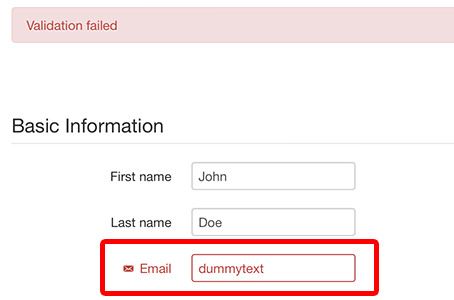
There are other available validation plugins available:
- isnumer
- isgreaterorlessthan
- notempty
- php
- regex
That's not all. You can find a bigger list of validation options by searching the Fabrik area on Github.
Tip #3. Install plugins available on Github
If you need an extra plugin not available in the default Fabrik installation, go to the Github repository.
Download the Fabrik files by clicking the "Download ZIP" button on the right side of the screen.
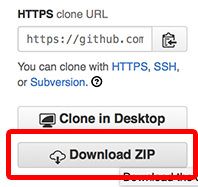
Once the download is completed, unzip the file and look for the plugins folder.
In this example, we'll install a "Facebook like box" plugin.
- Copy the /plugins/fabrik_element/fblikebox/ folder
- Paste the folder inside your Joomla installation in /plugins/fabrik_element/
The end result will look like:
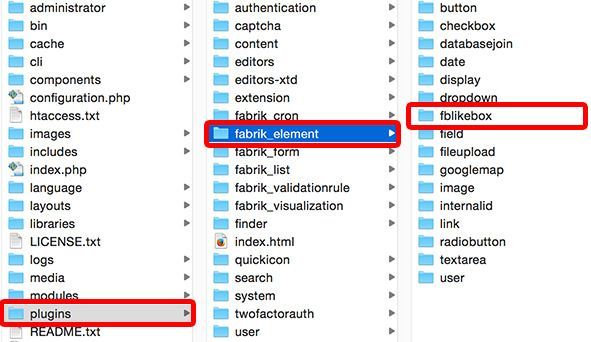
- Go to Extensions > Extension manager > Discover
- Click Discover button
- Check the box for the new plugin
- Click Install
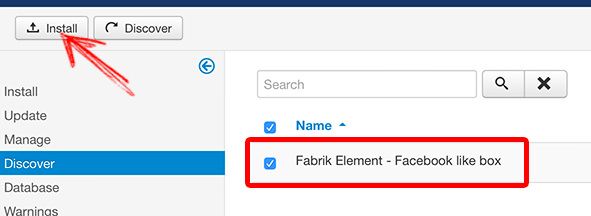
- Now, let’s enable it through the Plugin manager:

Tip #4. "Create Joomla user" plugin is missing
This final tip is related to tip #3.
We've had reports that that the "Create Joomla user" plugin is no longer part of the regular installation package. This plugin is really useful for allowing Fabrik forms to create Joomla accounts. However the plugin exists on Github.
- Copy the /plugins/fabrik_form/juser/ folder from the Github repository
- Paste the folder inside the /plugins/fabrik_form/ folder in your Joomla site
The end result will look like:
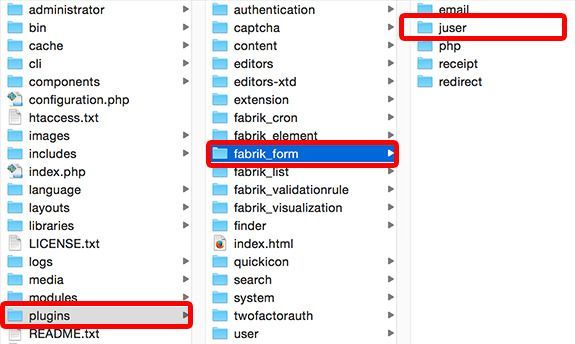
- Go to Extensions > Extension manager > Discover
- Click Discover button
- Check the new plugin
- Click the Install button
- Enable it from Extensions > Plugin manager
If you want more Fabrik tutorials, check out 5 Videos to Get Started with Fabrik.
