Your new client has an emergency. Their site has been down for two days after they tried upgrading and they can't log into the admin. They can't figure out how to fix it and need your help.
Thankfully, you've learned Reset Core Files trick. But, since it's a new client, you're not certain what their version is and they haven't respond to your latest email. So what do you do now?
This tutorial will show you a quick way to figure out the Joomla version via the files. Let's get started.
Edit libraries/cms/version/version.php
Within the first 50 lines, you should see the following two lines:
const RELEASE = '3.6';
const DEV_LEVEL = '5';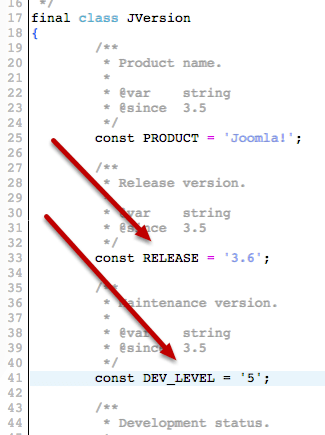
Release stands for the minor version. In this case, it's Joomla 3.6.
Dev level is the specific maintenance version, which gets added to the end of the minor version to make: 3.6.5
