
Our favorite Joomla forms extension is Shack Forms.
It has a ton of cool features that you won't find in many other Joomla forms. For example, you can store your entries in Google Sheets. Once your data is inside a Google sheet you can analyze, share or use the information in thousands of different ways.
Let's show you how to send your Joomla forms data to Google Sheets.
Preparation
You will need some set up work before attempting this tutorial:
- Have a Shack Form created and ready to use.
- Have a Google account and create a blank Google Sheet.
Connecting Joomla Forms to Google Sheets
Now let's show you how to connect your Shack Form to your Google Sheet.
- Go to the Google Sheets API page.
- Click the blue "Enable" button
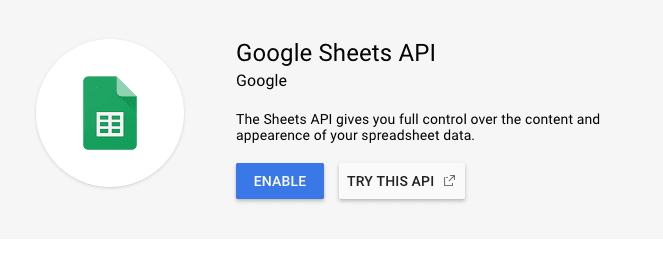
- Inside your Shack Forms module, click the "Integrations" tab.
- Click the "Grant access" button on the "Google API Access Code" row.
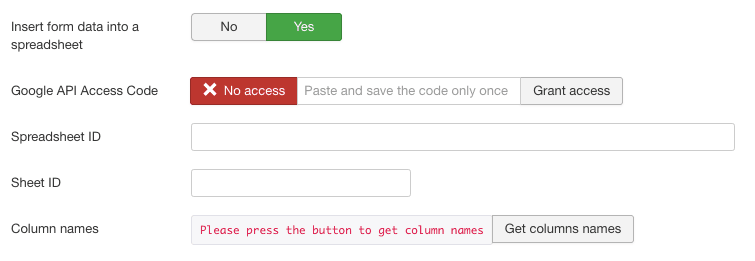
- Google will ask approve access to your account. Agree to give access.
- Google will now give you a code. Copy this and keep it safe.
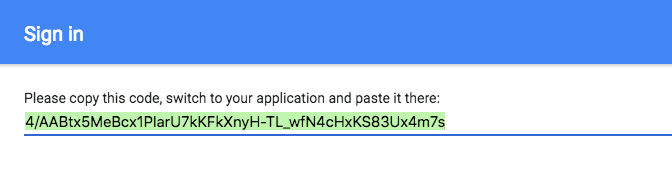
- Go back to Shack Forms and paste this new code into your "Google API Access Code" box.
- Click "Save".
- Come back to the "Integrations" tab and our "Google API Access Code" box should now show in green, "Has access".
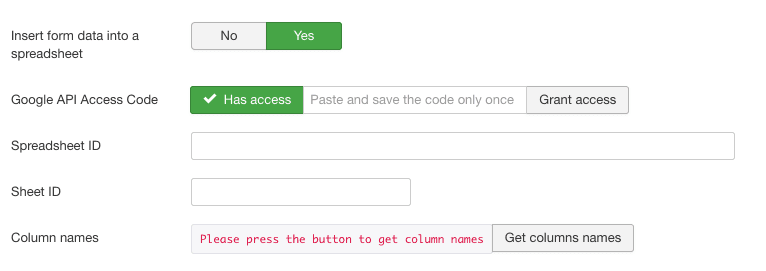
- Go to your Google Sheet.
- Find the ID number of your Sheet. It will be in the URL of the Spreadheet and will be a long ID like this: 1tun7zOEO48kyJIULyFoM5RIPq8yxr1kFX
https://docs.google.com/spreadsheets/d/SpreadsheetId/
- Click "Get Column names".
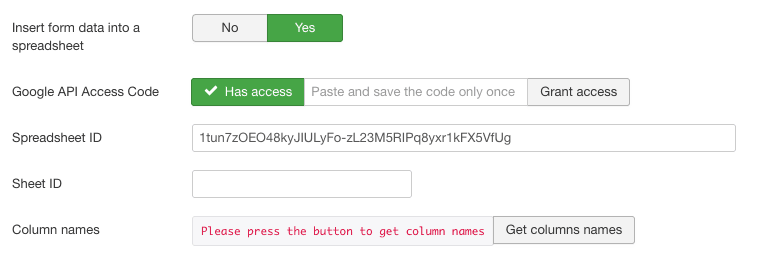
- If everything is working correctly, you'll see that Shack Forms has connected to Google Sheets and filled in the correct columns.
- Click "Save".
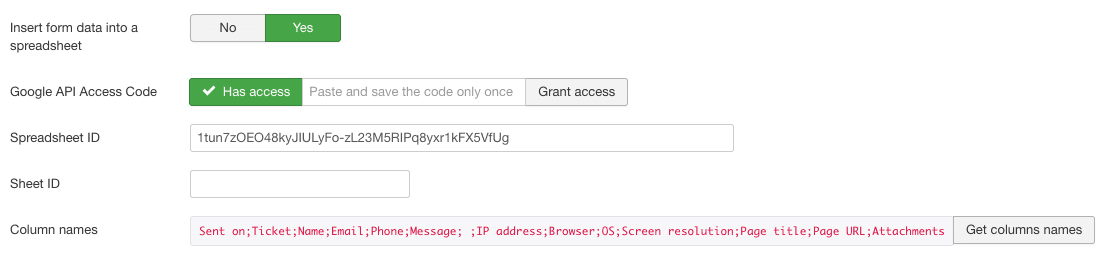
Testing Your Joomla Forms / Google Sheets Integration
Now you can test your form. Go to the front of your site and fill in the form:

- The data that you entered will be sent directly to Google Sheet!
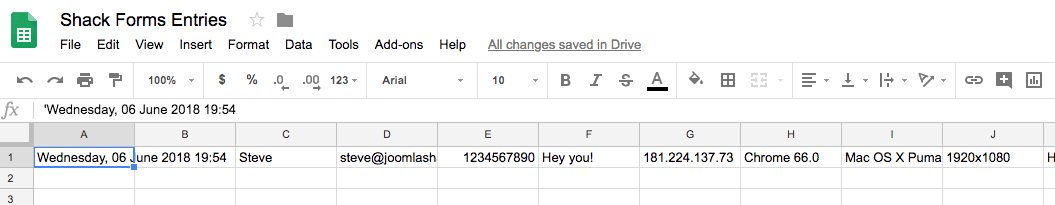
Summary
Shack Forms does allow you to store messages inside Joomla. However, this Google Sheets technique allows you to get your data out of Joomla. From here you can share it with people that don't have Joomla accounts. You can also use tools that integrate with Google Sheets, but not with Joomla.
Oh, and if you do want to display these results on your Joomla site, here's how to embed Google Sheets in Joomla.
Give Shack Forms a try. You'll love it!
