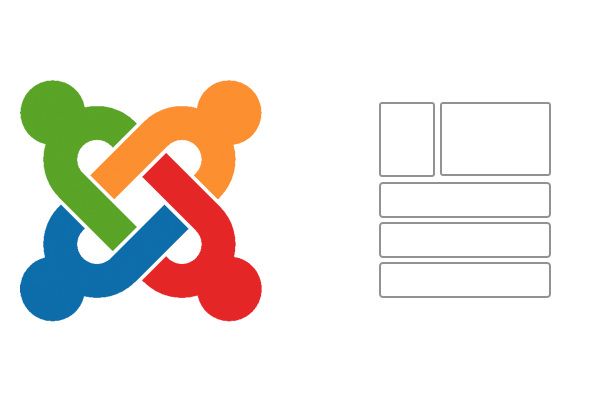
At OSTraining, we get this support request regularly:
"How can I hide the component so that only the modules show? I tried creating a blank article but it leaves a big space."
This tutorial will show you an easy way to have a Joomla page that uses only modules.
Step #1. Install "Blank Component"
We're going to use a component that was created for this very purpose.
- Download Blank Component
- Go to Extensions > Extension Manager
- Upload Package File (tab)
- Browse and locate the file on your computer
- Upload & Install
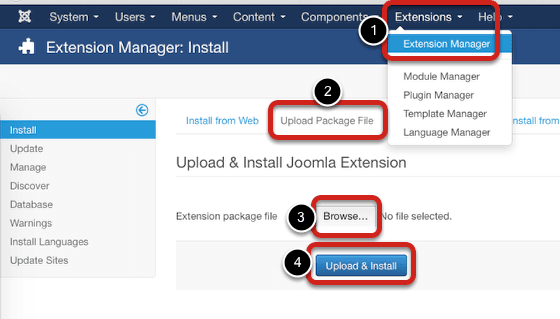
Step #2. Assign Blank Component to your menu item
- Go to Menus > Main Menu (or the menu you're using).
- Find the menu link that contains the menu item you'd like to have just modules.
- Edit the menu item.
- Change the Menu Item Type.
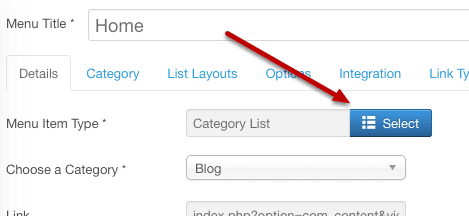
- Select Blank Component > A Blank Page
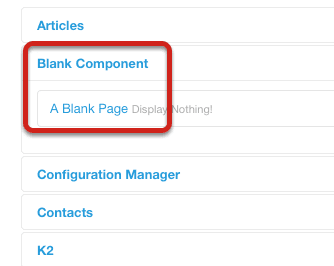
- Click "Save & Close".
- Check your page on the front-end. Now, only the modules will display. Also, there won't be a big space where the component should be.
Congrats! It's as easy as that.
Pro tip: You can skip this approach and instead use a page class suffix with "display: none" for the content area. It's more work, but it works just as well. You can also check out our similar tutorial, "Stop the Component Showing in Joomla".
