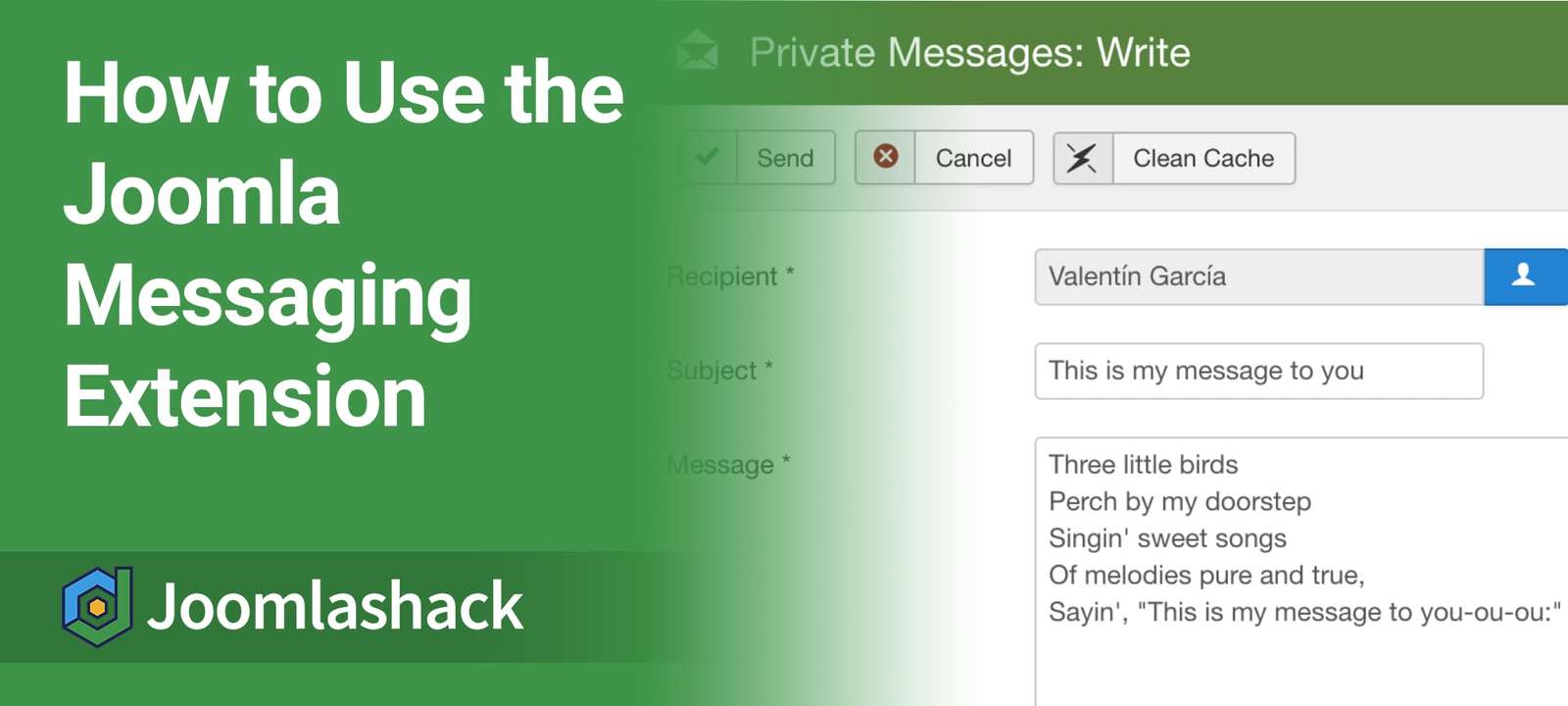Joomla is a successful, reliable platform. However, some parts of Joomla are often confusing to our customers. One of these is the "Messaging" extension.
In this blog post, I'm going to show you the two features of the "Messaging" extension. I'm also going to suggest two ways in which "Messaging" could be improved in future Joomla releases.
Messaging Feature #1: Private Messages
In the Components menu, you can find the Messaging extension. Click that link.
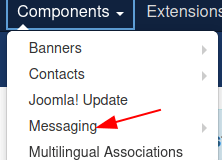
You'll now be able to send privates messages to other users, so long as they are in the Super Users or Administrator groups.
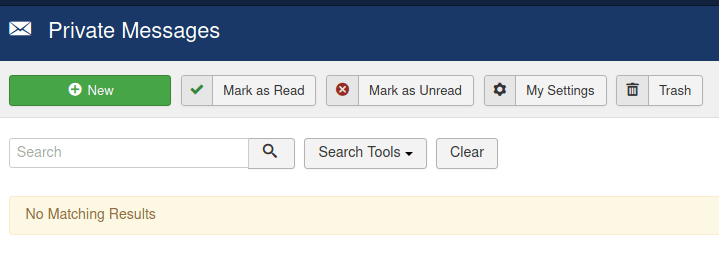
Although this private messaging feature exists, I've never seen or heard of anyone using it.
Why would they use it when there are so many alternatives such as Skype, email, phone calls, and project management systems? Still, this private messaging is actually the only feature of "Messaging" that is mentioned in the Joomla documentation.
However, "Messaging" does have a second, potentially far more useful feature: notifications.
Messaging Feature #2: Notifications
Let's see an example of how notifications work:
- Go to "Menus" > "Main Menu" and make a new menu link.
- Choose the "Create Article" menu item type.
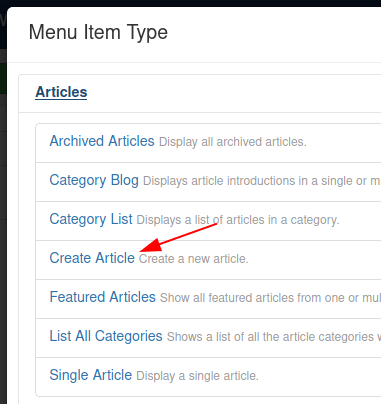
Now when people at the Author level and above visit the site, they can submit content from the front-end.
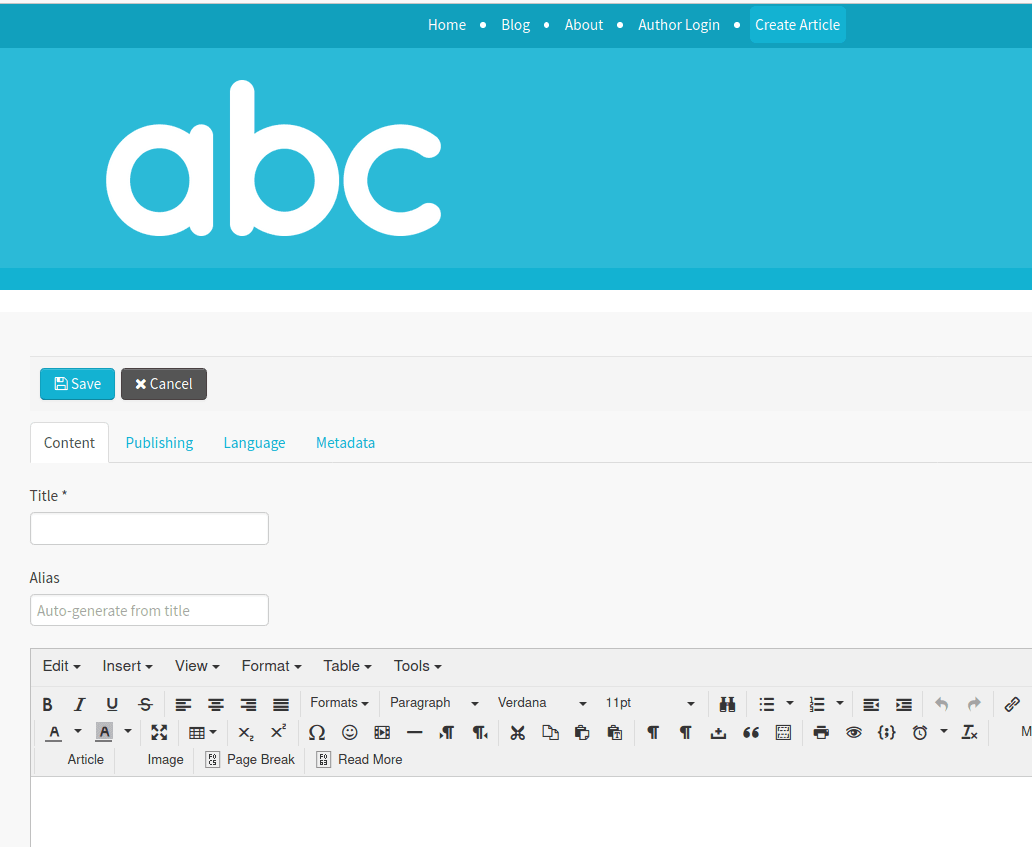
Once they submit an article, they'll get this message on the front-end of the site:
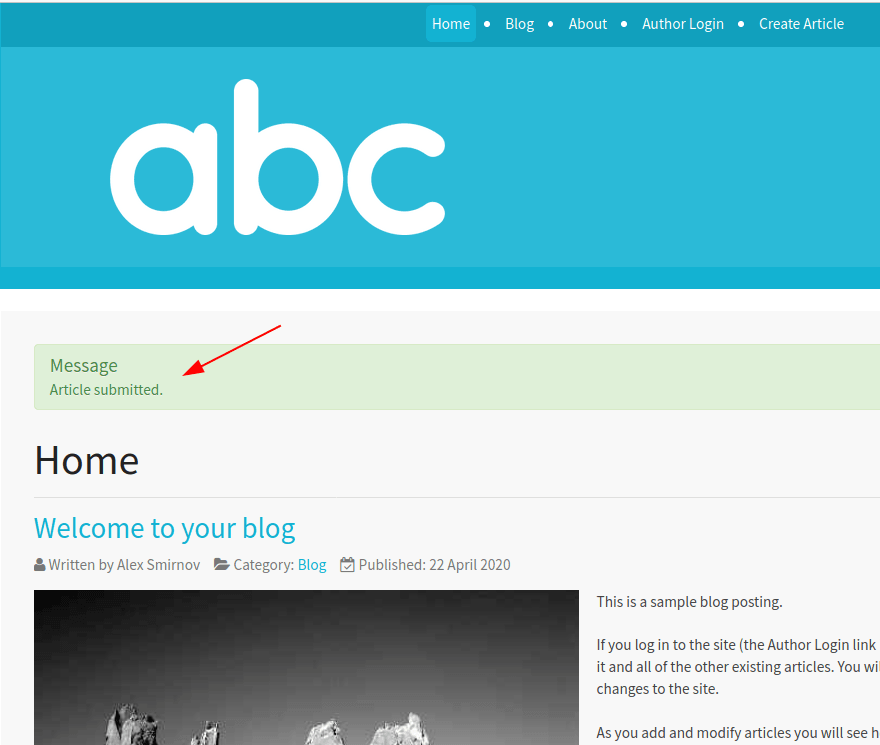
In the backend of the site, administrators will also get a message. It will show as the "Message" link at the bottom of the administrator panel, as shown below:
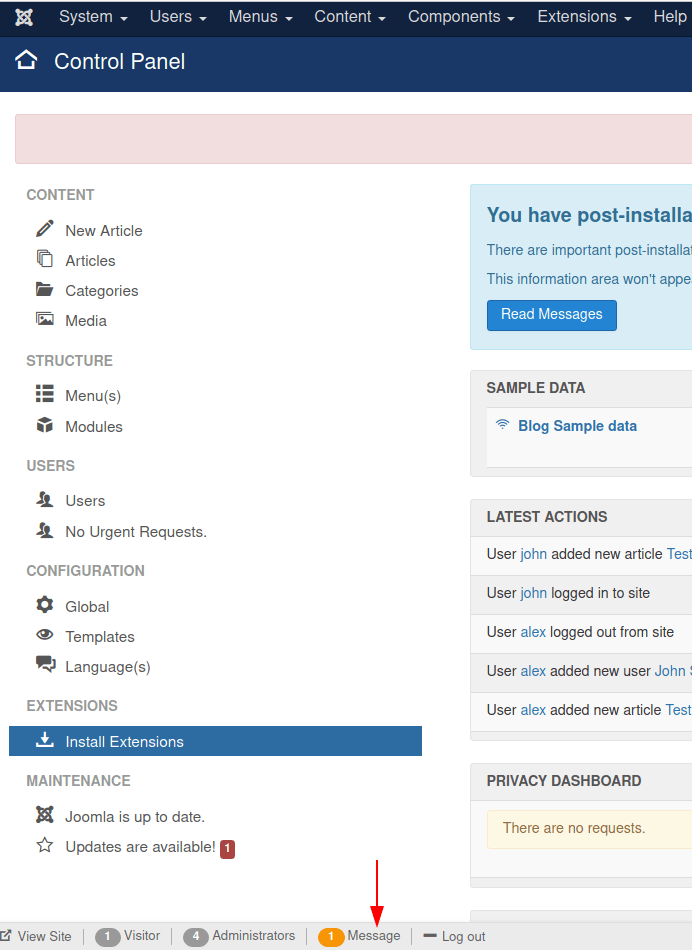
Click the link, and you get taken to the "Private Messages" screen of the "Messaging" component. Here you can see a message that an author submitted a new article:
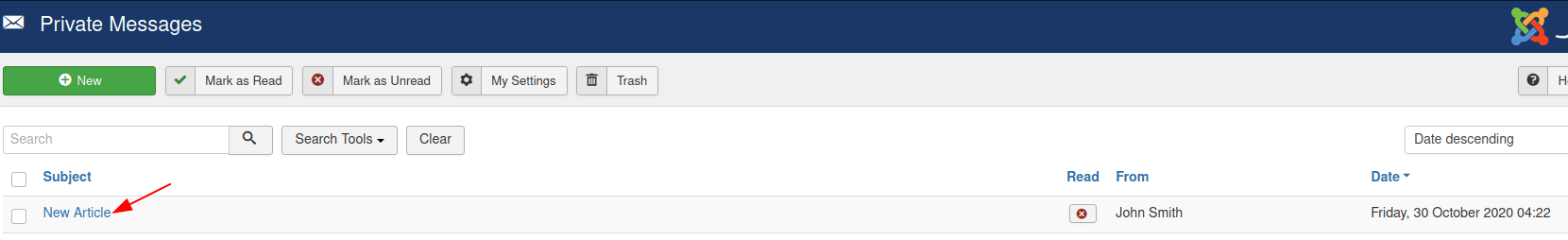
If you click the "New article", here's what the message will look like:
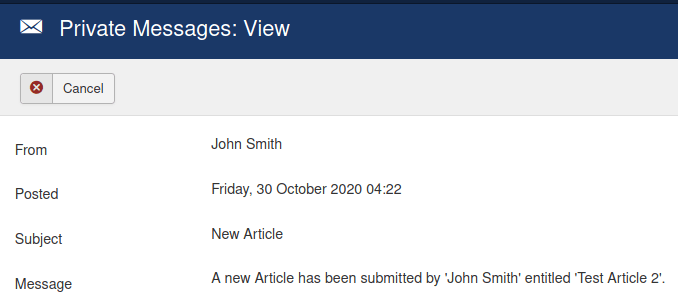
You'll also receive an email. This email feature can be turned off if you get too many of these messages.
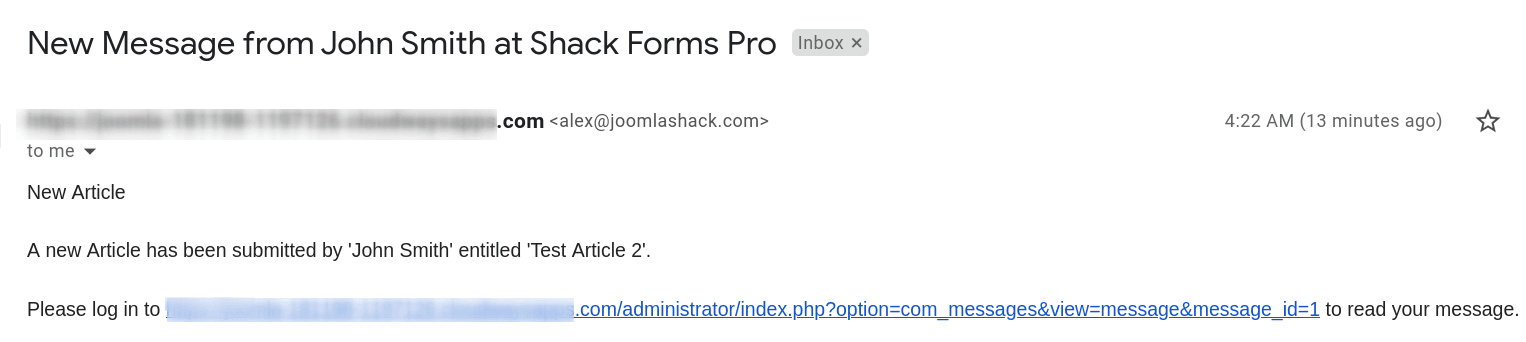
Ideas for Improving the Messaging extension
Features go past their sell-by-date. It's good to remove or improve the core extensions, based on how people use them (or don't).
Here are two suggestions that keep the Messaging extension intact while making it more useful and less confusing:
Suggestion #1: Minimize the Private Messaging Feature
- Reverse the tabs inside the Messaging component itself, so that the Messages tab is more prominent.
- Remove the Messaging link from the main "Components" dropdown menu.
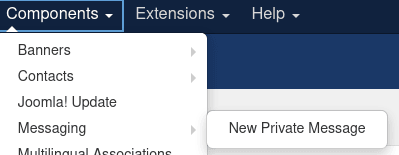
Why do this? Simply because the Messaging extension has no use as a private message extension.
However, it does work well as a notification system, which brings me to suggestion #2:
Suggestion #2: Embrace Notifications
We should encourage developers to use this as a universal notifications system for Joomla:
- E-commerce extensions could notify admins about new orders.
- Calendar extensions could notify admins when new events are submitted.
- Comments extensions could notify admins when new comments are made or existing ones are marked as spam.
It could be wonderful to have one single place to find all of the important updates for your site. Notifications is a feature that people would actually use.
What's Next?
Save $1000's when you sign up to Joomlashack's Everything Club.
You will get access to all our 32 extensions, templates, and Joomla training.