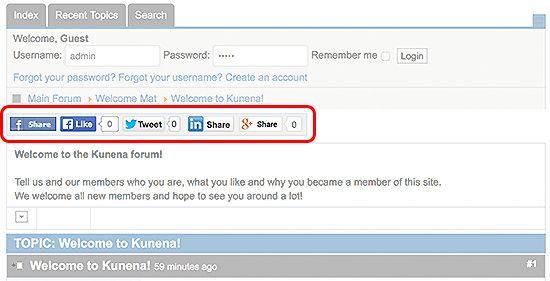If you run a forum, you probably hope that your community creates interesting posts that are worth sharing.
If you run a forum, you probably hope that your community creates interesting posts that are worth sharing.
Kunena is the best Joomla forum, but by default it doesn't have any sharing options.
In this tutorial, we'll show you how to integrate the BT Social Sharing plugin with Kunena so that your visitors can share posts on social media.
#1. Download and Install
Please read our blog tutorial on installing and configuring BT Social Share.
#2. Create a template override
- Copy this file: components/com_kunena/template/blue_eagle/html/common/breadcrumb.php
- Paste that file here: templates/your-template/html/com_kunena/common/breadcrumb.php
#3. Edit the override
- Open the breadcrumb.php file with a code editor and add the following code around line 26:
<div>
<?php
if( JPluginHelper::isEnabled('content', 'bt_socialshare') ) :
JPluginHelper::importPlugin('content');
$share = plgContentBt_socialshare::socialButtons();
echo $share['script']; // Required
echo $share['buttons']; // Social button
echo $share['recommend']; // Recommendation bar
endif;
?>
</div>#4. See the result
Visit one of your forum topics to see the result: