 Social sharing can improve our website by bringing more users from social networks like Facebook, Twitter and Google Plus.
Social sharing can improve our website by bringing more users from social networks like Facebook, Twitter and Google Plus.
BT Social Share is one of the best and easiest Joomla plugins to add social sharing buttons.
In this tutorial, we'll show you how to install and setup this plugin.
Step #1. Install BT Social Share
Here's an example of how our articles would look with the BT Social Share plugin:
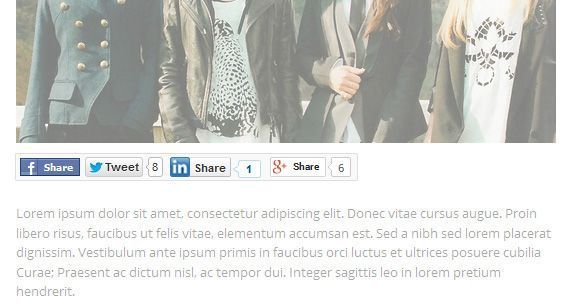
- Go to the plugin page and click download link. The plugin works for Joomla 2.5 and 3.x
You need to be logged in to get the installer.
- In your Joomla administrator, go to Extensions >> Extension manager >> Upload package file.
- Browse to find the zip file and click the Upload and Install button.
- If everything is fine you will see a success message.
Step #2. Setup
Go to Extensions >> Plugin manager >> Content - BT Social Share.
You have one tab for each social network, depending on your needs, enable the ones you want to display on your article.
In Advanced Config tab you can setup several options: The most important are:
- Button pretext: set a custom label for share buttons. Example: Share this
- Comment pretext: set a custom label for Facebook comments. Example: Leave a comment
- Enabled plugin for: choose where to enable the plugin.
- Plugin excluding: choose in which content not use the plugin
Once you finish press Save and close button.
