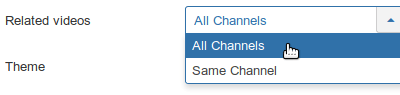We recently posted about our plans to change the OSYouTube Pro Joomla plugin. The OSYouTube Pro 3.3.12 release implements those changes.
This update is needed because Google is making some signifcant changes to how embeds are displayed. In short, you will have less control over the display of your video title and the YouTube logo. You will also lose the ability to disable the "Related Videos" feature.
Change #1. How to display video information
In OSYouTube Pro versions prior to 3.3.12, there was an "Info" box. Setting this to "Yes" would display the title of your YouTube video and setting it to "No" would hide the video title:
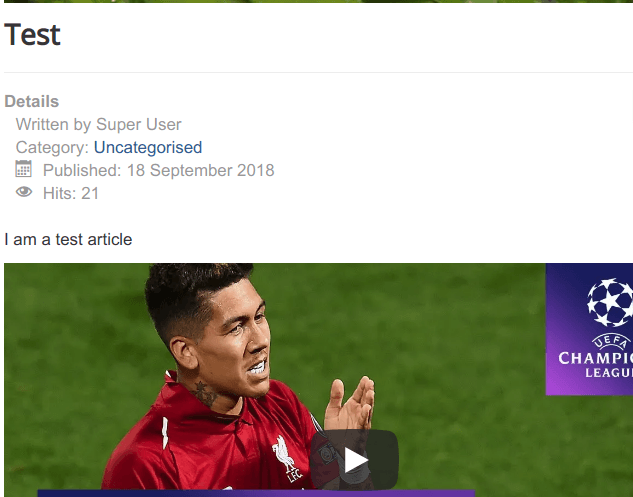
Setting the Info option to "Yes" also allowed you to hide the YouTube logo displayed by default on the control bar.
However, because of YouTube's API changes, starting from OSYouTube Pro version 3.3.12 you won't see the Info setting anymore.
This means that from now on your YouTube videos will always display their title and the YouTube logo.
Change #2. The Related videos option
In OSYouTube Pro versions prior to 3.8.12, the Related videos setting had Yes and No options:
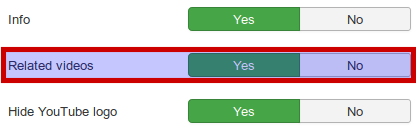
You had a choice to hide the related videos displayed by default once the video viewer stoped the playback:
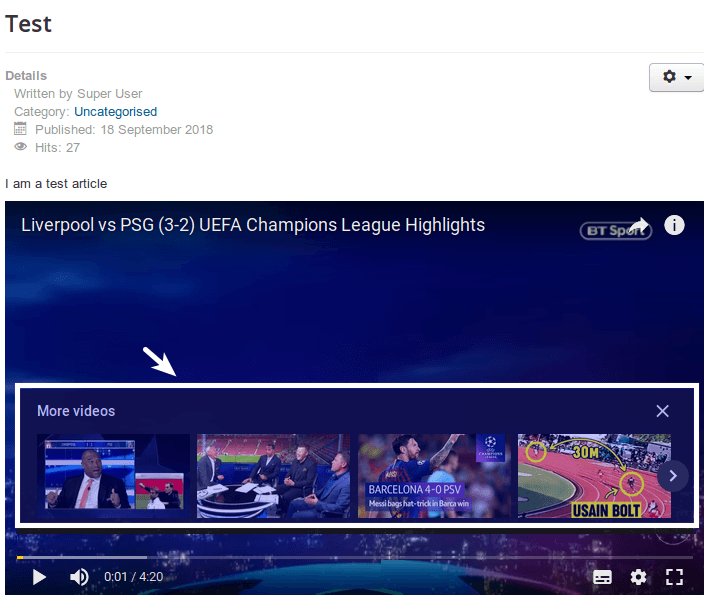
As of version 3.3.12, you won't be able to hide the related videos. Instead, you will be able to specify their source:
- All Channels. With this option, OSYouTube plugin will be looking for the related videos in all of your YouTube channels.
- Same Channel. With this option, OSYouTube plugin will be looking for the related videos only in the YouTube channel, to which the displayed video belongs.