Shack Forms is one of the two or three most popular Joomla forms extensions. But we're always trying to make Shack Forms better.
Several customers asked us to allow more control over the user data collected by Shack Forms so they can comply with Europe's new GDPR laws (click here to read about Joomla and the GDPR).
Starting from Shack Forms 4.0.10, you will now see extra privacy features.
New Privacy feature #1. The Options button
- Go to Components > Shack Forms Pro.
- Click the Options button in the top right corner.
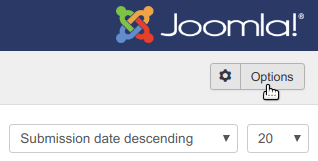
Under the Component tab, you will see the GDPR Data option with Enabled and Disabled choices:
- When set to Enabled, your site will store user data sent via Shack Forms.
- When set to Disabled, your site will not store any user data sent via Shack Forms.
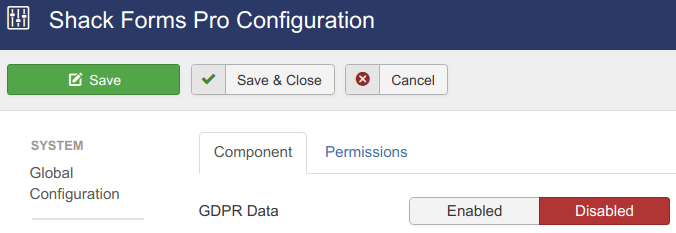
You will find a brief description of the GDPR Data feature if you point your mouse to the GDPR Data label:
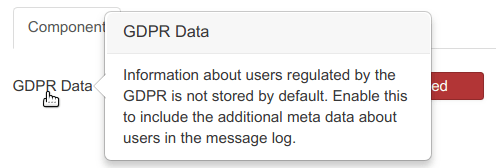
If you do choose to collect user data, the users' email address, IP address and browser version will be stored:
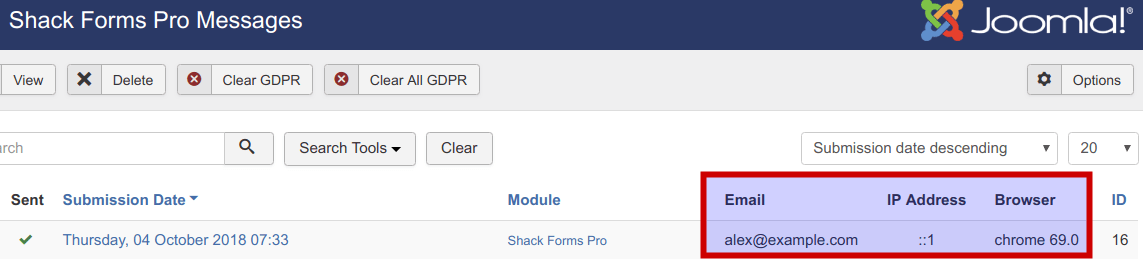
You will see this data on the main Shack Forms screen and also when you open an individual message:
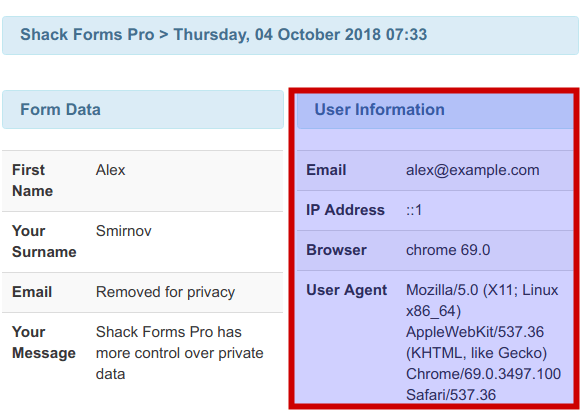
To comply with data privacy regulations, you must be able to delete users' data if they ask you to. That's where the next two new Shack Forms features come into play.
New Privacy feature #2. The Clear GDPR button
The next new feature in Shack Forms is the Clear GDPR button.
You now can clear users' private data stored with your Shack Forms Pro messages on a per message basis.
- Select the required message from the main Shack Forms screen.
- Click the Clear GDPR button.
- Click OK.
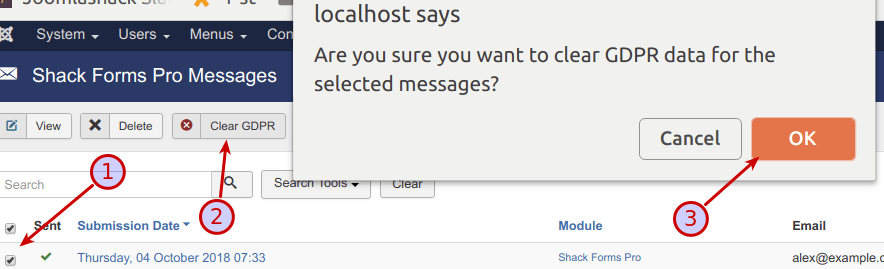
If you check your list of Shack Forms messages, you will notice that the user's private data has been deleted:
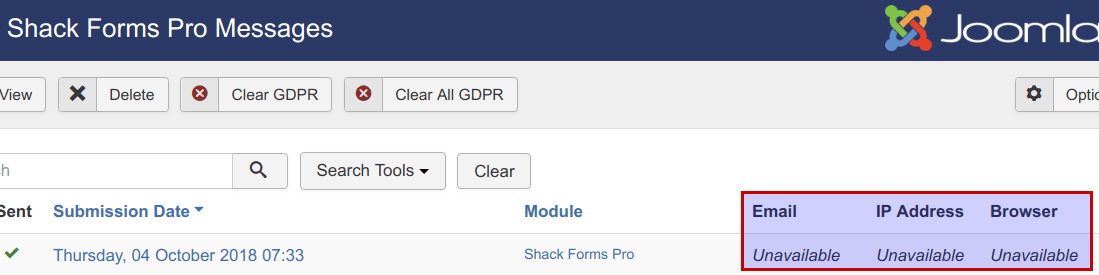
If you open the message itself, you will see that the user private data has been deleted there also:
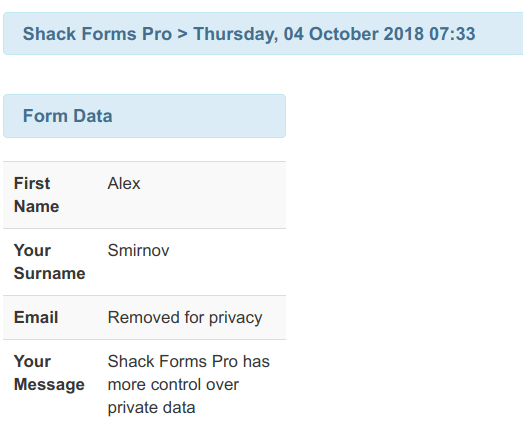
New Privacy feature #3. The Clear All GDPR button
Another new feature in Shack Forms Pro is the Clear All GDPR button.
You now also have an option to delete private data for all your Shack Forms messages.
- Click Clear All GDPR.
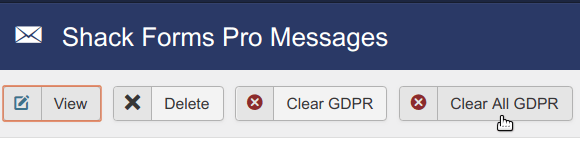
- You will be prompted to confirm your choice. Click OK.
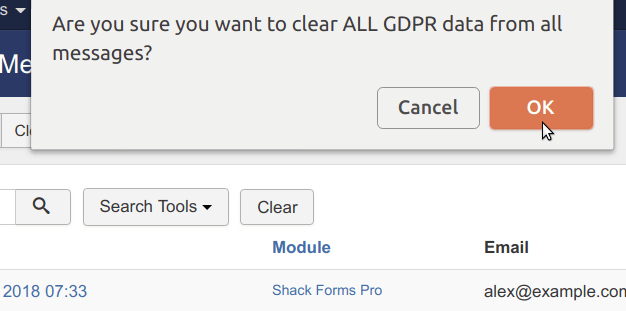
Shack Forms Pro will display a message, telling you that GDPR data has been cleared from [number of your messages] messages.
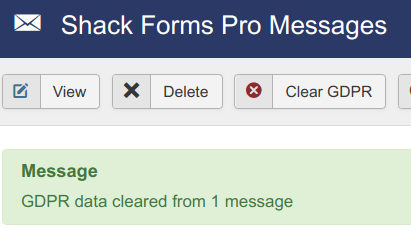
Additional Reading
- All You Need to Know About Joomla and the GDPR
- Guides to Get You Started with Shack Forms
- Shack Forms Documentation
More about Shack Forms
There's lots of Shack Forms documentation available, plus this video is a guide to getting started with Shack Forms:

