In the previous blog post, you learned that Shack Forms Pro can be a very handy tool for some 3-rd party Joomla extensions. You learned that your Joomla users or Community Builder users can send messages to your Community Builder users via a Shack Form.
But Shack Forms also integrates with SobiPro, another popular Joomla extension. This integration will allow your site visitors to contact owners of the entries of your SobiPro directory. In this blog post, I will show you how Shack Forms integrates with SobiPro.
What is SobiPro?
To help you understand how Shack Forms/SobiPro integration works, let's first take a look at what SobiPro is and how it works.
SobiPro is a popular and mature Joomla extension that works as a content construction kit. A directory constructor is at the forefront of SobiPro features. It comes with a built-in demo business directory out of the box.
Here is how the demo Business Directory looks on my test site:
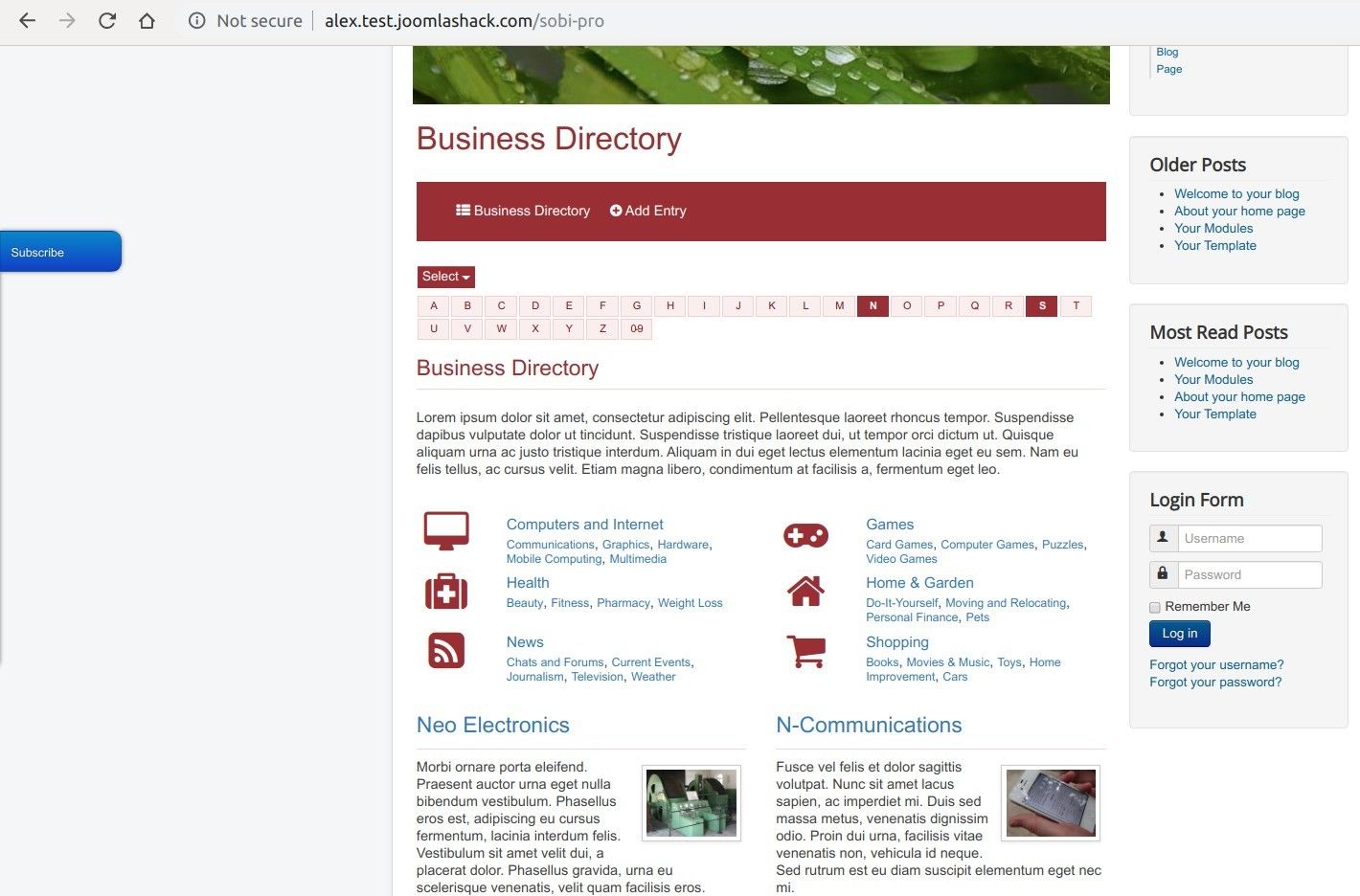
If you drill deeper into this demo directory, you will eventually arrive at a directory entry page. Think of SobiPro entries as you would think of Joomla's articles, only with some additional pieces of information.
Here is a screenshot with a SobiPro entry displaying some company information:
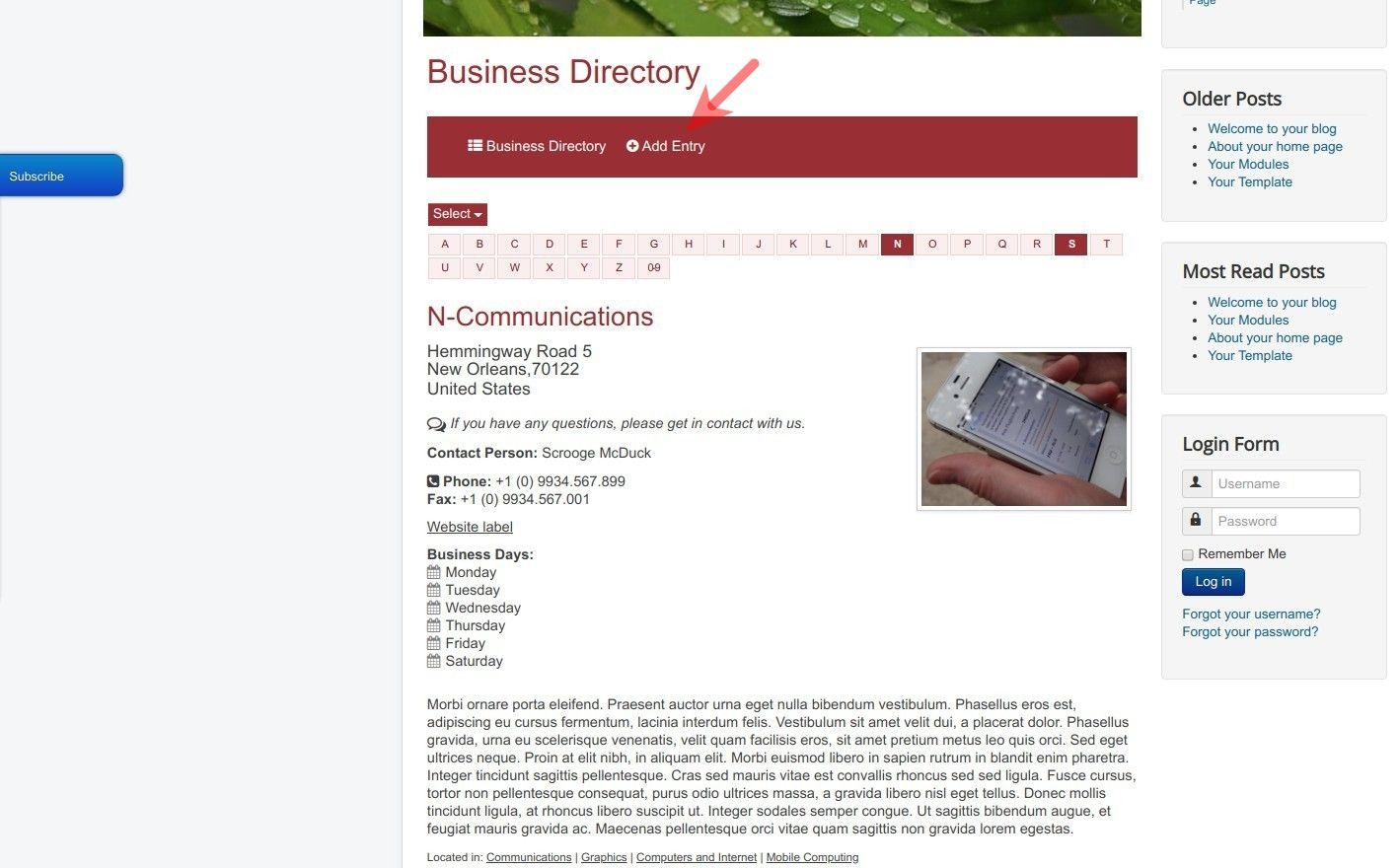
The "Add Entry" button you see highlighted at the top of the screen allows a company owner interested in being listed in a given directory to submit the company's information for review and approval:
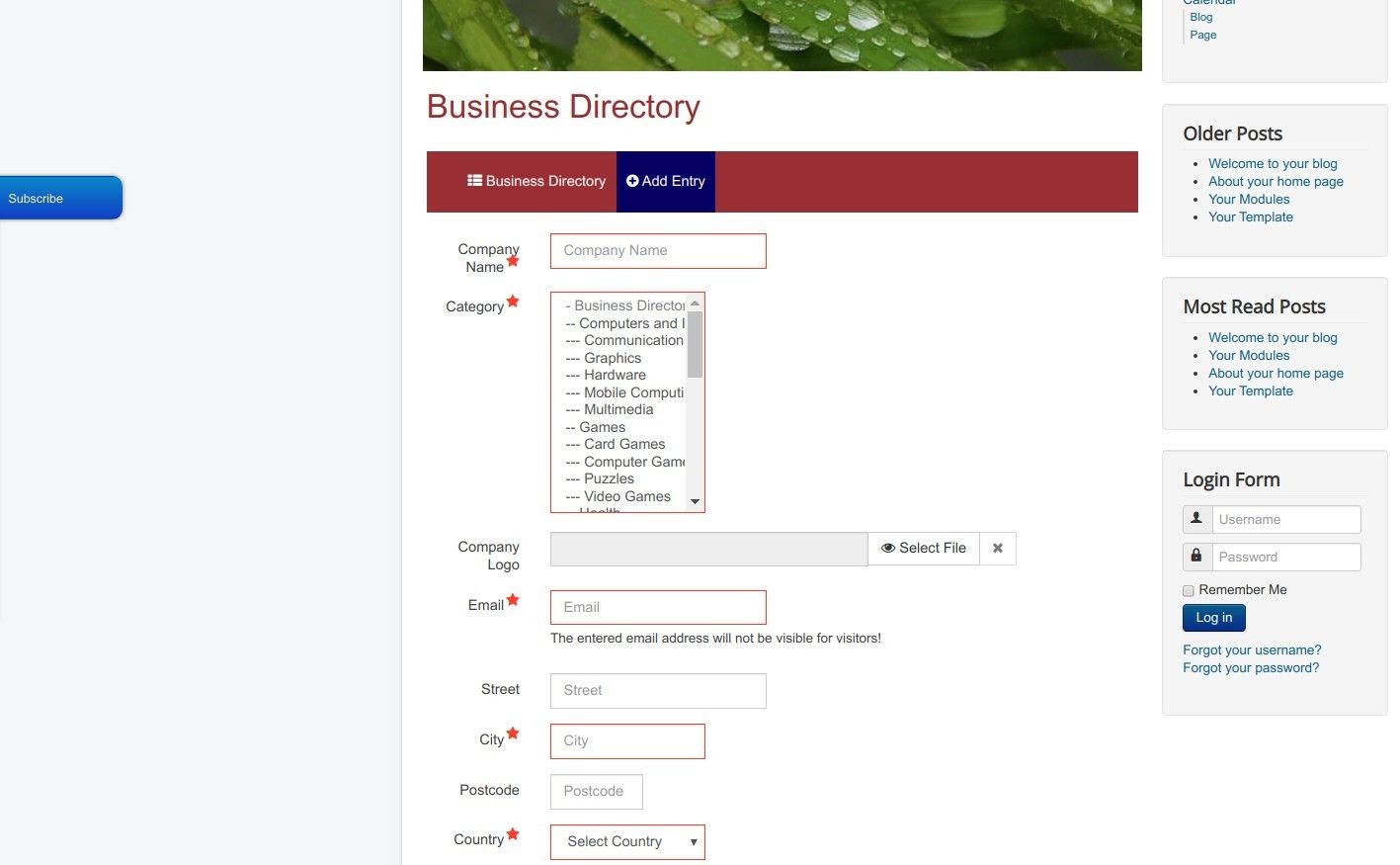
The business directory owner approves and publishes the new company listing in the directory. Now your Joomla website visitors can view the new company's information.
But why not make one more step? Why not allow visitors not only to view the company's information but also to contact the owner of the company's entry? This is exactly what Shack Forms Pro integration with SobiPro enables for you.
Your visitor viewing a company entry listed in your SobiPro directory opens up your Shack Form and sends their message to the entry owner. The owner of the entry receives this information and replies to the message sender.
How Shack Forms Integrates with SobiPro
To set up such integration, you would open your Shack Forms module in your Joomla site administrator panel. You would like to be in the "Integration" tab:
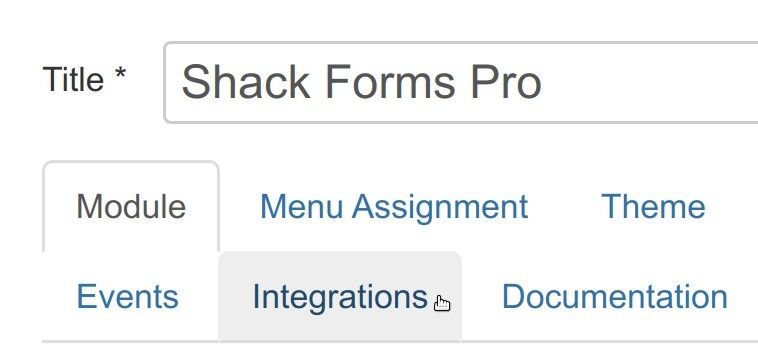
Under that tab, you are looking for the "SobiPro" section:

As you can see on the screenshot, this section has only one parameter: "Send email to owner of entry". You have two options to enable Shack Forms to send emails to an owner of a SobiPro entry:
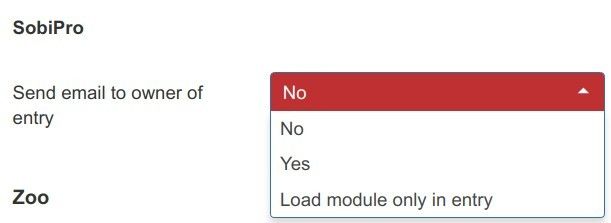
If you set it to the "Yes" option, the owner of a SobiPro entry will receive the message sent via your Shack Form. The toggler of you Shack Form will be displayed on the entry page and on the pages you set under the "Assignment" tab of the form's module.
If you set it to the "Load module only in entry", the entry owner will still be receiving messages sent via your Shack Form. But the toggler of your Shack Form itself will be displayed only on the pages of your SobiPro entries.
What's Next?
Save $1,000's when you sign up to Joomlashack's Everything Club.
You will get access to all our 32 extensions, and legendary support!

