
One of our customers embarked on building a charity website to support a good cause.
Joomla is a brilliant platform to build a site by yourself, even if you are not a designer and don't know any code.
In this blog post, you will look at 10 recommendations helping you to build a charity website.
Tip #1 - Learn from the best

Whatever cause your charity will be aiming to support, chances are there are already existing charities for this cause.
You don't have to start from a clean slate. Take your time, conduct a research to learn from the best in your industry.
Spend at least a few hours to browse websites of the charities listed on the first and second page in Google.
You will be amazed at how much ideas you can get from browsing those established charities.
Tip #2 - Start small

Websites are just like tries. They grow and mature.
You don't have to create your website to be all charity things to all charity people right away.
Unless you have a team of professionals or a budget, start small.
A small start will create a win/win situation both for you as the site creator and owner and for your site visitors.
Focus at the beginning on a single aspect of your charity website, for example, on attracting volunteers.
Make sure your online volunteer recruitment process is well turned and brings results.
Then build upon this and add, for example, a section for attracting sponsors.
Tip #3 - Take care of the first impression

Don't neglect your charity website look and feel. It has to look and feel professional, appealing and welcoming.
For design ideas, once again, look at charity websites supporting the same cause.
You will also find it is easier to execute a decent look and feel for your site when you focus it only on one narrow goal.
Tip #4 - Design the site with customers in mind

Your charity site must have its visitors at its center. Do you feel they will find it attractive and professional?
Do you feel your site visitors will find it easy to navigate? Do you feel your site volunteers will find it fun to work for?
Do you think your potential sponsors will find your site attractive? Do you think they will find it easy to donate?
Just remember that you are building this site not for yourself but for its visitors.
Tip #5 - Take care of your mobile visitors

As we all build websites using desktop computers, take care of your website mobile users.
Test how your site looks on a mobile device.
Make sure from the very beginning, that your site visitors don't have to scroll sidewise.
Also, make sure that your mobile visitors will find the site's navigation and its most important information without having to scroll down.
Tip #6 - Spread site navigation
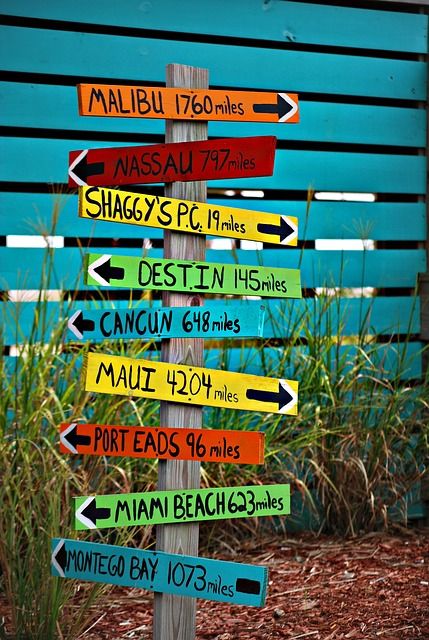
You don't have to place all the site navigation links entirely into one menu. You, at least, also have a footer menu to work with.
Spend some time and reconsider your site navigation.
Good candidates to be placed in a footer menu could be menu items for the following pages:
- Contact Us
- Privacy Policy
- FAQ
- Volunteers
- Careers
- My Page
Give your site visitors to many navigational options, and they most likely will feel overwhelmed and confused.
Navigation is where most of your site visitors will start their experience with it.
Make it simple and easy for them.
Tip #7 - Use domain name as homepage URL

Keep your homepage URL always consisting of your site main domain name.
example.com is a proper home page URL. example.com/somethingelse is not.
Why is this important?
Your site home page URL is what your visitors should remember to get back to your site next time.
Don't make it complicated. Keep the home page URL limited to the site domain name only.
Tip #8 - Take care of SEO

Not only your Home page URL should be simple but all URLs of all the rest of the site pages.
Avoid /index.php/ bit in your site URLs.
The /index.php/ presence in your site URLs won't harm your site SEO.
It will just create an impression that you don't care for your site visitors.
Tip #9 - Use page builders for the front page

Your site's Home page is the window into your site.
It is fine to use Joomla content articles for your Home page if your site is a blog. But that's about all.
Unless your charity site model is a blog, don't try using Joomla content articles for the Home page.
You will inevitably end up with an untidy and unprofessionally looking Home page.
Consider using Page Builders, for example, RS Page Builder, to construct appealing and professionally looking Home page.
Tip #10 - Display calls to action prominently

Do your best to display calls to action as prominently on your site as you can.
Your visitors start their journey on your site from the top.
This is where you should place your most important call to action.
Don't hide a call to action at the very bottom of a page.
Some visitors may never see it there.
Additional Resources
- 5 Courses to Get You Started with Joomla.
- Tips for Responsive Design on Mobile Devices.
- The Good, the Great, and the Truly Awesome Joomla Design Trends for 2017.
What's Next
It's never too late to make things right as long as you are ready to learn from your mistakes and start again.
If you'd rather delegate our team of experts to take care of your site overhaul, sign up for our Site Care service.
