By default, OSCampus Pro supports the following five lesson types:
- Quiz
- Text Only
- Wistia Video
- Vimeo Video
- URL Embed
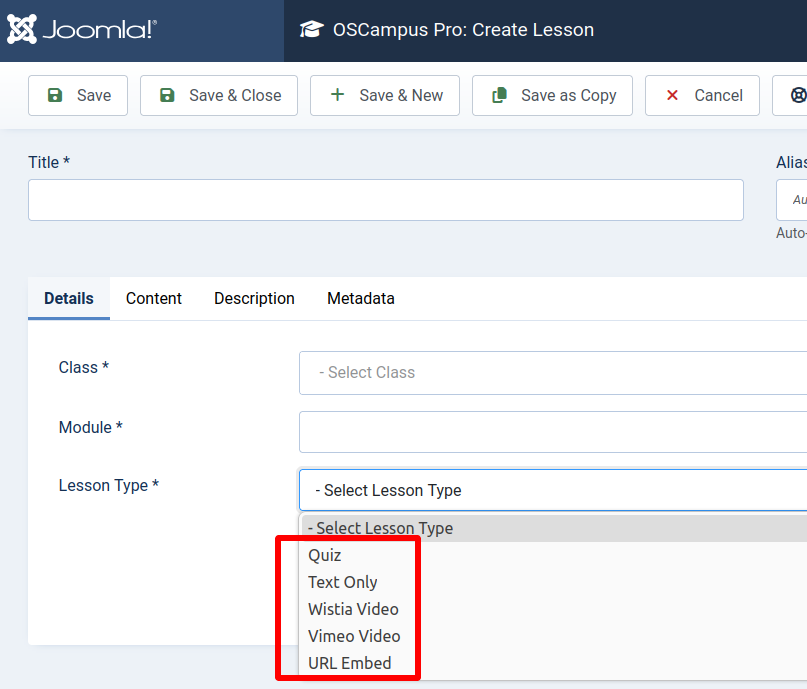
But what if you want your Text Only lesson to also include a YouTube video?
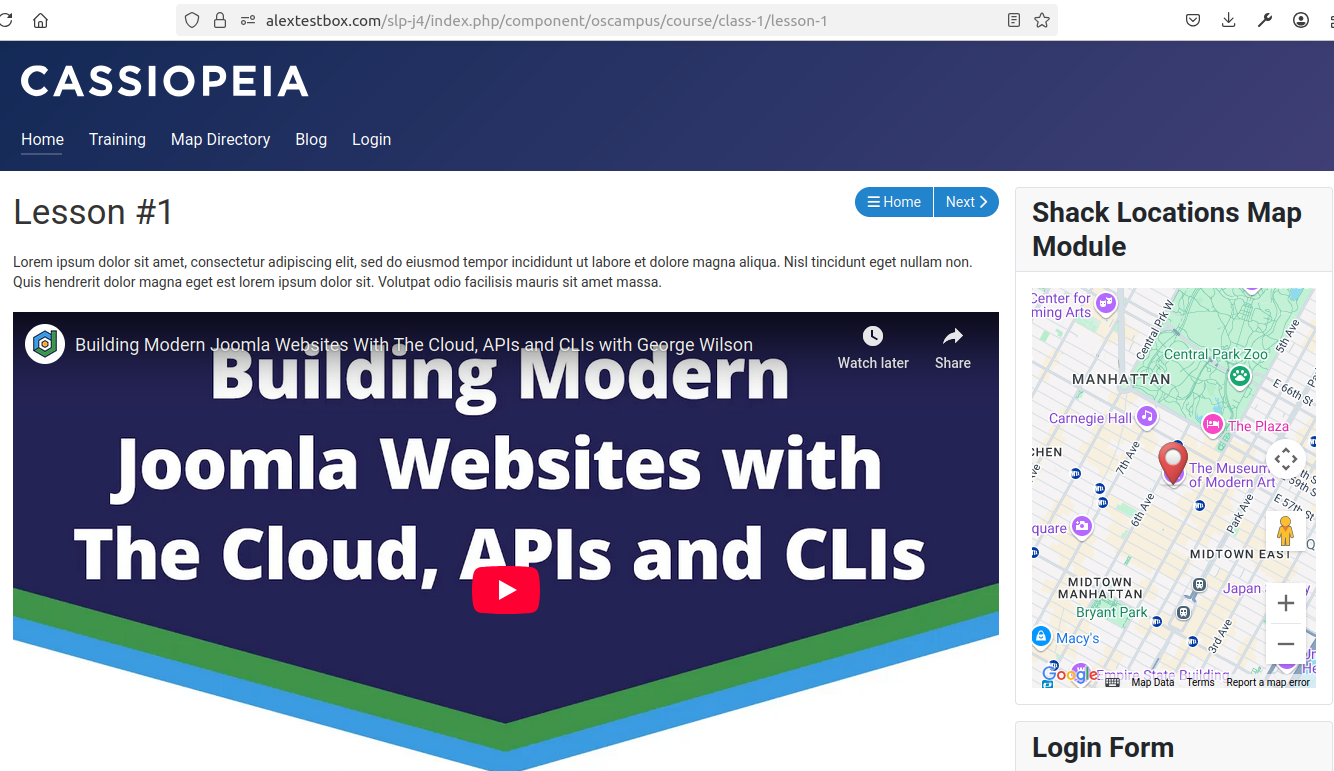
You can easily do this using our OSEmbed Pro plugin.
- Install and enable the OSEmbed Pro plugin.
- Open the OSCampus Pro text lesson where you want to add the video.
- Go to YouTube.com and copy the video’s Share URL:
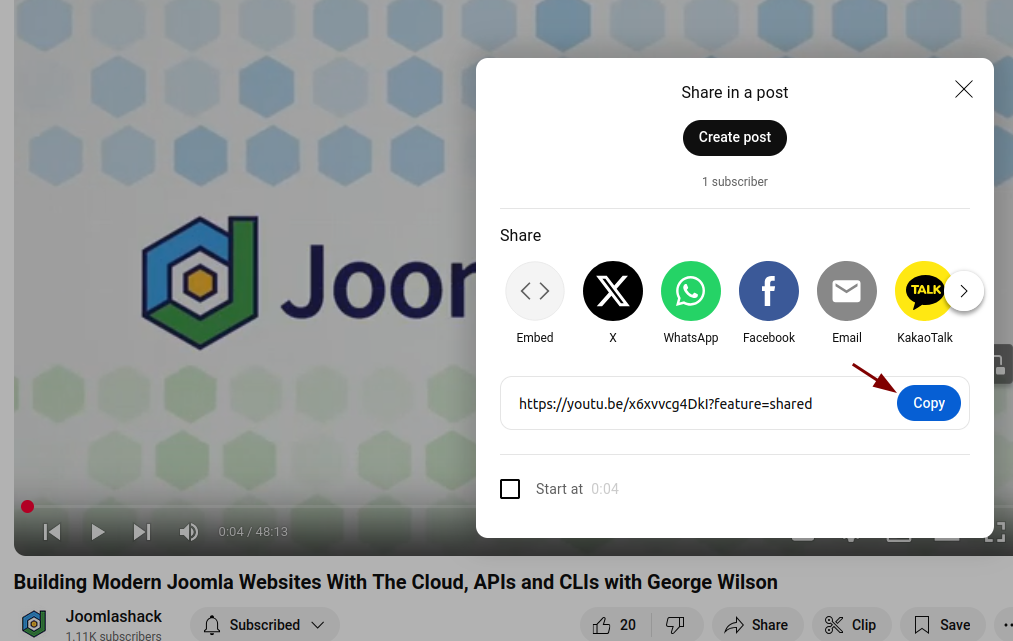
- Paste the Share URL directly into the lesson's text area:
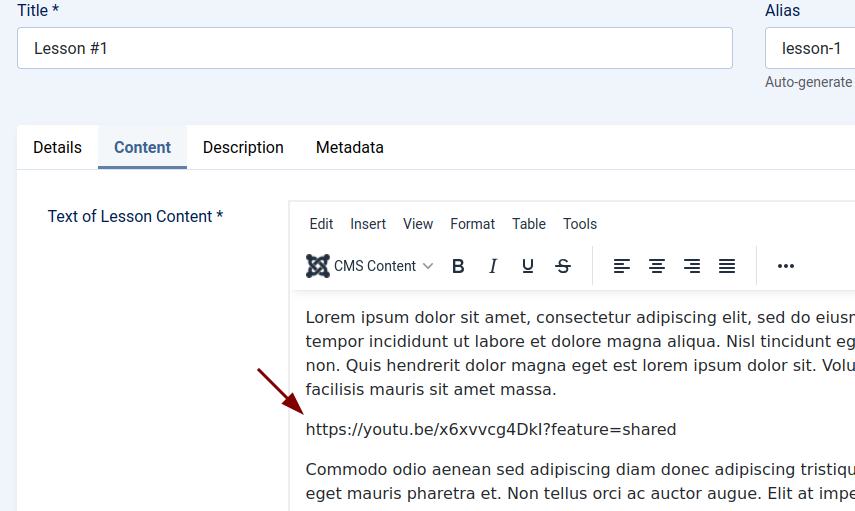
- Click Save or Save & Close.
You'll see the YouTube video embedded alongside the text when you view your lesson.
