You might want to add an MP4 video to your OSCampus Pro lesson in certain situations. However, OSCampus Pro does not offer this functionality by default.
Here’s how you can display an MP4 video in your OSCampus Pro lesson:
- Download, install, and enable our OSEmbed Pro plugin.
- Upload your MP4 video file to your Google Drive account.
- Right-click the video file and set its General access parameter to Anyone with the link.
- Click Copy link to copy the video’s shareable URL.
- Click Done to close the sharing dialog:
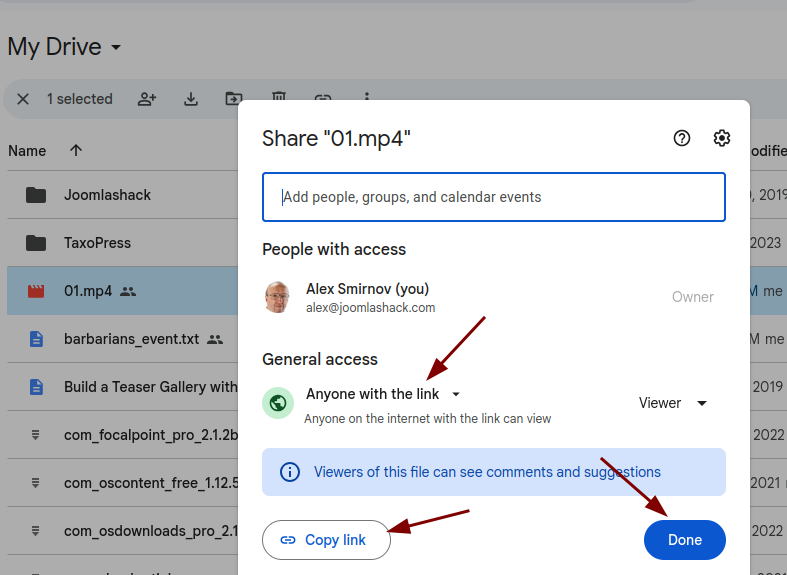
- In your Joomla admin panel, create a new OSCampus Pro lesson of the Text type.
- Paste the copied MP4 video URL into the lesson content area:
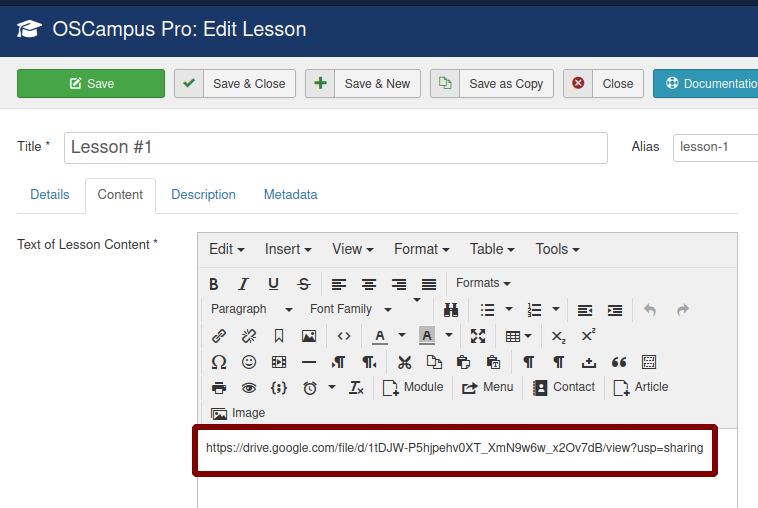
- Click Save or Save & Close.
- Visit the lesson on the front end. You will now see the embedded video displayed automatically:

