Simple Renew works by adding and removing members from Joomla's user groups.
All the privacy / access restrictions are controllled by user groups. So if there's a part of your site that you want to protect, you should take these three steps:
Step #1. Go to Users > Groups. Create a new group.
Step #2. Go to the area of your site that you want to protect. For example, to protect an article, edit that article and choose your new user group under the "Access" setting:
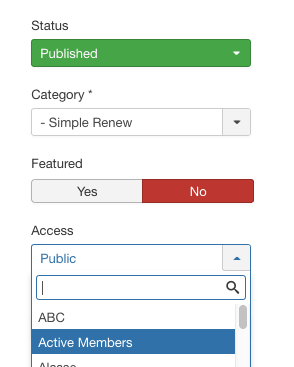
Step #3. Allow users to subscribe to your new user group. Create a plan that allows users to join your user group.
