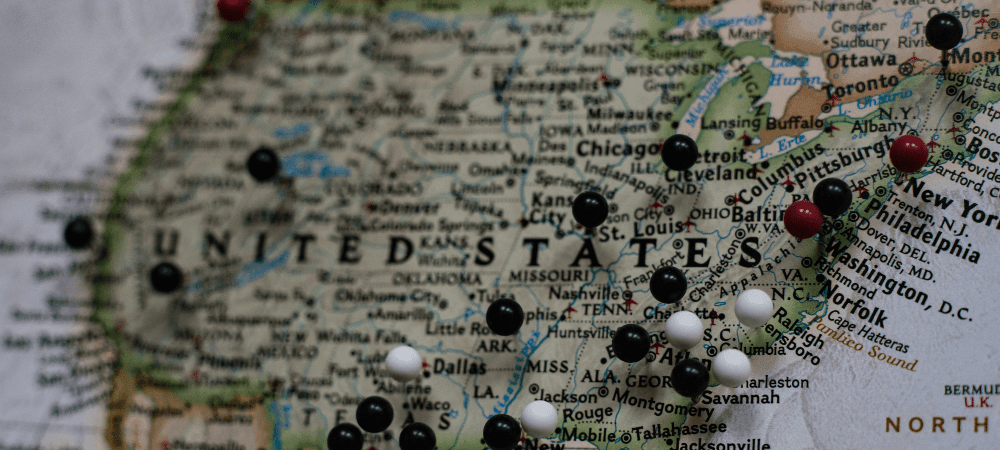Shack Locations is the best way to create map-based directory in Joomla.
In this guide, I'm going to explain how you can customize the markers used on your Shack Locations maps.
Your can use the same marker image for every location, or can also be customized individually
In this blog post, I will show you the four types of markers in Shack Locations. This will help you make informed decisions and avoid mistakes as you work with them.
You will find references only to "markers" in many places throughout the Shack Locations interface. For example, Shack Location will ask you to select a marker on the Location Type screen:
![]()
Your map directory marker will actually be an image. It will be an image of either an iconpin, or of a pin.
You can select your image from a gallery of the iconpins. You will also have a further choice to select:
- Pre-set iconpins images which you can use right away if their icons are relevant to your map directory.
- Blank iconpins, to be customized to your liking if the available out of the box iconpins are not relevant to your use case.
- Cluster iconpins images, which you must not use.
All of these images are called a "marker" in Shack Locations.
To help you make the correct choice, let's take a look at those four types of marker images in more detail.
Marker Type #1. Pre-set iconpins
Shack Locations' pre-set iconpins are images of markers with themed icons inside. Here is a pre-set iconpin to mark a cafe type of location:
![]()
And here is a pre-set iconpin to mark a swimming pool type of location:
![]()
You get the picture.
This is how your map directory markers may look if you select some of those pre-set iconpins:
![]()
What if neither of those pre-set iconpins matches your Shack Locations map directory?
This is where the blank iconpins come into play.
Marker Type #2. Blank iconpins
The blank iconpins are images of markers without icons. They are empty markers:
![]()
Use them with graphics editor of your choice to add inside of them icons to your own liking.
Let's take a look at a couple of examples of such custom markers. Below you will find Shack Locations custom-made markers on the Central Arizona Emergency Medical Systems Region:
![]()
- Custom iconpin for the Hospital location type.
- Custom iconpin for the Fire Department location type.
- Custom iconpin for the Ground Transport location type.
On the next screenshot, you will find the custom-made markers of the Soroptimist Clubs in Brisbane, Australia:
![]()
Marker Type #3. Pins
Pins are images of plain and simple pins. Use them when you don't want to use iconpins for your Shack Locations map directory.
![]()
Marker Type #4. Cluster markers
Cluster markers are special images inside your gallery of Shack Locations iconpins.
![]()
They are available for you. They look like blank iconpins to be customized.
You, however, should never touch the cluster markers images. Otherwise, your Shack Locations map directory won't work properly.
Your Shack Locations will use the cluster markers programmatically. When it finds a few locations located closely to each other, it will cluster them. The cluster marker will be one of those apparently empty images.
You Shack Locations component will programmatically add a number inside one of these cluster images. The number will indicate how many locations have been clustered:
![]()
Conclusion
Iconpins are at the heart of your Shack Locations map directory. They pinpoint your map directory locations. They also indicate a type of your map directory locations.
They are available to you out of the box. You can use them. You can customize them to your liking.
The only exceptions are the images with the cluster_....png name. Those will be programmatically used by your Shack Locations component. Please, keep those intact.
Additional Reading
- Joomlashack Adopts the FocalPoint Mapping Extension
- Shack Locations is Now Live at Joomlashack
- What Is a Locations Type in Shack Locations?
- What Is a Legend in Shack Locations?
- How to Use Marker Clustering in Shack Locations Pro
- Shack Locations Demo
- Shack Locations Documentation
What's Next?
What's Next?
Save $1,000's when you sign up for Joomlashack's Everything Club.
You will get your hands on our extensive range of over 20 extensions, plus legendary support!
Click here to join the Everything Club