
This tutorial will show you how to add a contact form to the front of your Joomla site.
This will allow people to contact you quickly without having to navigate through to a dedicated "Contact Us" page.
We're going to use Shack Forms from Joomlashack for this guide. If you're new to Joomla, I would recommend reading "How to create a Joomla contact form" before attempting this tutorial.
If you want to see more than just Shack Forms, check out this guide: The 5 Best Joomla Forms Extensions.
Step #1. Create your Joomla Contact Form Module
- Download and install Shack Forms in your Joomla site.
- Go to Extensions > Modules.
- Click "New".
- Choose "Shack Forms Pro".
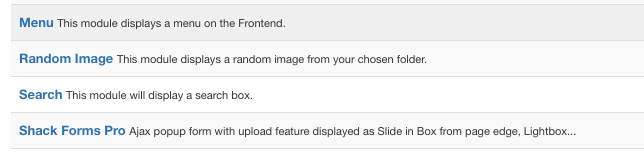
- Enter a "Title" for your new Joomla contact form.
- In the "Layout" area, choose "Static".
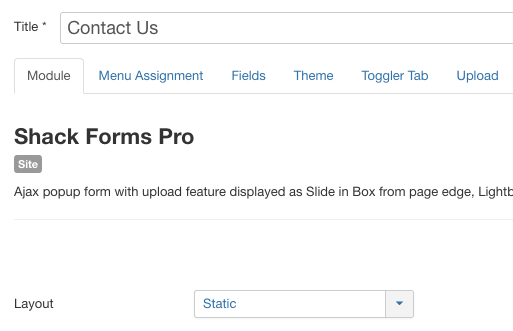
- Choose a module position for your module to appear. In this image, I'm choosing "position-3".
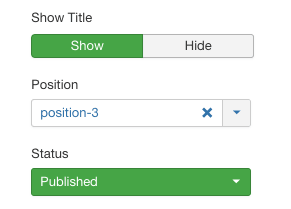
- Click the "Fields" tab. This is the screen where you can create your form.
- If you're new to Shack Forms, try clicking the "Load sample fields" button.
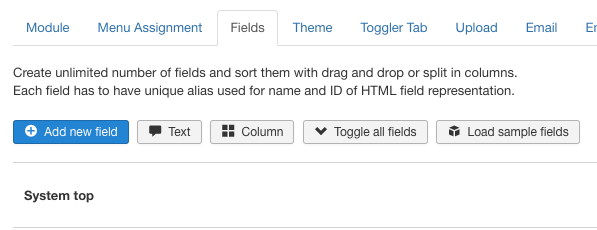
- If you do click "Load sample fields", you'll see 4 fields: Name, Email, Phone and Message.
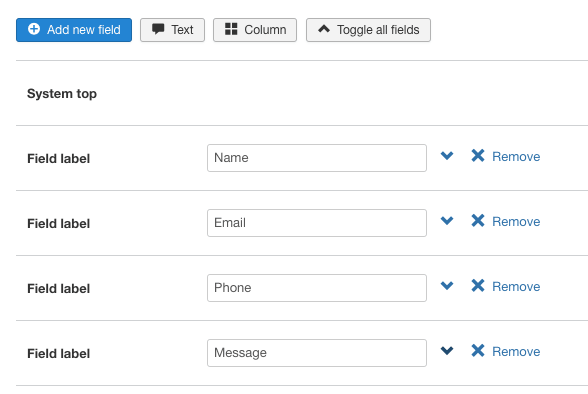
Step #2. Test your Joomla Contact Form Module
- Save your new module.
- Go to the front of your site and look for your new module. In the image below, the module is in the right sidebar:
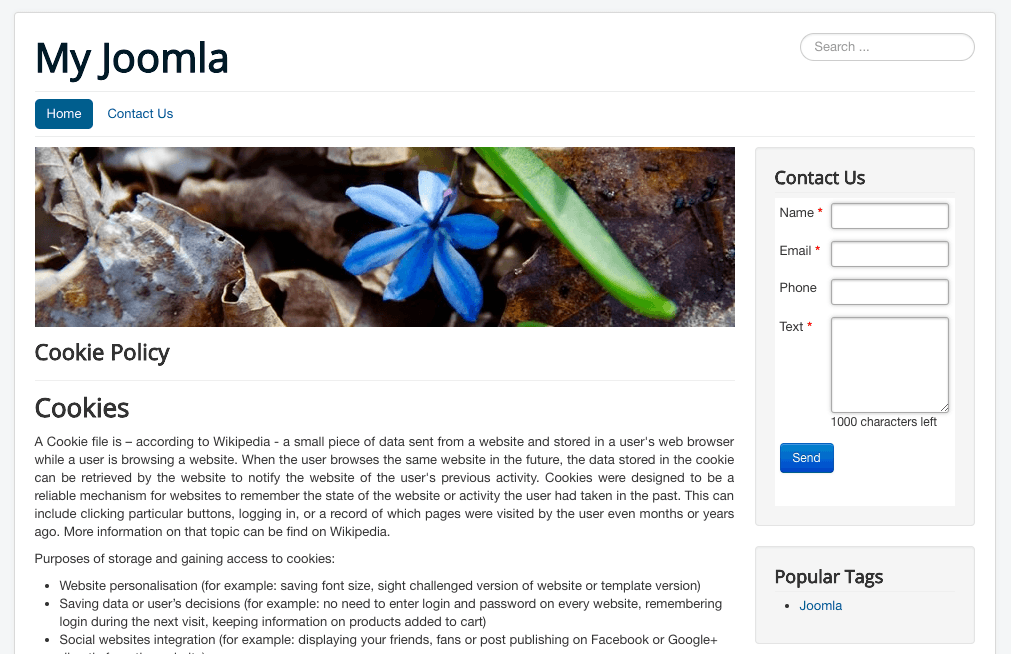
- Fill in the form and give it a test. You should see the result is "Message successfully sent".
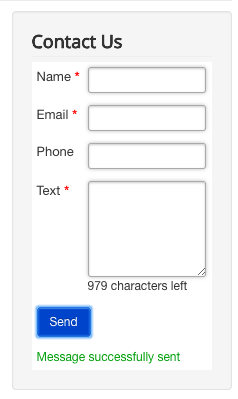
That's all there is to it. It's a fairly quick and easy process to add a Contact Form module to your Joomla sidebar. Give Shack Forms a try and make it simple for your visitors to get in touch with you.
If you're interested in other "quick contact" solutions like this, read our guide to opening a Joomla contact form with a menu link.
