
CAPTCHAs do a great job of keeping bots away, but many times it's at the expense of users. They are often difficult to read, slow to complete, and a frustrating experience.
In this tutorial, we'll show you a user-friendly alternative in Joomla. It does a great job of keeping bots away, while adding no extra steps for users.
The solution we'll use is OSpam-a-not. It's a free plugin that adds hidden checks for bots. Real users won't have to do anything extra and won't see it on the site.
If you're new to Joomla, I would recommend reading "How to create a Joomla contact form" before attempting this tutorial. Also, if you want to see a wide range of Joomla forms extensions, check out this guide: The 5 Best Joomla Forms Extensions.
- Go to the OSpam-a-not page to download it.
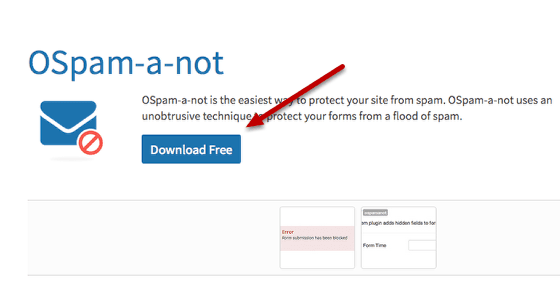
- In your site's admin area, go Extensions -> Extension Manager.
- Click "Upload Package File", then "Browse" and select the file.
- Click "Upload & Install".
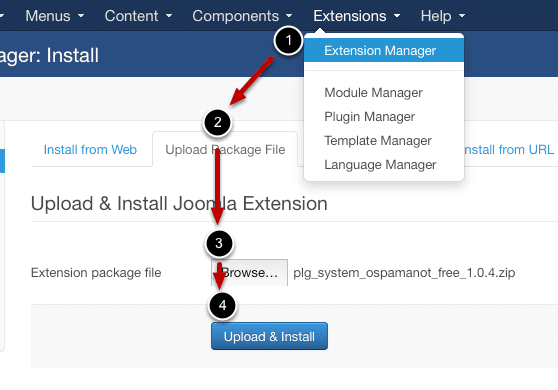
- Go to Extensions -> Plugin Manager.
- Find and edit the "System - OSpam-a-not" plugin.
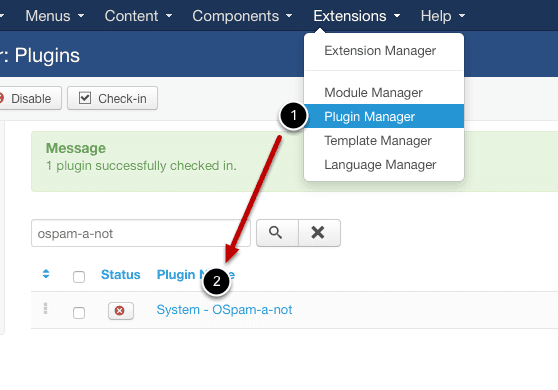
- Set the "Minimum Form Time" to 1.
- Set the "Status" to Enabled.
- Click "Save & Close".
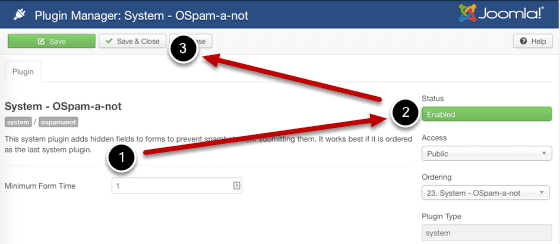
That's all there is to it. OSPam-a-not will protect your front-end forms behind the scenes from bots. And you've just saved your users from filling out those CAPTCHAs. Nice work!
You can find our more about how OSPam-a-not works by reading "How to Use Honeypots to Fight Spam".
