 OSVimeo is our new plugin to embed Vimeo videos in your Joomla articles.
OSVimeo is our new plugin to embed Vimeo videos in your Joomla articles.
OSVimeo works exactly the same way as our YOSYouTube plugin. All you need to do is copy-and-paste the URL from Vimeo.
This plugin is so easy to use that you'll love it!
Here's how to use OSVimeo:
#1. Install OSVimeo
- Go to this page and press the "Download" button.
- Go to your website, then Extensions >> Extension manager >> Upload Package File >> Upload & Install.
- If everything is OK you'll see a success message.
#2. Plugin params
- Go to Extensions >> Plugin manager >> Content - Vimeo Video Embedding.
- Make sure the plugin is enabled.

- If you want your videos adapt to any screensize, make sure the Responsive options is set to Yes.
- The Width and Height params define the embed size and will work only when the Responsive params is set to No.
#3. Add a Vimeo video
- Go to vimeo.com and find the video you want to use. Copy the URL of the video.
- Go to Content >> Article manager and edit an article.
- Paste the Vimeo URL into your article, as in the image below:
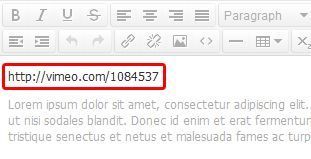
- Now, if you check this article, this will be the result:

