What many starting site builders don't realize is that it's possible to change the information that Google displays about pages.
That means that you can optimize it for the people that are searching for your site.
We do that at Joomlashack, OSTraining, and other sites using OSMeta. This tutorial will show you how to do it as well. Let's get started.
Google basics
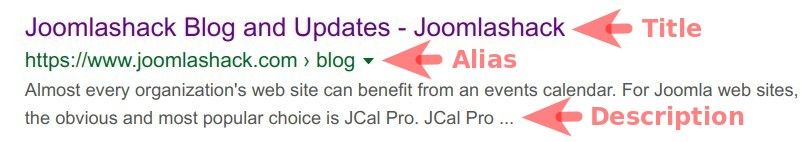
The above is a typical Google listing from Google Search. There are three parts to it:
- The title
- The alias
- The description
All three of those can be optimized in Joomla. You'll notice the description in the above example is not very appealing. It's getting automatically picked up by Google, based on our content on that page.
Let's change that and tell Google what to display.
1) Install OSMeta
2) Find the item you'd like to change
Go to:
- Components
- OSMeta
You'll land on the page listing all your articles, so you can quickly update any of them.
However, in our example above, we're wanting to change the Blog category's description. So I'm going to "Article Categories" in the left menu.

We've now found our missing description:
3) Edit and save

Once you've found your item, edit to your liking.
Pro tip: We've added a character counter to the title and description, so you can optimize it for Google.
- Titles should be no more than 70 characters
- Descriptions should be no more than 160 characters
That will ensure that your visitors see everything you've written and that some of the content isn't replaced with ellipses (i.e. ...)
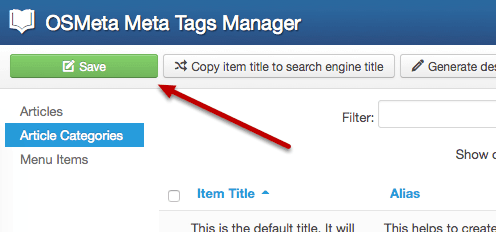
Finally, save.
4) Check your page in Google after a few days
Google won't immediately detect your change, but it will typically update it in a few days when it recrawls your site through its standard indexing of sites. For some sites with low traffic, it can take up to 30-60 days for Google to update it.
If time is of the essence, request Google to recrawl your site.
