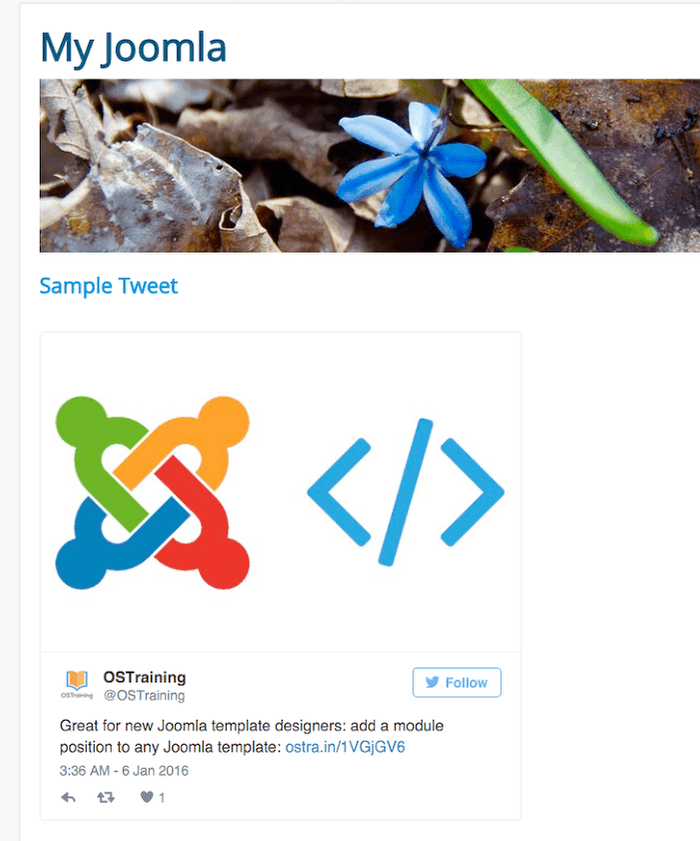If you tried share tweets in your Joomla site, then you've had probably had issue with Joomla Tweets.
Before the launch of the OSEmbed extension, it was difficult to reliably embed any outside sources into your Joomla articles.
In this tutorial, I'm going to show you how easy it is to embed tweets from Twitter into Joomla.
Step #1. Install OSEmbed
- You can download OSEmbed from Joomlashack. Choose either the Free or Pro options.
- Install OSEmbed into your site.
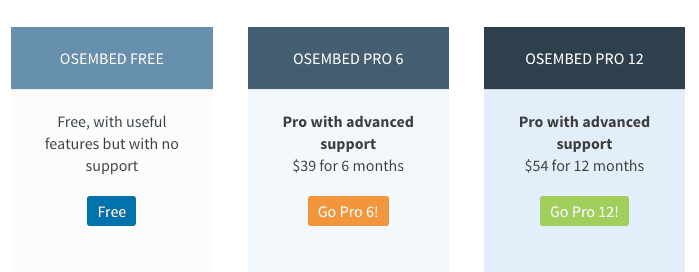
Step #2. Get the Twitter link
- Visit Twitter and find the tweet you want to embed.
- Find the URL for the post by clicking on the timestamp, as shown below.

Step #3. Add the Joomla Tweet article
- Go to your Joomla site and login.
- Add the URL to a Joomla article:
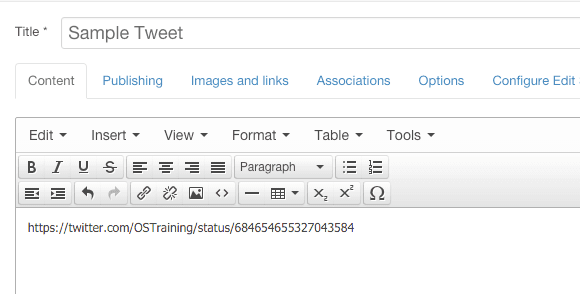
If you have the Pro version of OSEmbed, the URL will automatically be turned into a Twitter embed! You'll see a preview inside the editor:
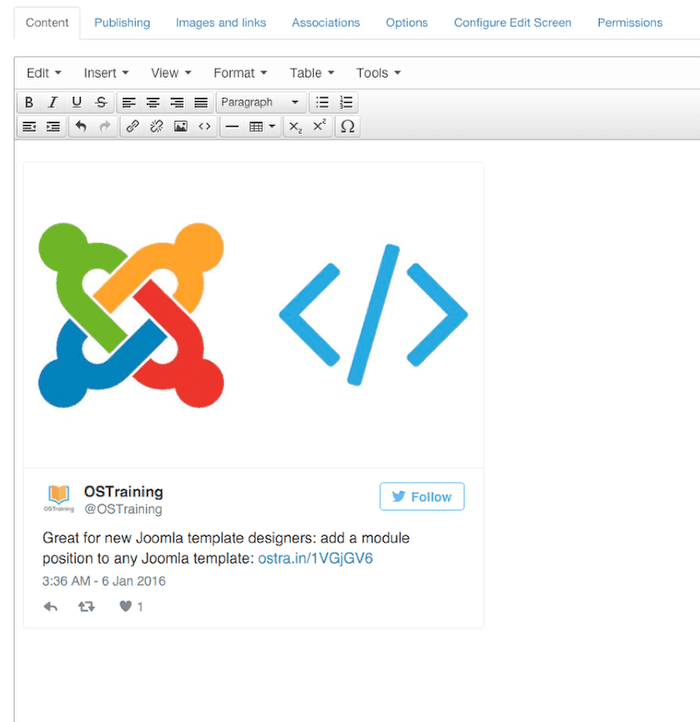
That embed will work perfectly on the front of your site also: