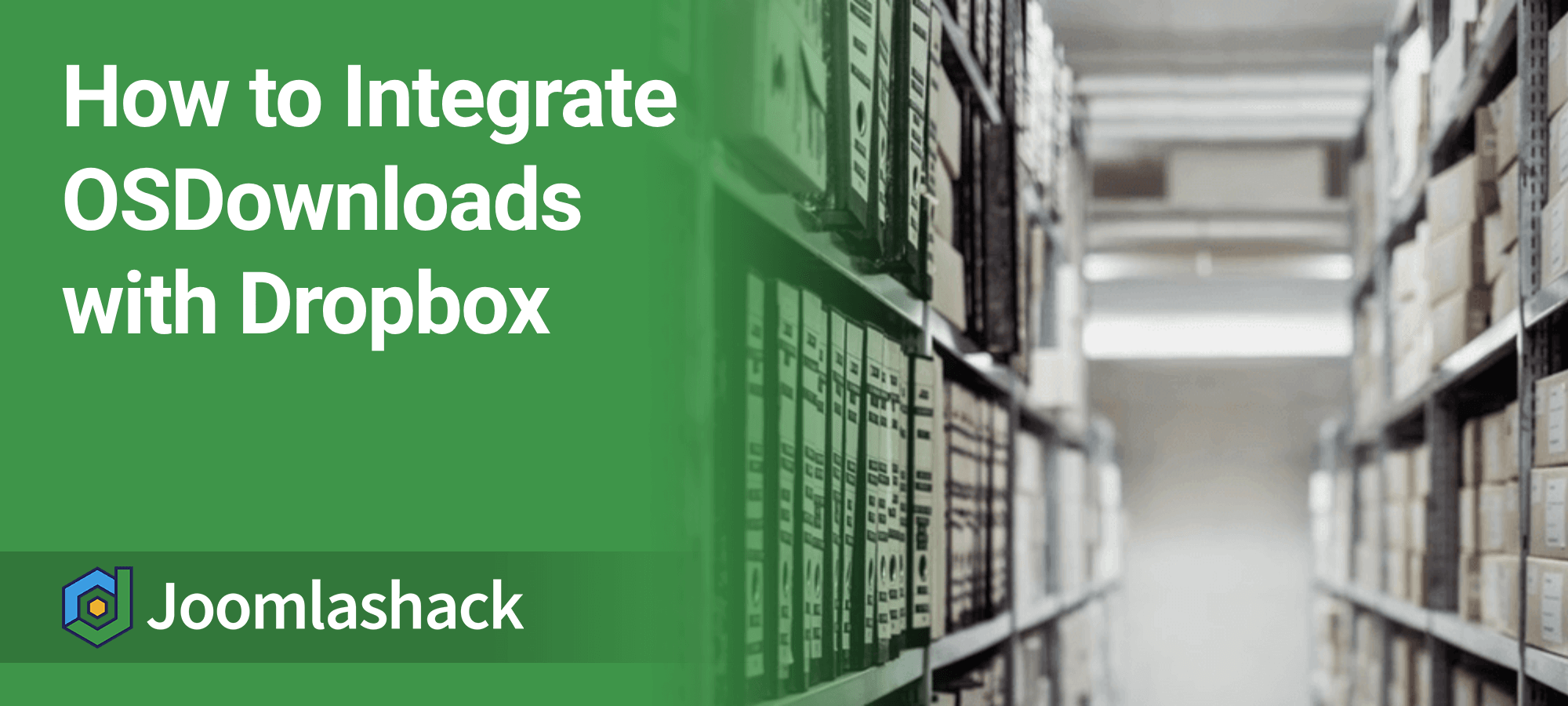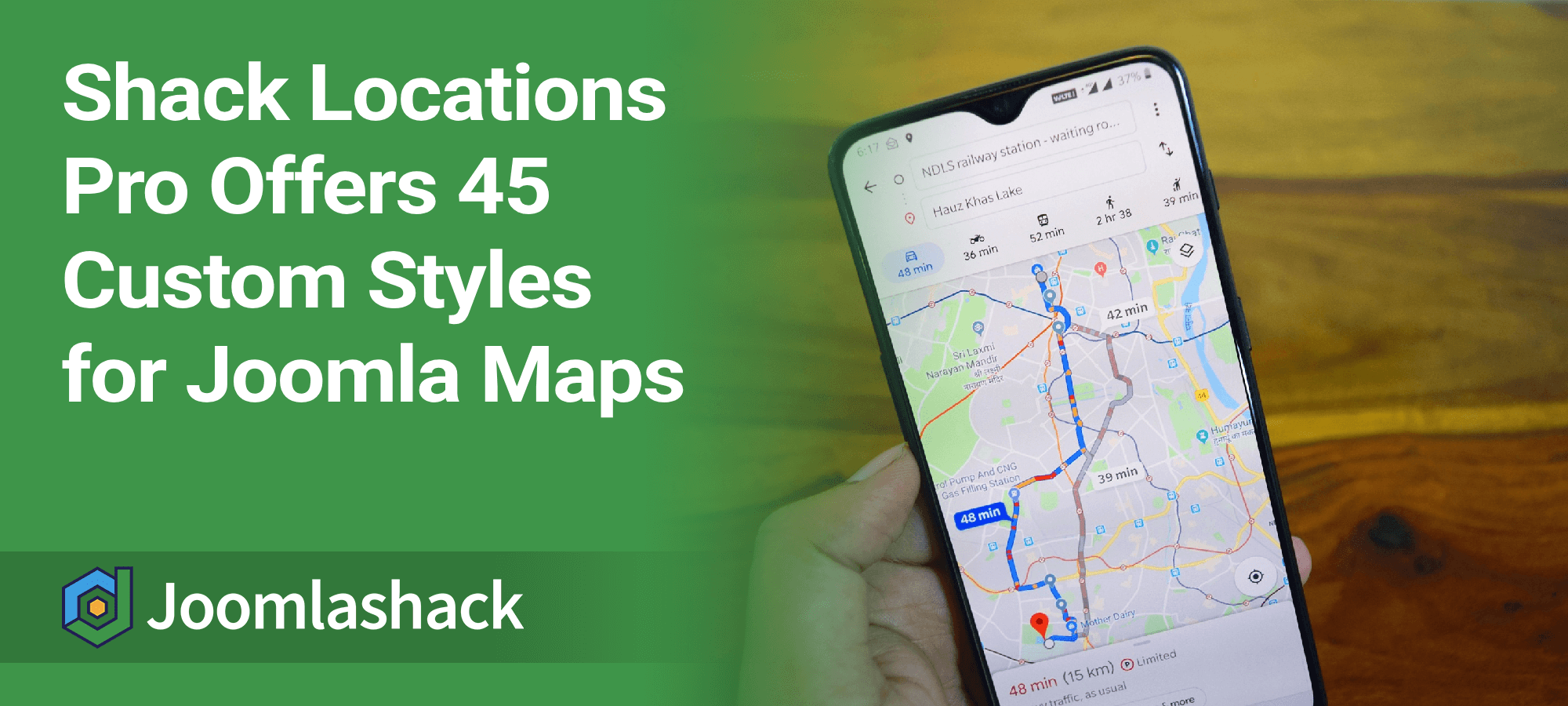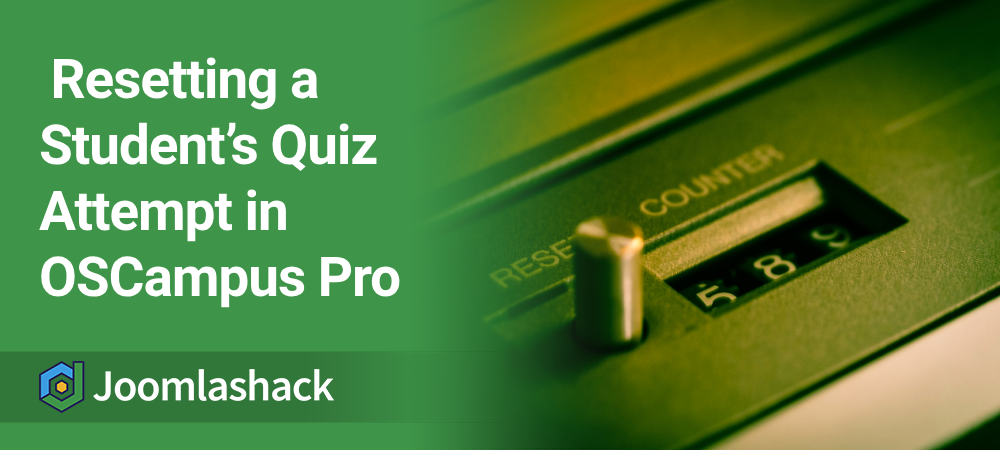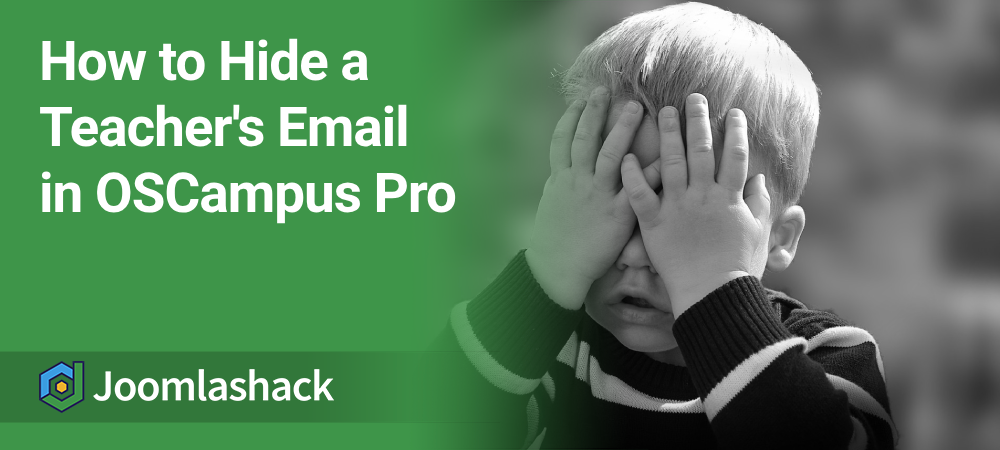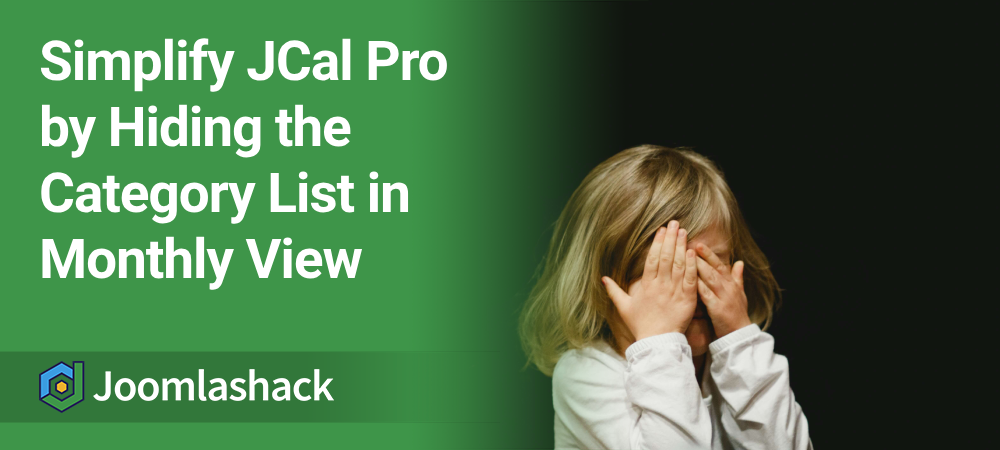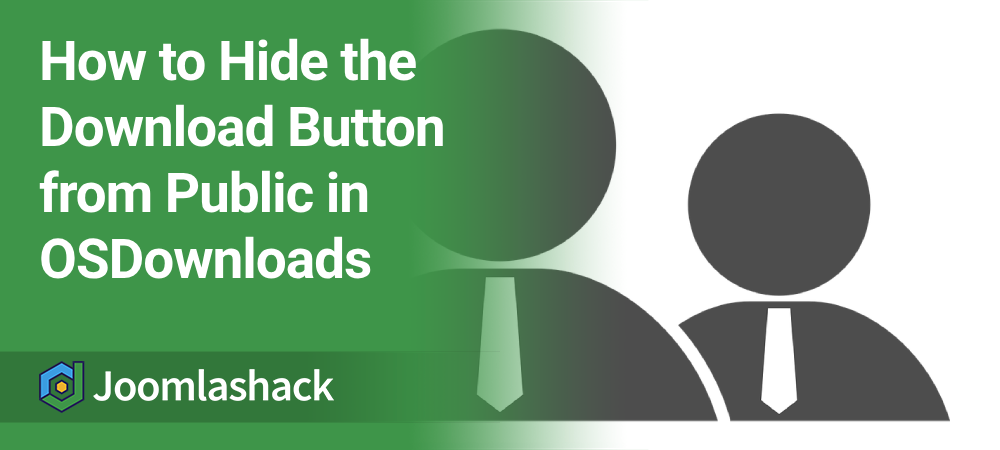The Joomlashack Blog
How to Integrate OSDownloads with Dropbox
- Written by Steve Burge Steve Burge
- Published: 20 June 2025 20 June 2025
A few of our customers asked how to set up OSDownloads to use Dropbox as a remote file repository.
Dropbox offers generous disk space. Hosting your downloadable files there can also help reduce your site's bandwidth usage.
In this tutorial, you'll learn how to configure OSDownloads Free to deliver a file hosted on Dropbox.
Shack Locations Pro Offers 45 Custom Styles for Joomla Maps
- Written by Steve Burge Steve Burge
- Published: 16 May 2025 16 May 2025
One of the standout features of Shack Locations Pro is its collection of 45 beautifully designed custom map styles. By default, your directory maps might not blend seamlessly with your Joomla site's design, but that’s easy to change.
With Shack Locations Pro, you can choose from 45 ready-made Google Maps styles to match your site’s look and feel—no coding required. In this post, I’ll walk you through each style so you can find the perfect fit for your Joomla website.
Read more: Shack Locations Pro Offers 45 Custom Styles for Joomla Maps
Resetting a Student’s Quiz Attempt in OSCampus Pro
- Written by Alex Smirnov Alex Smirnov
- Published: 25 April 2025 25 April 2025
One of our OSCampus Pro customers wanted to reset a quiz data for a student.
While OSCampus doesn’t offer this admin feature directly, you can absolutely do it manually with a little help from the database tool phpMyAdmin.
In this blog post, we’ll walk you through the process step by step—it’s easier than it sounds, promise!
Read more: Resetting a Student’s Quiz Attempt in OSCampus Pro
Translating "Send a copy to yourself" in Shack Forms Pro
- Written by Alex Smirnov Alex Smirnov
- Published: 08 April 2025 08 April 2025
Shack Forms Pro is a powerful tool, especially when building multilingual Joomla sites. But now and then, a small detail can throw you off. One such detail is the "Send a copy to yourself" label that shows up when sending a copy to a user is enabled.
If you've been scratching your head about how to translate it, you're not alone. We recently had to solve this exact issue, and figured others might benefit from the solution. Here’s how you can get that pesky line properly translated in no time.
Read more: Translating "Send a copy to yourself" in Shack Forms Pro
Create Engaging Lessons by Mixing Text with YouTube Video
- Written by Alex Smirnov Alex Smirnov
- Published: 04 April 2025 04 April 2025
OSCampus Pro gives you several lesson types out of the box: Quiz, Text Only, Wistia Video, Vimeo Video, and URL Embed. But what if you want to go beyond these defaults?
Let’s say you're using a Text Only lesson but want to spice it up with a YouTube video. Good news — this is totally doable, and it’s easy with the help of the OSEmbed Pro plugin.
Read more: Create Engaging Lessons by Mixing Text with YouTube Video
Make Shack Locations More Powerful with the Built-In Map Search Feature
- Written by Alex Smirnov Alex Smirnov
- Published: 21 March 2025 21 March 2025
If you're using Shack Locations to display maps on your Joomla site, you might have noticed a search box missing. Visitors can see all your locations but can’t search for a specific one.
The good news is that adding a search feature is quick and easy once you know where to look. In this post, I’ll walk you through how I enabled the map search on my own test site and why it makes a big difference in user experience.
Read more: Make Shack Locations More Powerful with the Built-In Map Search Feature
How to Hide a Teacher's Email in OSCampus Pro
- Written by Alex Smirnov Alex Smirnov
- Published: 07 March 2025 07 March 2025
A customer recently asked how to remove the teacher's email link from the Teacher tab in an OSCampus Pro course. You can do this using Joomla's Template Override feature.
In this blog post, we’ll show you how to achieve this with a simple template modification.
The Simple Fix for OSEmbed Not Working in JCE Editor
- Written by Alex Smirnov Alex Smirnov
- Published: 20 February 2025 20 February 2025
One of our OSEmbed customers noticed that instead of embedding their URLs as videos or maps, Joomla was stubbornly turning them into clickable text links. If you're using the JCE Editor, this happens because it automatically converts pasted links into clickable text.
While this is great for regular web content, it completely disrupts OSEmbed’s ability to display videos, maps, or documents properly. In this blog post, you will learn a simple fix—just tweak a setting in JCE, and your embeds will work as expected!
Read more: The Simple Fix for OSEmbed Not Working in JCE Editor
Simplify JCal Pro by Hiding the List of Categories in Monthly Calendar
- Written by Alex Smirnov Alex Smirnov
- Published: 09 January 2025 09 January 2025
The JCal Pro monthly calendar prominently displays a list of your events' categories by default.
While this is useful in many scenarios, there might be a use case where you'd prefer a cleaner look without the list of your events' categories. If this applies to you, don’t worry—removing the list of categories is possible and straightforward.
In this blog post, you will learn a step-by-step guide for hiding the events' categories list on your JCal Pro monthly calendar.
Read more: Simplify JCal Pro by Hiding the List of Categories in Monthly Calendar
How to Hide the Download Button for the Public User Group in OSDownloads
- Written by Alex Smirnov Alex Smirnov
- Published: 28 November 2024 28 November 2024
If you want to control who sees the "Download" button for OSDownload files, Joomla offers a simple solution.
By using RegularLabs.com's "Conditional Content" extension and customizing a template override, you can restrict access to logged-in users only.
This post will show you how to set it up effectively.
Read more: How to Hide the Download Button for the Public User Group in OSDownloads