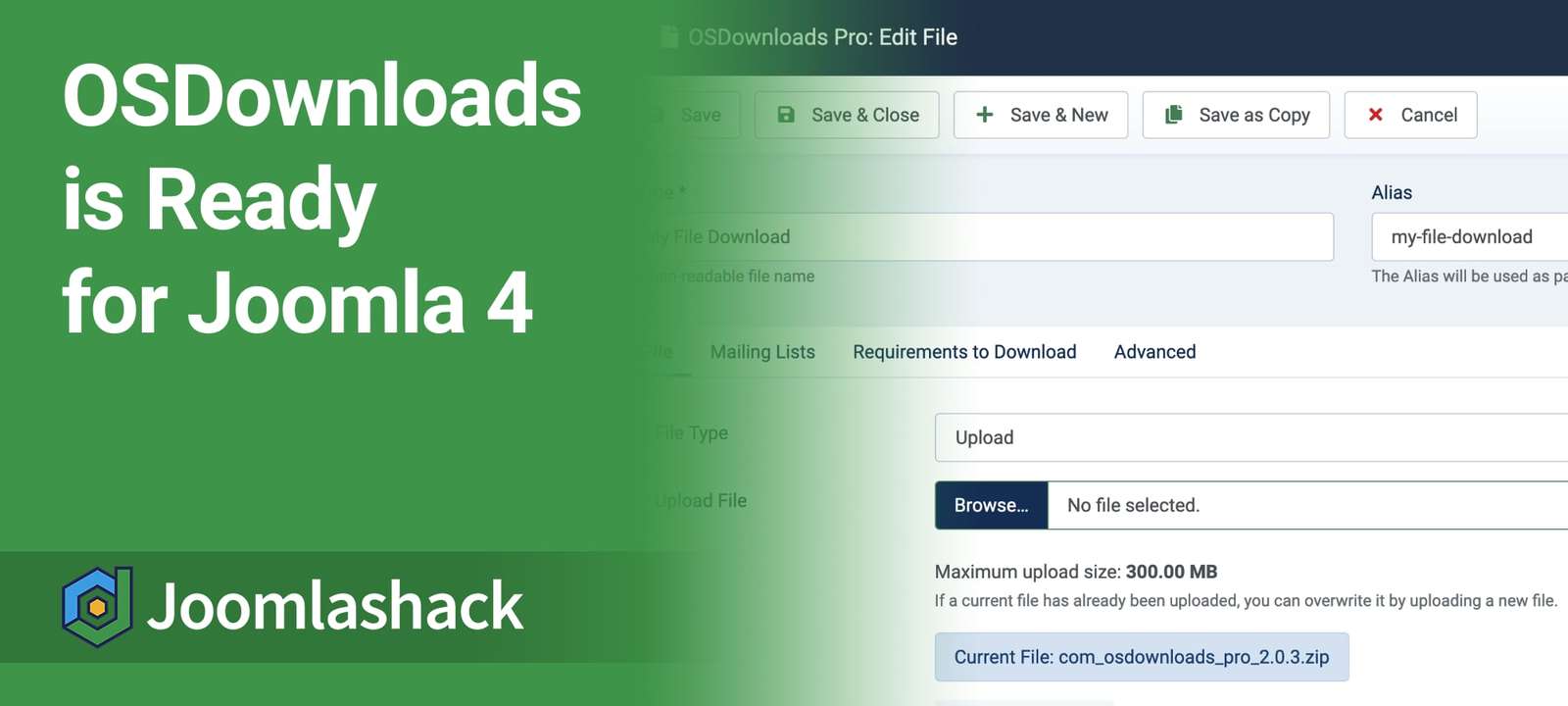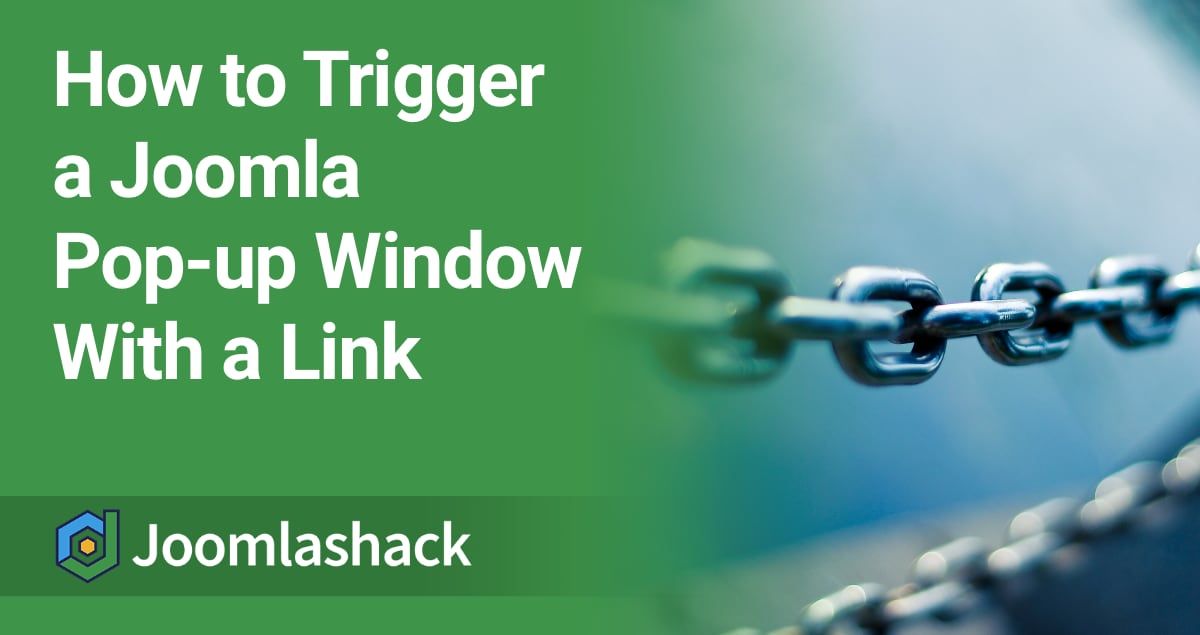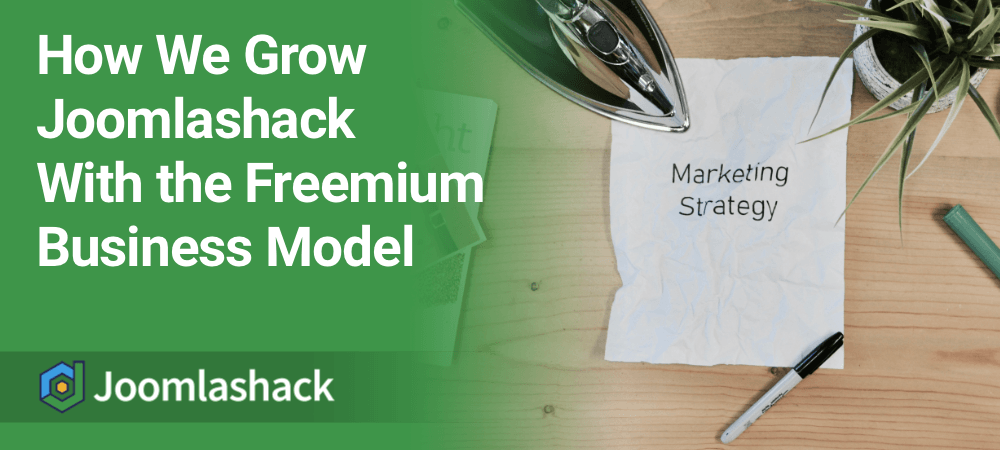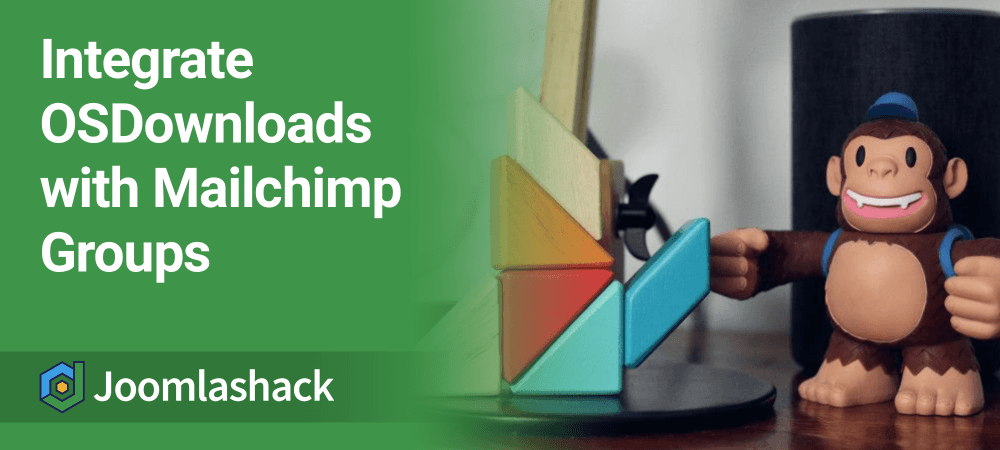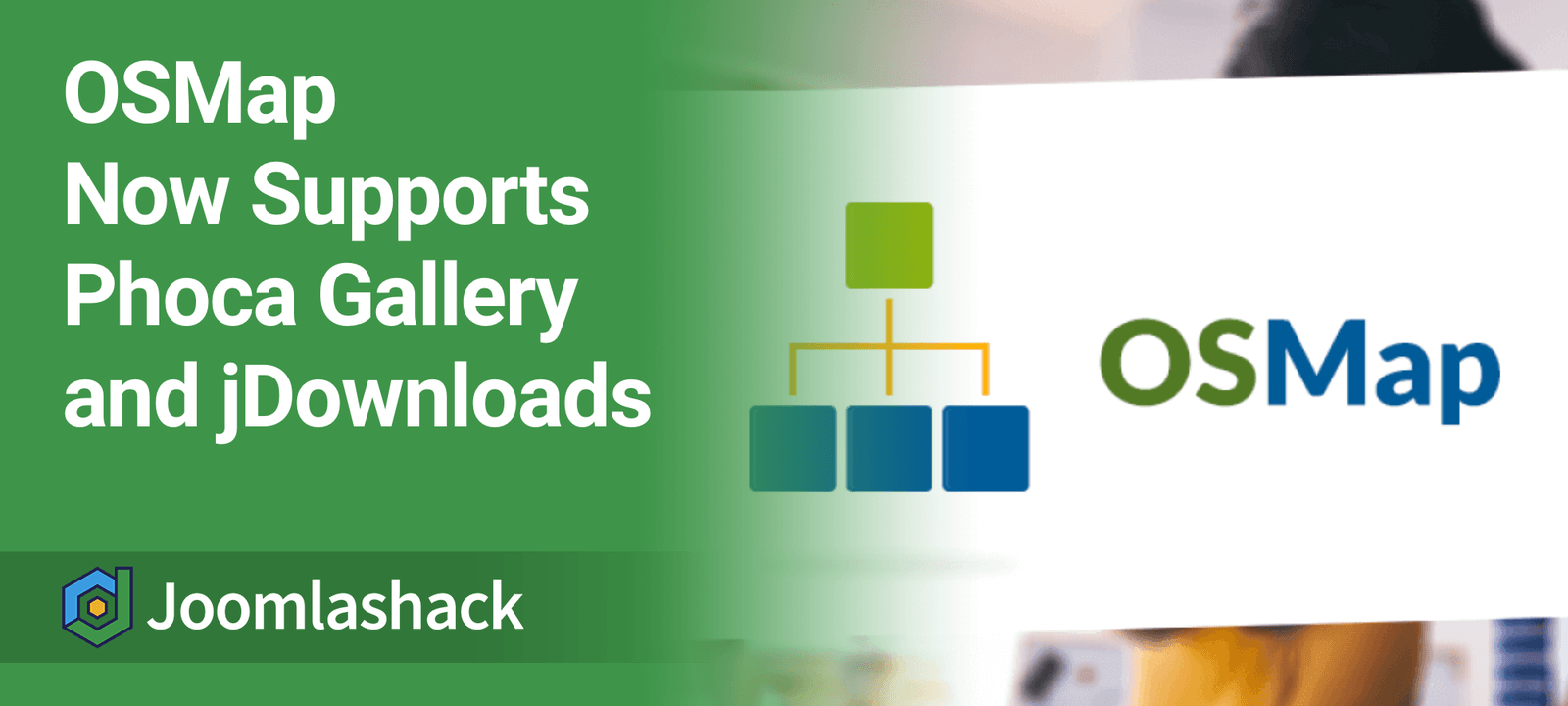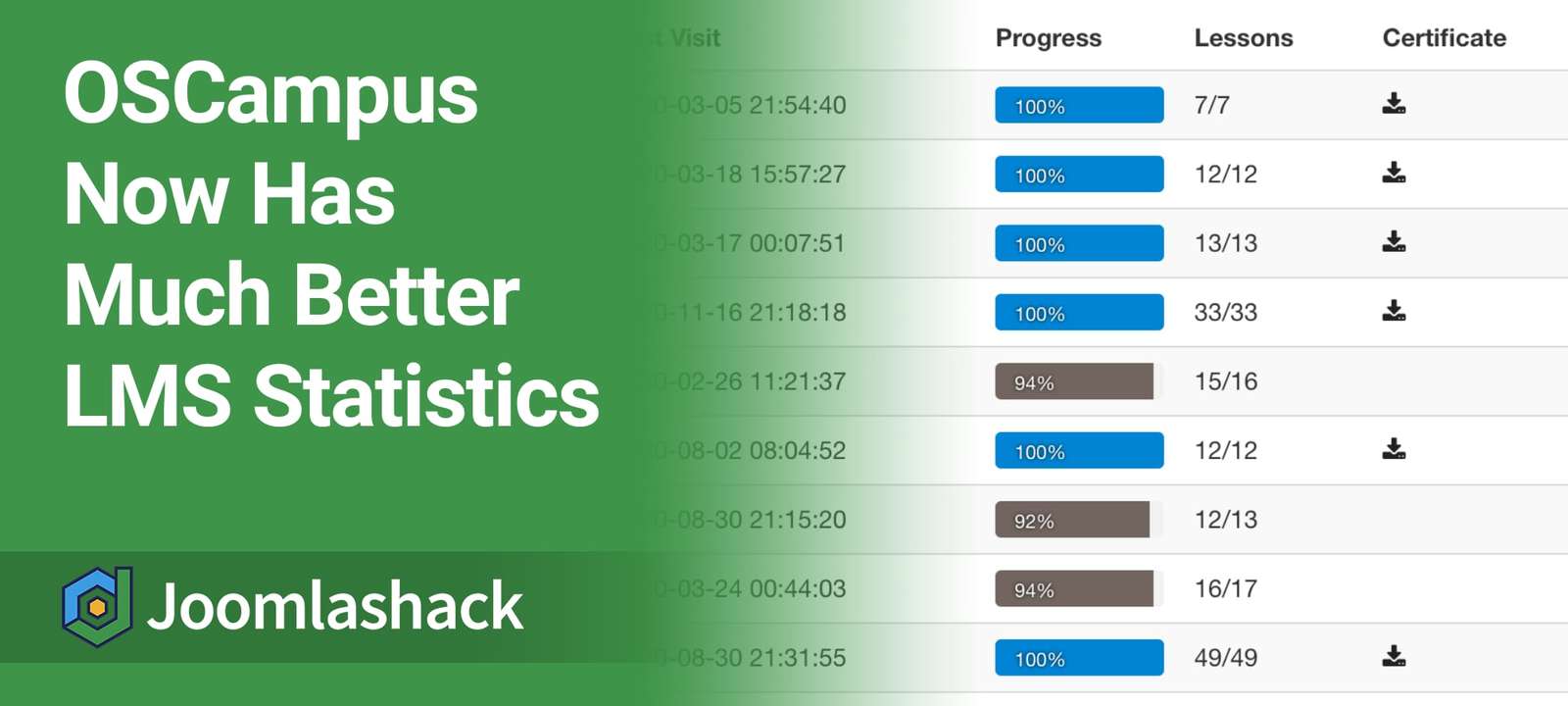The Joomlashack Blog
OSDownloads is Ready for Joomla 4
- Written by Steve Burge Steve Burge
- Published: 09 September 2021 09 September 2021
I'm delighted to say that OSDownloads is now available for Joomla 4.
OSDownloads is the easiest way to add downloads to Joomla.
OSDownloads gives you a flexible and reliable Joomla downloads directory. You can upload files from your computer, or share them from remote services such as Dropbox, Box.com, Google Drive and Amazon.
OSDownloads also integrates directly to MailChimp and Constant Contact so you can collect emails in exchange for downloads. You can use OSDownloads to increase the number of your newsletter subscribers - that's the secret to our growth here at Joomlashack.
The Joomlashack Approach to Joomla 4
- Written by Steve Burge Steve Burge
- Published: 03 September 2021 03 September 2021
Joomla 4 has arrived! This is awesome news for the Joomla community.
We want to say a huge "Thank You" to the Joomla team members who helped reach this milestone. They are volunteers and are under no obligation to do this work. Open source projects are big projects with large communities and many loud voices. The developers have persevered despite many obstacles, and they deserve to enjoy this release. Thank you all!
How to Trigger a Joomla Pop-up Window With a Link
- Written by Steve Burge Steve Burge
- Published: 19 July 2021 19 July 2021
With Shack Toolbox you can display a Joomla pop-up window via a link. This allows you to trigger a pop-up from anywhere in your Joomla site. Also, the information loads more quickly and your visitors don't have to leave the page.
Some ways you can use this feature include showing a YouTube video, a Vimeo video, and a donation form.
In this tutorial, we'll show you to use a link to load a Shack Toolbox pop-up with any of these 19 different integrations.
Read more: How to Trigger a Joomla Pop-up Window With a Link
How We Grow Joomlashack With the Freemium Business Model
- Written by Steve Burge Steve Burge
- Published: 05 July 2021 05 July 2021
Since 2016, we've managed we've managed to grow Joomlashack consistently. It's not been easy because Joomla's popularity has dropped during those years.
What's our secret? It's the freemium business model.
Our aim at Joomlashack is to give away enough free resources that people learn to trust us. We give away free extensions and hope that people trust us enough to sign up for the Pro version.
Freemium isn't the right approach for every business, but it works well in many industries. Here's a step-by-step guide how we have grown Joomlashack, and hopefully it has some useful tips you can replicate in your business.
Read more: How We Grow Joomlashack With the Freemium Business Model
How to Integrate OSDownloads Pro with Mailchimp Groups
- Written by Steve Burge Steve Burge
- Published: 01 July 2021 01 July 2021
Here at Joomlashack, our business strategy is "freemium". Our aim is to give away enough free resources that people learn to trust us. We give away free extensions and hope that people trust us enough to sign up for the Pro version. Click here for full details on our business model.
That is all possible thanks to the OSDownloads extension and MailChimp. We use these two tools to collect user emails in exchange for downloads.
However, it gets better because Mailchimp allows us to segment the email into groups. Each group can get emails that are targeted to their interests.
In one of our previous posts, we talked about how to create Mailchimp groups. In this tutorial, you will learn how to integrate OSDownloads Pro with your Mailchimp groups.
Read more: How to Integrate OSDownloads Pro with Mailchimp Groups
How to Create Awesome Certificates for Your OSCampus Classes
- Written by Alex Kiash Alex Kiash
- Published: 24 June 2021 24 June 2021
OSCampus is the best way to build an online training site with Joomla.
Did you know that you can create awesome certificates in OSCampus Pro? You don't even need any graphic design skills! This is because OSCampus supports certificates that you can download from sites such as Canva.com.
In this tutorial, we'll show you how to use custom certificates for your OSCampus classes. This image below has a preview of some of the images you can use:
Read more: How to Create Awesome Certificates for Your OSCampus Classes
Joomlashack Will Require PHP 7 When Joomla 4 Arrives
- Written by Steve Burge Steve Burge
- Published: 16 June 2021 16 June 2021
Over the last couple of years, the Joomla community has been moving to PHP 7 as a minimum requirement.
Leading extension developers such as Peter from Regular Labs and Nicholas from Akeeba have already dropped PHP 5.6 support on their extensions. Joomla itself is prompting users to update to at least PHP 7.3, with messages like this:
Read more: Joomlashack Will Require PHP 7 When Joomla 4 Arrives
OSMap Now Supports Phoca Gallery and jDownloads
- Written by Steve Burge Steve Burge
- Published: 16 June 2021 16 June 2021
OSMap is one of the first and most successful extensions here at Joomlashack. Every day, over 200 people download and install the Free version of OSMap.
Why do so many people use OSMap? It's because a Joomla sitemap will help Google and other search engines find and understand your site's content.
If you're using other extensions, there are many plugins available that integrate with OSMap. Today, there are two more because OSMap now supports Phoca Gallery and JDownloads. These are two of the most popular free extensions in Joomla.
OSMap Pro previously supported K2, Kunena, Mosets Tree, SobiPro, Virtuemart, OSCampus, and Shack Locations.
OSCampus Now Has Much Better LMS Statistics
- Written by Alex Kiash Alex Kiash
- Published: 10 June 2021 10 June 2021
OSCampus is the best way to build an online training site with Joomla.
OSCampus is incredibly robust and is already used by thousands of people every week. OSCampus runs the video training on OSTraining, and its architecture is the basis for Joomlashack University and the official Joomla.org training site!
In the latest release, you'll find a revamped "Statistics" area with much better statistics on your classes and students.
In this blog post, I'll introduce you to the new OSCampus statistics in the Joomla administrator area.
Check Out This Video Introduction to Shack User Switching
- Written by Steve Burge Steve Burge
- Published: 18 May 2021 18 May 2021
Rod Martin and the team at OSTraining were kind enough to create a video showing how to use our Shack User Switching plugin.
Shack User Switching allows you to test any account on your site, without compromising the user'sN passwords. With one click, you can browse your site and see exactly what your users see. This is a safe and useful way to troubleshoot problems for your site's users.
Read more: Check Out This Video Introduction to Shack User Switching