The Editor (also know as the Text Editor or HTML Editor) is a Joomla tool to help you create and format your website content in a more convenient and efficient way.
You simply start typing text in your Joomla HTML Editor. As you type, Joomla coverts the text you entered into HTML code required for your content to be displayed to your site visitors.
You already have one such HTML Editor installed and ready once you installed Joomla on your site. It's called "TinyMCE".
Let's take a look at it.
In your Joomla control panel, go to Content > Articles > Add New Article
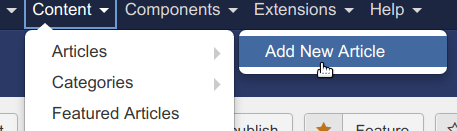
You will be taken to the Articles: New page. There you will find your TinyMCE HTML Editor waiting for you to start typing in.
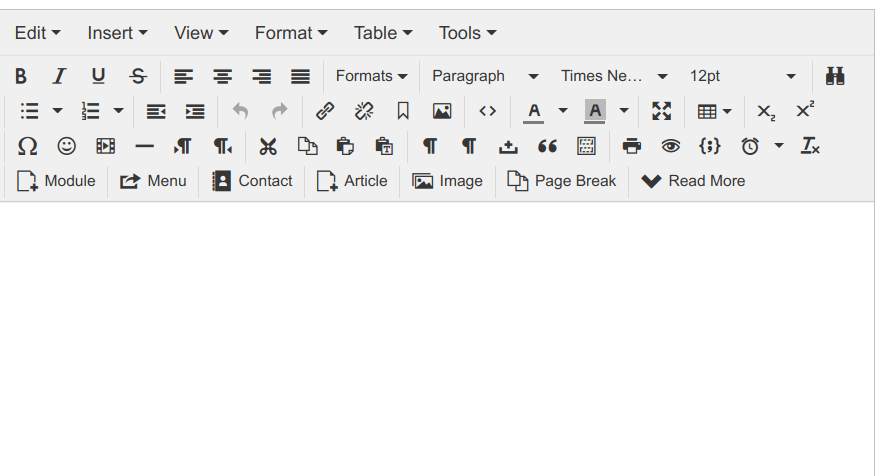
Simply click anywhere inside the white text area and start typing.
This video shows you how to use the Joomla editor:
