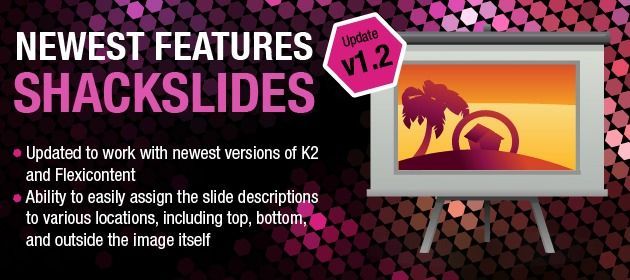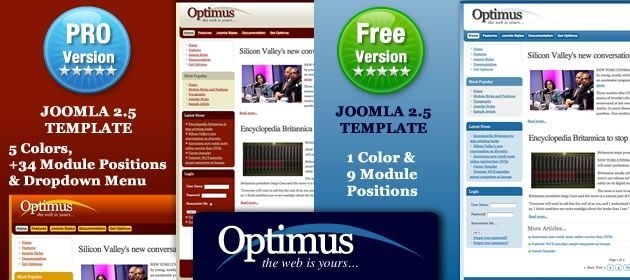The Joomlashack Blog
Shack Slides Joomla Extension Updated
- Written by Joomlashack Joomlashack
- Published: 03 May 2012 03 May 2012
Shackslides... it now dices and slices
We are as excited about our new updated version of Shackslides as the host of an infomercial is about his Ginsu knives. This practical and reliable slideshow module has been used already in thousands of sites. It's one of our best selling products - - one being bought with almost every template we sell. What I'm getting at is that it was already a great product and now it's even better.
The Future of Joomla's UI
- Written by TJ Baker TJ Baker
- Published: 03 May 2012 03 May 2012
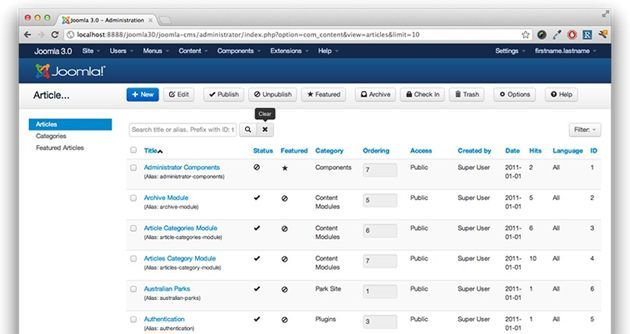
I'd like to take the opportunity to let our readers know of a current open conversation about the future of Joomla's User Interface, or UI as it's commonly referred to, and invite everyone to share their input should they wish to.
Some of you may already know of Kyle Ledbetter's work over the last few months to bring modern standardization to the Joomla admin interface, an effort that many of us are very grateful he began. For a peek, take a look at the screenshot above - yes, that's a possible Joomla admin interface!
Due largely in part to Kyle's efforts to incorporate the popular X / Twitter Bootstrap framework for use in standardizing the UI and presenting a set of tools for developers, Joomla's Production Leadership Team (PLT) has asked of the larger community what their desires and preferences for the adoption of an underlying framework be.
I invite you to read what Kyle has written in a summary of his overall goeals, and to head over to the JUI forum discussion to share your input.
An Introduction to Fabrik
- Written by Steve Burge Steve Burge
- Published: 24 April 2012 24 April 2012

There are nearly 30 options for creating Joomla forms. Fabrik is probably the most powerful of them all.
Rather than simply create forms, Fabrik allows you to create real applications. You can collect data and then feed that data into charts, maps, calendars and more.
However, although Fabrik is powerful and flexible, it can also be complicated to use. In this tutorial, we're going to give you a gentle introduction to Fabrik, and we'll show you how to set up your first form.
Avalon Joomla Template Updated to Wright and Joomla 2.5
- Written by Joomlashack Joomlashack
- Published: 24 April 2012 24 April 2012

Avalon Joomla Template updated to Joomla 2.5
We're excited to announce that one of our most popular templates, AvalonPro, is now Joomla 2.5-compatible and on our Wright Framework -- which makes customizing your Avalon template even easier than before!
Read more: Avalon Joomla Template Updated to Wright and Joomla 2.5
Automatically Resize Images in Joomla
- Written by Ed Andrea Ed Andrea
- Published: 17 April 2012 17 April 2012
 Many Joomla users have faced the question of how to automatically create images of a standard size.
Many Joomla users have faced the question of how to automatically create images of a standard size.
The SmartResizer plug-in is a great solution.
SmartResizer not only takes care of images in your articles, but can also create thumbnails for different layouts such as blogs.
New Joomla Template, JS Active
- Written by Joomlashack Joomlashack
- Published: 17 April 2012 17 April 2012
A New and lively Joomla 2.5 Template for the Active lifestyle
No one ever says you need to be more passive, dormant, or sedate? JS Active is a sporty, spirited, and energetic Joomla Template with a new 'dynamic dropdown menu', 6 color combinations with a total of 84 module style options, accordion option for module display, and a 'full page' background image. Active's open and image-rich design layout as well as the 84 module style options make it extremely versatile and work well for a huge variety of websites.
Optimus Free Joomla 2.5 Template Re-Release
- Written by Joomlashack Joomlashack
- Published: 12 April 2012 12 April 2012
Top Free Joomla Template Optimus, Now Updated To Joomla 2.5.
The Optimus Joomla Template has been updated, given a fresh coat of glossy paint, overhauled, and completely rebuilt on the nimble, versatile, and reliable Wright Framework.
How to fix VirtueMart: Warning, the safe path is empty...
- Written by Ed Andrea Ed Andrea
- Published: 04 April 2012 04 April 2012
After you install VirtueMart you may get one of the following warning messages. We have had several questions about how to, and where to, set up the safe path. The server file structure is understandably confusing for beginners.
Read more: How to fix VirtueMart: Warning, the safe path is empty...
Google Now Shows if Your Joomla Site is Out-of-Date
- Written by Steve Burge Steve Burge
- Published: 03 April 2012 03 April 2012
 Over the last few weeks, Google has quietly rolled out a new Joomla-specific feature. They will tell you if your Joomla site is out-of-date. Previously this useful feature had only been available to WordPress users.
Over the last few weeks, Google has quietly rolled out a new Joomla-specific feature. They will tell you if your Joomla site is out-of-date. Previously this useful feature had only been available to WordPress users.
Here's how to take advantage of this new Google feature.
Read more: Google Now Shows if Your Joomla Site is Out-of-Date
Different Templates for Different Joomla Pages
- Written by Ed Andrea Ed Andrea
- Published: 02 April 2012 02 April 2012
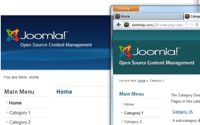 Not all of the pages on your Joomla sites need to look alike. Some sites have different colors and layout for different topics. Some sites even have radically different desigs for different areas of the site. Joomla allows you to do both.
Not all of the pages on your Joomla sites need to look alike. Some sites have different colors and layout for different topics. Some sites even have radically different desigs for different areas of the site. Joomla allows you to do both.
In this tutorial we'll show you how to use different templates, or different styles of the same template, for different parts of your Joomla site.