Why should you add a sitemap to your Joomla site?
I'll be honest and say that I don't believe sitemaps improve your ranking in search engines. However, they do make sure more pages get indexed and that they get indexed more quickly.
This article presents evidence that the difference is astounding:
- Google with a sitemap: 14 minutes
- Google without a sitemap: 1375 minutes
- Yahoo with a sitemap: 245 minutes
- Yahoo without a sitemap: 1773 minutes
If you add a Joomla sitemap, then search engines will find your new articles much more quickly and easily.
Video on Joomla sitemaps
Creating your Joomla Sitemap
- Go to the OSMap Joomla Sitemap landing page.
- Download either the Free version or the pro version. You'll get a file to your desktop with a name like this: com_osmap_free_4.1.12.zip
- Login in to your Joomla site. In your administrator area, go to Extensions >> Manage >> Install and install OSMap via Joomla's installer. You'll see a success message like this one below:
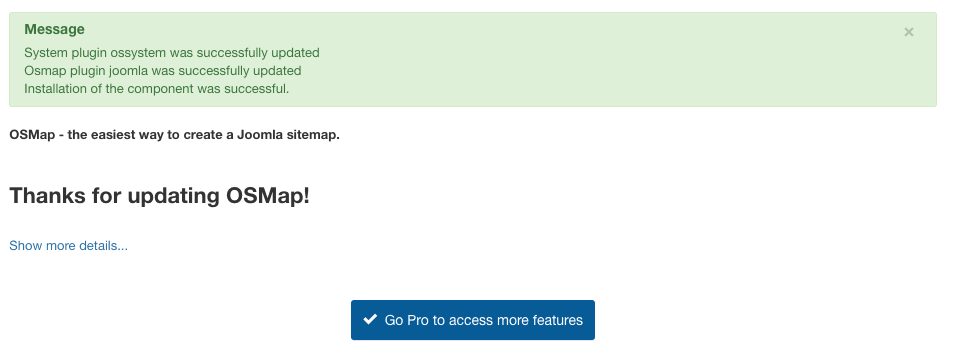
- Click "Default Sitemap" and select all the menus that you want search engines to find. Private menus shouldn't be included.
- Click "Save & Close" when done.
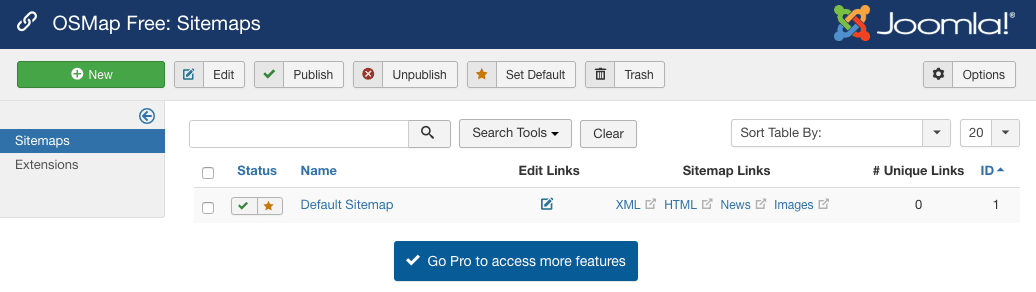
Allowing Search Engines to Find Your Joomla Sitemap
- From the OSMap popup, take the URL from the "XML" field. Copy and paste or save it into a text editor.
- Login to your Google Search Console account.
- Click "Sitemaps" and enter the URL for your XML sitemap. It might take several hours or even days for Google to pick up this sitemap.
- Go to https://siteexplorer.search.yahoo.com/submit and submit the same XML version of your sitemap.
- Repeat this process for any other search engines you want to submit your site too.
This tutorial has more details on submitting your sitemap to Google.

