
Over the last few weeks, we've been previewing what's to come in Joomla 4.
We took a first look at Joomla 4, and mentioned that the Wright Framework now works on Joomla 4 sites! We also wrote about the new Media Manager in Joomla 4.
This week, we're going to look at the new installation process in Joomla 4.
The new installer is designed to be much easier to use, and to be fully A11Y compliant.
A quick note: Joomla 4 is a long way from being ready. There's not even Alpha version available yet. But, because we get questions, we want to keep our readers informed about the progress of Joomla 4.
- The first screen in the new installer will ask you to select a language and site name:
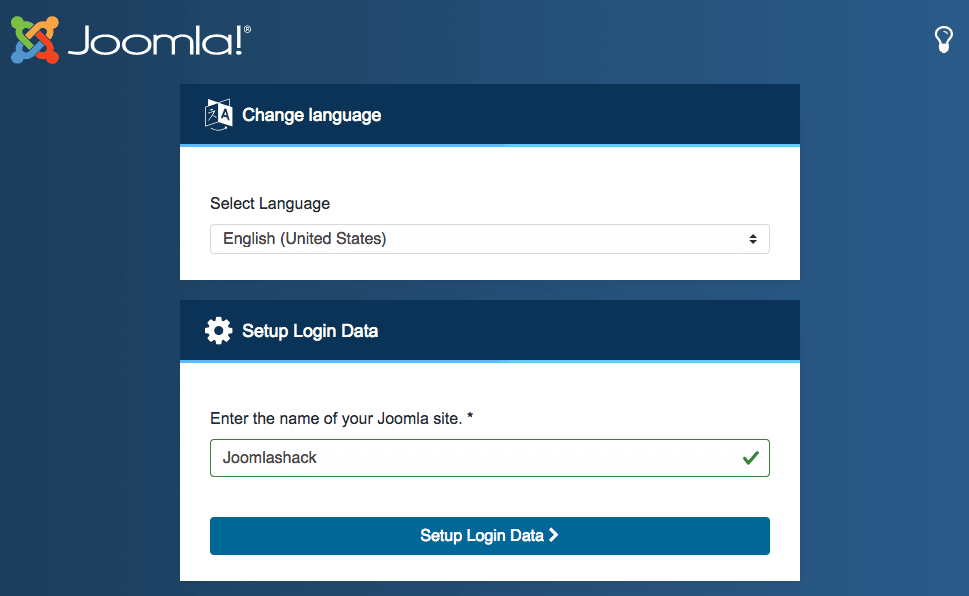
- The second screen prompts you to set up your Super User account:
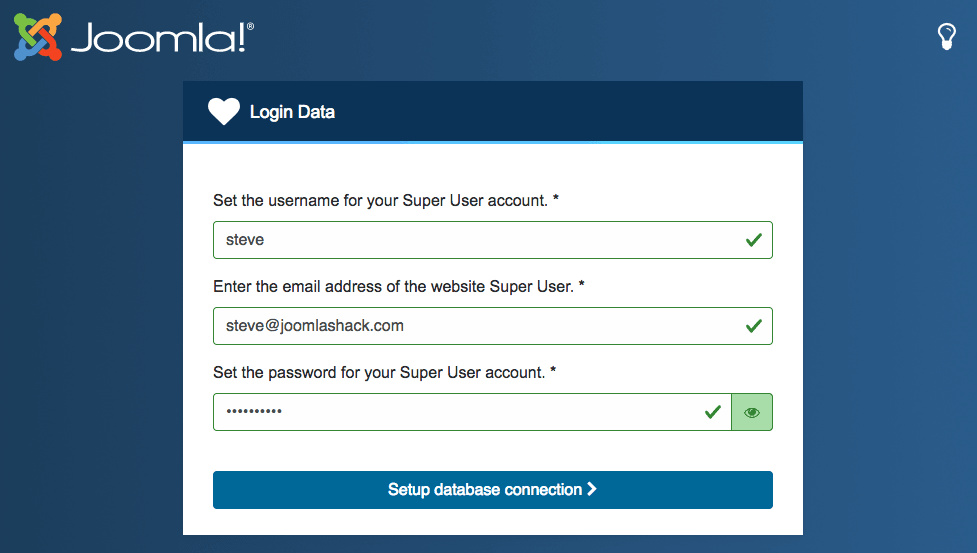
- The third screen asks for your database details:
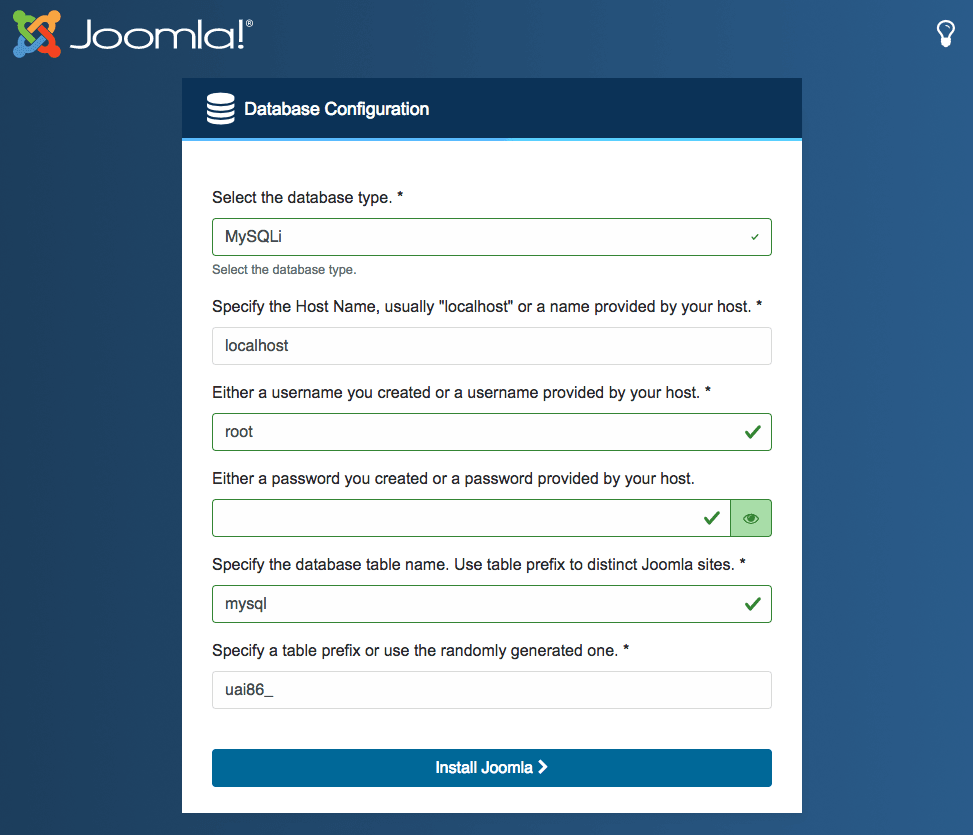
- The installation process is now complete. You can either visit your site or add some extra features (more languages, or Sample Data).
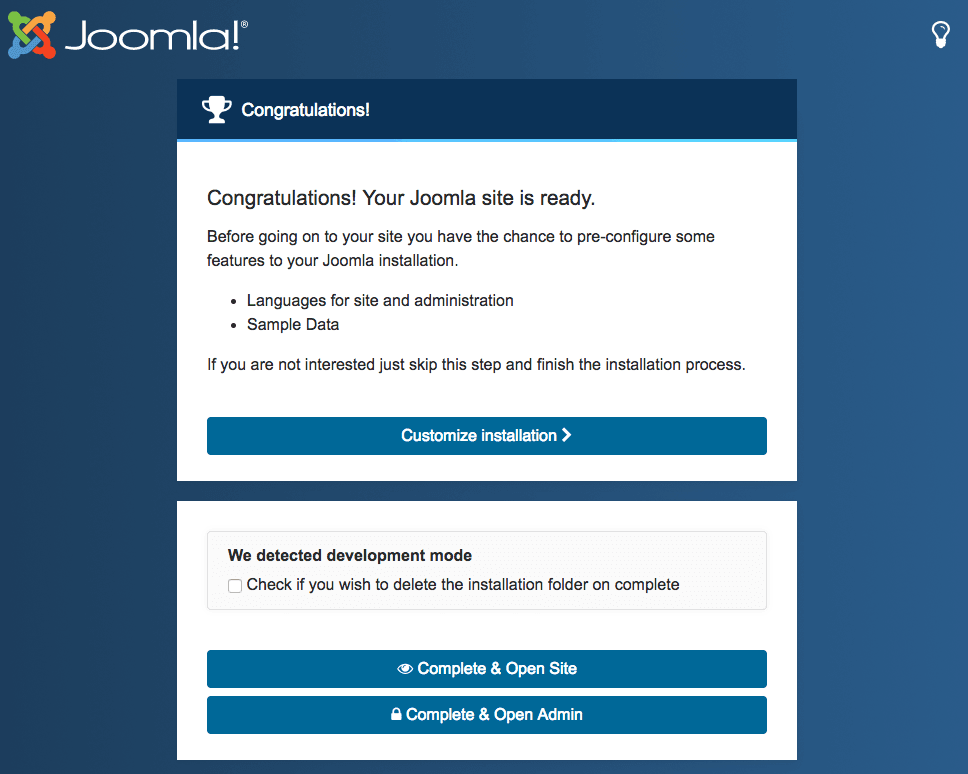
- If you click "Customize installation", you can choose more languages for your site:
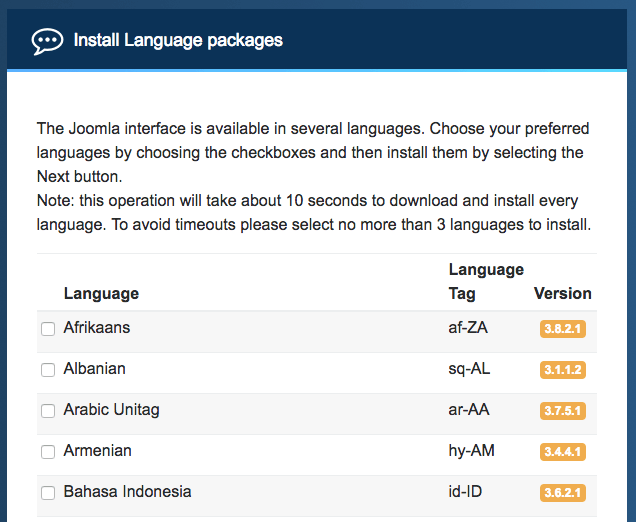
Once you've chosen more languages, or clicked "Skip", you'll now be able to install sample data.
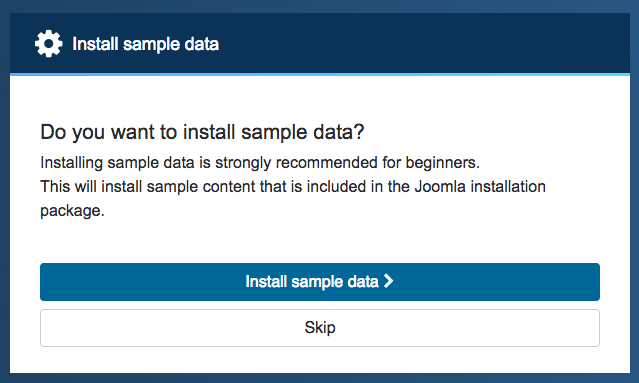
There are also some very big and obvious error pages if your server doesn't meet Joomla's requirements. For example, this is what happens if you're not running at least PHP 7.0:
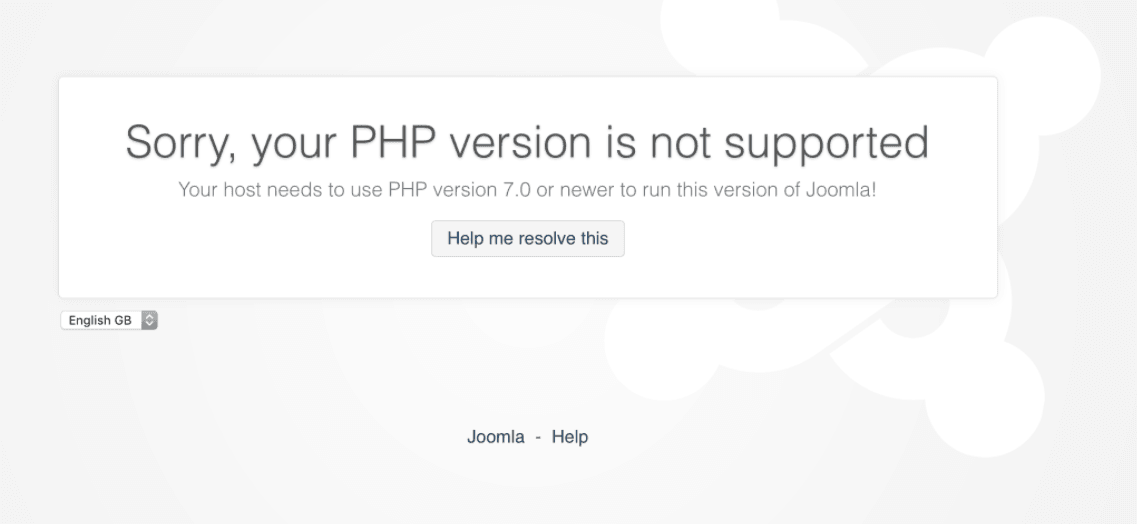
If you want to dig deeper into this new installer, check out this Github issue.

