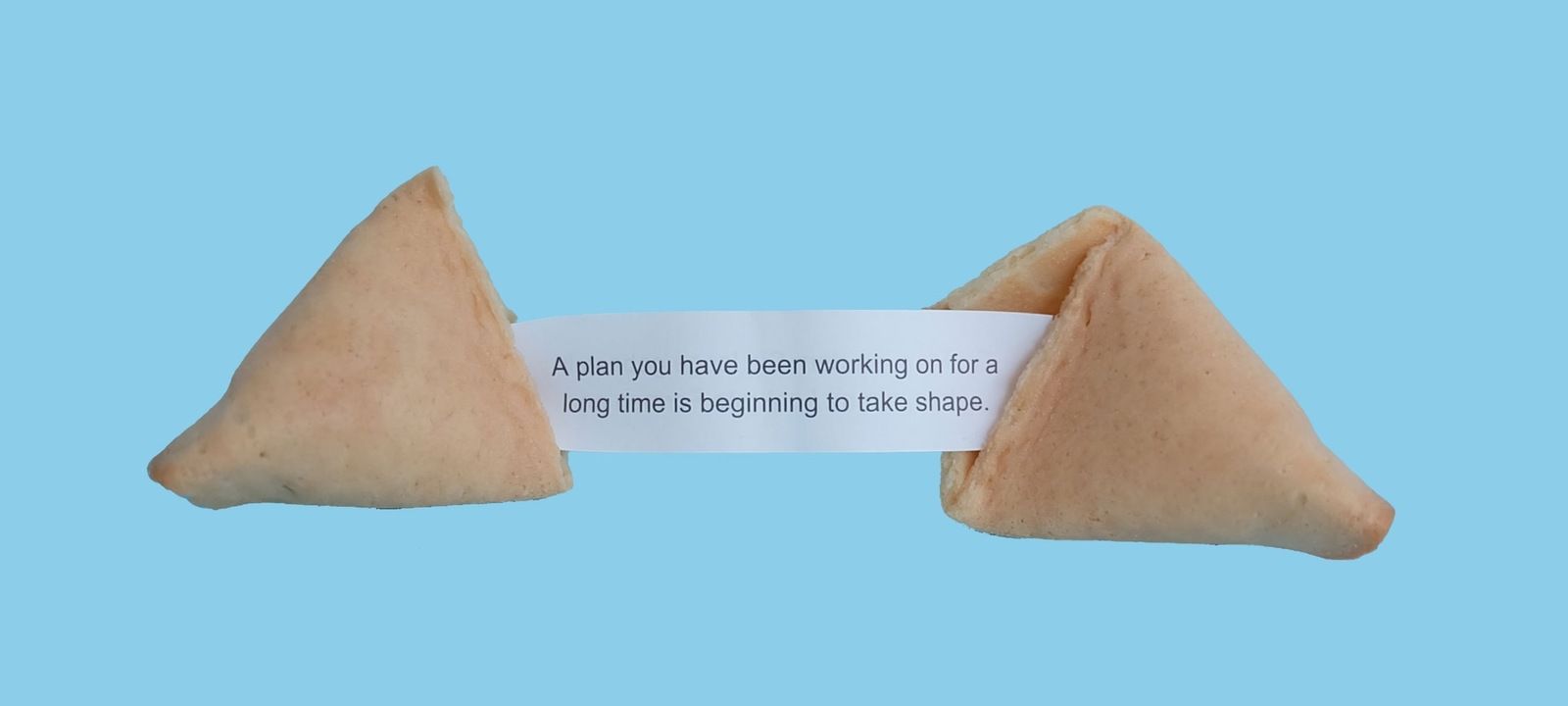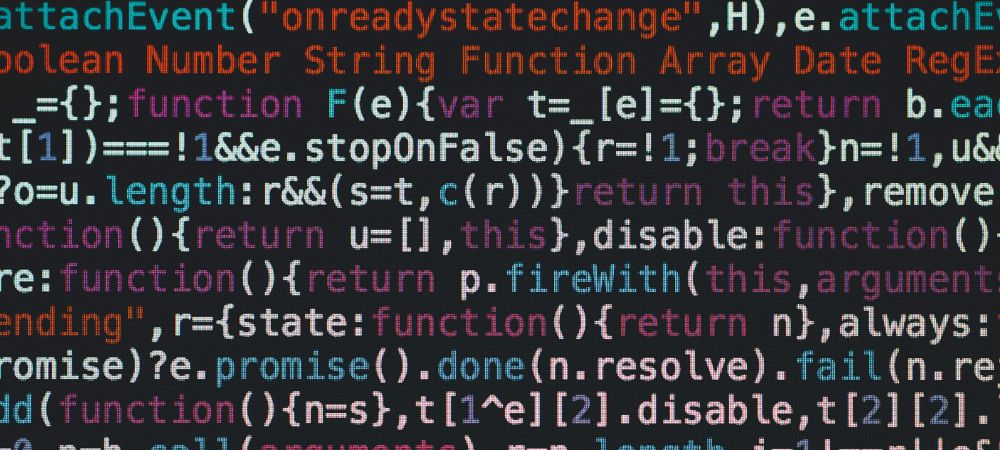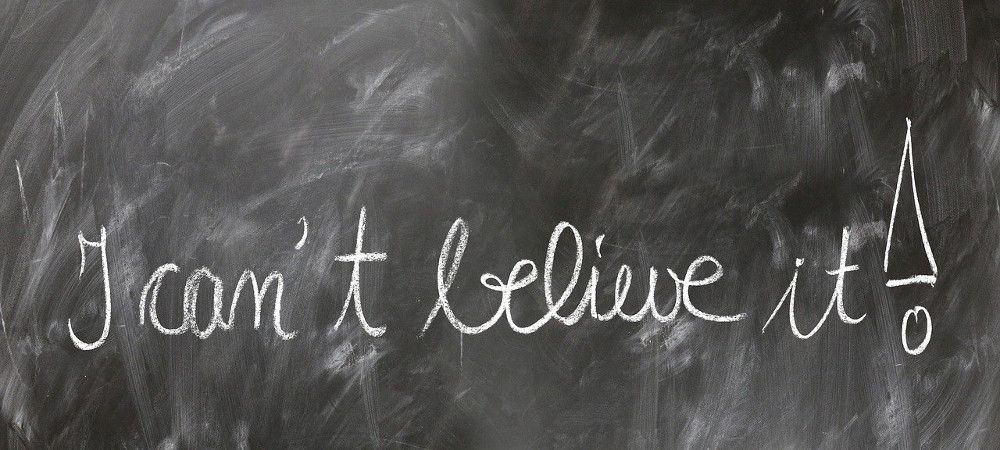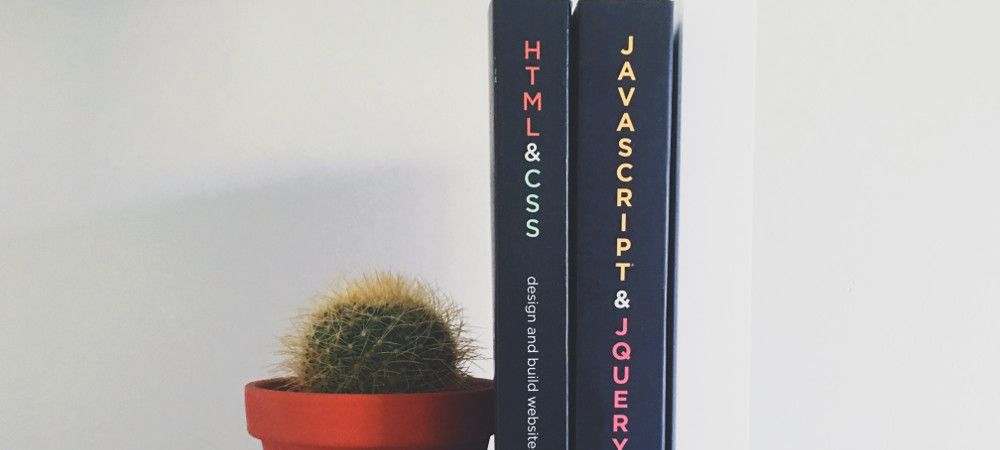The Joomlashack Blog
Automatic Updates are Coming to Joomla
- Written by Steve Burge Steve Burge
- Published: 12 December 2019 12 December 2019
Sometime in the next couple of years, your Joomla sites will be updating automatically.
I believe this is awesome news. I've been in favor of auto-updates since 2014 and finally they are here.
Many people will probably disagree, but we shouldn't be afraid of change. Auto-updates are a very helpful tool to keep sites safe and they're proven to be reliable.
Here's an introduction to why auto-updates are awesome, and how you can use them to protect your sites.
Visualizing Data with Fabrik with Robbie Adair
- Written by Steve Burge Steve Burge
- Published: 11 December 2019 11 December 2019
We held the Joomlashack Conference over 3 days in mid-November.
This was a free conference featuring over 20 of the best speakers from around the Joomla world.
I was amazed at how good the presentations were. We're currently editing all the videos and posting them to the Joomlashack YouTube channel.
This presentation was from Robbie Adair. Robbie has been a good friend of mine for years. She has been heavily involved in Joomla community, including organizing Joomla Day Texas over years. She runs "Fabrik", which she will be talking about today. Robbie and I have partnered on several projects.
Joomla Content Creating: Pro Tips & Power Tools
- Written by Steve Burge Steve Burge
- Published: 10 December 2019 10 December 2019
We held the Joomlashack Conference over 3 days in mid-November.
This was a free conference featuring over 20 of the best speakers from around the Joomla world.
I was amazed at how good the presentations were. We're currently editing all the videos and posting them to the Joomlashack YouTube channel.
This presentation was from Joe Campbell. Joe is one of my oldest friends in Joomla, and is one of the most helpfull and enthusiastic people that I know. You will get a sense of it during his presentation.
Should You Choose JavaScript Over jQuery for Joomla?
- Written by Steve Burge Steve Burge
- Published: 09 December 2019 09 December 2019
We held the Joomlashack Conference over 3 days in mid-November.
This was a free conference featuring over 20 of the best speakers from around the Joomla world.
I was amazed at how good the presentations were. We're currently editing all the videos and posting them to the Joomlashack YouTube channel.
This presentation was from Olivier Buisard. He is a JavaScript expert from Brooklyn, New York. He will be explaining why he recommends using the jQuery or pure JavaScript depending on the situation.
Read more: Should You Choose JavaScript Over jQuery for Joomla?
Get Rid of Your Legacy Joomla Code with Viktor Vogel
- Written by Steve Burge Steve Burge
- Published: 06 December 2019 06 December 2019
We held the Joomlashack Conference over 3 days in mid-November.
This was a free conference featuring over 20 of the best speakers from around the Joomla world.
I was amazed at how good the presentations were. We're currently editing all the videos and posting them to the Joomlashack YouTube channel.
This presentation is from Victor Vogel from Germany. Victor works for Plesk, the hosting control panel company.
Victor has been a good friend for a long time. He has been deeply involved in the Joomla community. He produces extensions like other people produce waffles for breakfast. I think he has about one hundred and fifty Joomla extensions for all sorts of uses.
Read more: Get Rid of Your Legacy Joomla Code with Viktor Vogel
You Built This With Joomla? No Way!
- Written by Steve Burge Steve Burge
- Published: 04 December 2019 04 December 2019
We held the Joomlashack Conference over 3 days in mid-November.
This was a free conference featuring over 20 of the best speakers from around the Joomla world.
I was amazed at how good the presentations were. We're currently editing all the videos and posting them to the Joomlashack YouTube channel.
This presentation was from Parth Lawate of TechJoomla. Parth is based in Pune, India. Their team produced some excellent Joomla extensions, including JGive for accepting donations and funding, and Shika, a Learning Management System.
Custom Fields in Joomla: Build Whatever You Need
- Written by Steve Burge Steve Burge
- Published: 03 December 2019 03 December 2019
We held the Joomlashack Conference over 3 days in mid-November.
This was a free conference featuring over 20 of the best speakers from around the Joomla world.
I was amazed at how good the presentations were. We're currently editing all the videos and posting them to the Joomlashack YouTube channel.
This presentation on custom fields was by Carlos Cámara, a Joomla expert from Spain. Custom fields are a powerful feature which allows you to create amazing things with Joomla.
Joomla 4: the JavaScript Parts
- Written by Steve Burge Steve Burge
- Published: 03 December 2019 03 December 2019
We held the Joomlashack Conferenceover 3 days in mid-November.
This was a free conference featuring over 20 of the best speakers from around the Joomla world.
I was amazed at how good the presentations were. We're currently editing all the videos and posting them to the Joomlashack YouTube channel.
This presentation was from Dimitris Grammatiko. Dimitris is one of the most innovative developers in Joomla. When it comes to putting new technology into Joomla for the first time, Dimitris is normally involved. His latest innovation for Joomla was putting web components into the Joomla core.
Dimitris talks about the JavaScript goodness that is coming to Joomla 4. You will have an in-depth view to Joomla’s build tools, the vanilla scripts, the Web Components and the modern JavaScript that will be available in Joomla 4.
How to Produce the Complete Deliverable for Your Joomla Project
- Written by Steve Burge Steve Burge
- Published: 02 December 2019 02 December 2019
We held the Joomlashack Conference over 3 days in mid-November.
This was a free conference featuring 20 of the best speakers from around the Joomla world.
I was amazed at how good the presentations were. We're currently editing all the videos and posting them to the Joomlashack YouTube channel.
This presentation (51:01) was from Duke Speer. I have known him for over a decade now. Duke is based in Park City, Utah. He has been deep inside non-profit and project management work.
He runs a company called Turntothepros.com and is a great guy and a great speaker. In this presentation, he talks about how to systematize your business so that every website you produce meets certain standards that become your brand and ensure long-lasting relationships with your client.
Read more: How to Produce the Complete Deliverable for Your Joomla Project
How to Customize the JCal Pro Display
- Written by Steve Burge Steve Burge
- Published: 29 November 2019 29 November 2019
Almost every organization's web site can benefit from an events calendar. For Joomla web sites, the obvious and most popular choice is JCal Pro. JCal Pro offers simplicity, flexibility, a robust feature set, and gorgeous templates to fit almost any color scheme.
How do you make the calendar events on your Joomla site look like you want them to? JCal Pro has quite a few design settings. You will take a look at them in this video tutorial from our YouTube channel.