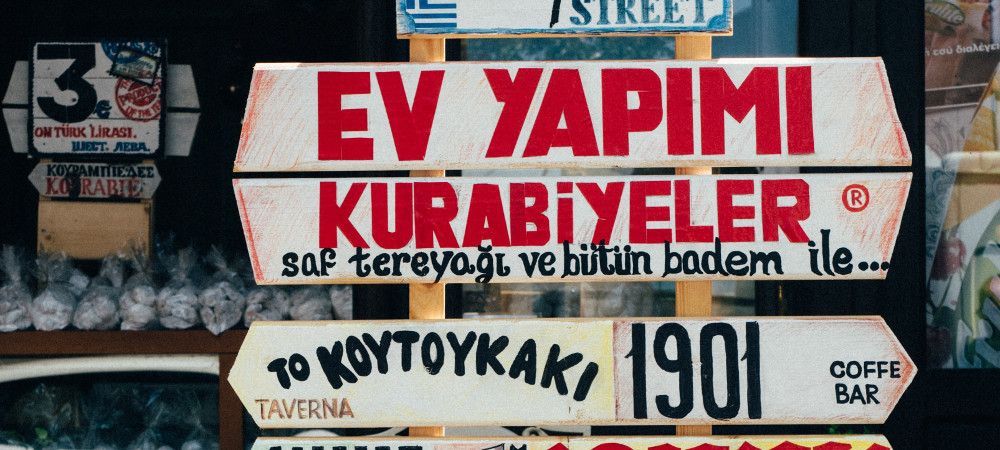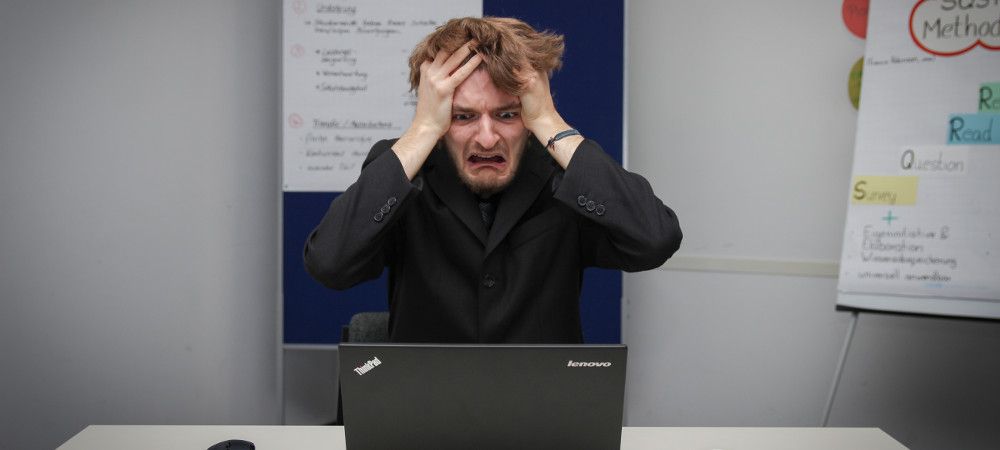The Joomlashack Blog
How to Translate Frontend Labels of a Shack Form
- Written by Steve Burge Steve Burge
- Published: 25 October 2019 25 October 2019
Shack Forms Pro allows you to display the labels of the fields of your forms at the frontend of your Joomla site in languages other than English.
This is a two-step process.
- Install and enable a Joomla language pack for your preferred language.
- Create labels for the fields of the required Shack Forms module in your required language.
Let's take a look at this process in more detail.
How to View and Search Shack Forms Submissions
- Written by Steve Burge Steve Burge
- Published: 24 October 2019 24 October 2019
Shack Forms is the best Joomla form extension. You can use it to set a required form in seconds and immediately start collecting data from your Joomla site visitors.
But Shack Forms allows you to quickly and efficiently view and search the submitted data. You can perform those tasks via your Shack Forms Pro component.
Let's take a look at how you can view and search Shack Forms submissions.
How to Hide the "Free" Class Label in OSCampus
- Written by Steve Burge Steve Burge
- Published: 21 October 2019 21 October 2019
One of our customers asked how to hide the "Free" class label seen next to a class name under the "Table of Contents" tab. You can achieve this with a simple CSS tweak.
In this blog post, I will show you how to apply this CSS tweak and keep it intact after your next OSCampus upgrade.
How to Add Shack Forms Fields to Your Mailchimp Audience
- Written by Steve Burge Steve Burge
- Published: 18 October 2019 18 October 2019
You can integrate Shack Forms with Mailchimp to build an email list. But Shack Forms allows you to add more than just the subscriber's email address, name and a phone number to the Mailchimp database of your email list subscribers.
You can add in it any piece of data as you see fit. And the more data you have for each of your email list subscribers, the more tailored and targeted your email marketing campaigns you send to them could become.
In this tutorial, I will show you how to add a Shack Forms field to your Mailchimp email list.
Read more: How to Add Shack Forms Fields to Your Mailchimp Audience
How to Troubleshoot Shack Forms Emails Not Being Received
- Written by Steve Burge Steve Burge
- Published: 17 October 2019 17 October 2019
Shack Forms is one of the most popular forms extensions in Joomla. Shack Forms can automatically send emails to the form submitters and to your site administrators.
However, when you start sending out emails, things can become complex. You have to deal with mail servers, hosting companies, Gmail, Outlook, spam filters and many other variables.
You may find out that for some reason your Shack Forms emails are not being received.
Here is a quick guide to troubleshooting this issue.
Read more: How to Troubleshoot Shack Forms Emails Not Being Received
Your Getting Started Tutorial for JCal Pro
- Written by Steve Burge Steve Burge
- Published: 16 October 2019 16 October 2019
Almost every organization's web site can benefit from an events calendar. For Joomla web sites, the obvious and most popular choice is the JCal Pro extension.
It offers simplicity, flexibility, a robust feature set and gorgeous templates to fit almost any color scheme.
From private and community calendars, to event moderation and integration with popular extensions such as JomSocial and Community Builder, JCal Pro is sure to fit your calendar needs.
In this tutorial, you will learn how to get started with JCal Pro Joomla calendaring extension.
Your Getting Started Tutorial for Shack Forms Pro
- Written by Steve Burge Steve Burge
- Published: 15 October 2019 15 October 2019
With our "Shack Forms" Joomla extension you can easily create contact forms, booking forms, support ticket forms, newsletter sign-up forms and many other types of forms.
This forms extension has tens of thousands of happy users. It has more than three hundred reviews and a perfect 10/10 score on the Joomla Extensions Directory.
In this tutorial, you will learn how to get started with Shack Forms Pro Joomla extension.
Read more: Your Getting Started Tutorial for Shack Forms Pro
Your Getting Started Tutorial for OSMap
- Written by Steve Burge Steve Burge
- Published: 14 October 2019 14 October 2019
A Joomla sitemap will help Google and other search engines find and understand your site's content. OSMap is the best Joomla sitemap extension.
It is the easiest way to add a sitemap to your Joomla site. All you need to do is install OSMap and it will do the rest. OSMap will automatically create a Google-friendly sitemap for all your content.
In this tutorial, you will learn how to get started with OSMap.
The Joomlashack Conference is Online: November 6th, 7th and 8th
- Written by Steve Burge Steve Burge
- Published: 11 October 2019 11 October 2019
Five years ago, our team held an online Joomla Day with over 20 speakers from around the world. Over 1,000 people attended! You can see videos from that event on YouTube.
I'm delighted to say we're planning to host another online Joomla Day on November 6th, 7th and 8th.
Many of you don't live close to an in-person Joomla event, so this online version can reach many more people. Just like any normal Joomla event, we'll have presentations of 30 to 40 minutes, followed by questions.
Read more: The Joomlashack Conference is Online: November 6th, 7th and 8th
How to Create a Field with Countries in Shack Forms
- Written by Steve Burge Steve Burge
- Published: 11 October 2019 11 October 2019
You can very quickly and easily build Joomla forms with our Shack Forms Joomla extension. Your form can be fairly simple, collecting just a name and an email.
With Shack Forms, you can also quickly build a more advanced form. One of our customers asked how to allow a form submitter to select their country.
In this blog tutorial, I'll show you how to create a field with countries in Shack Forms.
Read more: How to Create a Field with Countries in Shack Forms