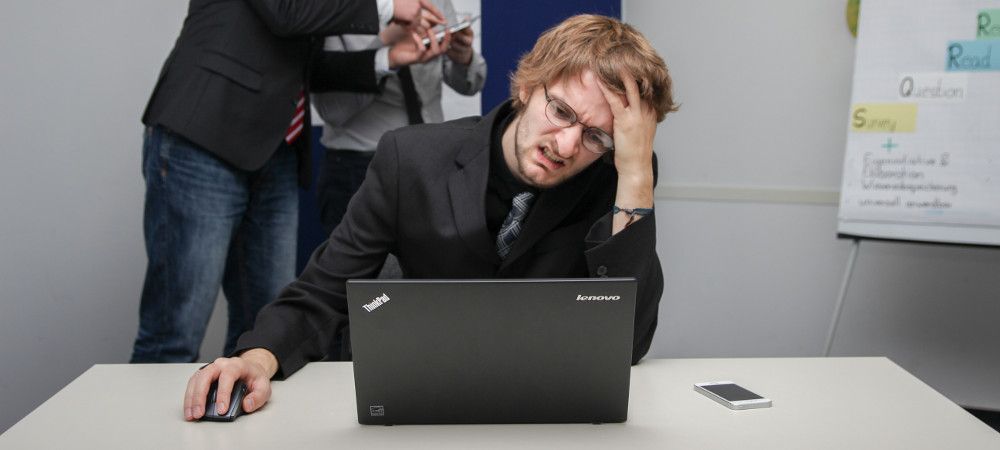The Joomlashack Blog
Displaying Different Shack Forms for Different Pages
- Written by Alex Kiash Alex Kiash
- Published: 27 April 2020 27 April 2020
One of the questions we had from a customer last week was how to display different Shack Forms on different pages. Shack Forms is a very popular Joomla extension for building forms. Once you install it on your Joomla site, you will have a default Shack Forms module. But what if you would like to have different forms for different pages?
This can be easily achieved by duplicating the default module. You then customize each of the duplicated modules as you see fit to meet your Joomla site requirements. In this blog post, I will show you how to do that.
Read more: Displaying Different Shack Forms for Different Pages
How Joomla Freelancers Get Paid Faster
- Written by Alex Kiash Alex Kiash
- Published: 21 April 2020 21 April 2020
Do you know what’s great about being a freelancer building Joomla websites? The convenience technology can provide, such as Joomla templates. Do you know what’s NOT great about being a freelancer building Joomla websites? Getting stiffed by a customer.
In fact, freelancers everywhere are getting stiffed by their customers (just check out the World's Longest Invoice). You didn’t become a Joomla freelancer to be in the business of collections. If only there was an equivalent to Joomla templates for getting paid!
Although there is no official template, there are in fact specific steps you can take to secure your chances of receiving money when owed. In this blog post, you will learn 7 ways to help you get paid faster.
Customizing the Date Format in Shack Article Manager
- Written by Alex Kiash Alex Kiash
- Published: 20 April 2020 20 April 2020
Among other useful data, Shack Article Manager displays the dates of Joomla's articles. One of our customers recently asked us how to customize the dates format.
By default, Shack Article Manager displays dates in the format of "Year-Month-Day". With Joomla's brilliant "Language Overrides" tool, you can easily change this format to, for example, "Day-Month-Year". Let's take a look at how to do just that.
Read more: Customizing the Date Format in Shack Article Manager
Displaying Checkboxes in Shack Forms Horizontally
- Written by Alex Kiash Alex Kiash
- Published: 14 April 2020 14 April 2020
Shack Forms in one of the best form building extensions for Joomla. By default, your Shack Forms module will display checkboxes of the "Checkboxes group" field vertically.
If your checkbox group field has more than four or five checkboxes, your Shack Form may look a bit overstretched vertically.
To make it look tidier and more compact, you may want to display checkboxes horizontally. In this blog post, I'll show you how to do that by splitting the checkboxes into a few columns.
Read more: Displaying Checkboxes in Shack Forms Horizontally
Creating Multiple Private Calendars with JCal Pro
- Written by Steve Burge Steve Burge
- Published: 31 March 2020 31 March 2020
One of our customers asked how to give each Joomla user a JCal Pro calendar only with events they created themselves from the frontend. JCal Pro calls such events private events.
In this blog post, I will walk you step by step through creating multiple private calendars with JCal Pro.
Read more: Creating Multiple Private Calendars with JCal Pro
Say Hello to Shack User Switching
- Written by Steve Burge Steve Burge
- Published: 27 March 2020 27 March 2020
Shack User Switching is the 30th extension available at Joomlashack.
Yes, you read that correctly. Joomlashack Everything Club members now get access to 30 extensions.
Shack User Switching allows you to test any user account on your sites, without compromising their passwords. With one click, you can browse your site and see exactly what your users see. This is a safe and useful way to troubleshoot problems for your site's users.
We use this plugin at Joomlashack. Whenever a user reports an issue with their account, we can use Shack User Switching to find the solution.
Click here to get Shack User Switching, or click here to join the Everything Club.
Google Released Covid-19 Related Font Awesome Icons
- Written by Steve Burge Steve Burge
- Published: 26 March 2020 26 March 2020
Are you looking for icons to communicate good hygiene and social distancing in your existing or upcoming Joomla site? If the answer is yes, then you will be interested to hear that Google just released Font Awesome 5.13.
This release focuses purely on Covid-19 related icons. Their goal is to help your site communicate some of the most vital things your site visitors and customers must do to protect themselves and their communities.
In this blog post, you will take a look at some of these icons which are free. You will also learn how to use them in your Joomla site.
Read more: Google Released Covid-19 Related Font Awesome Icons
Adding Text Between Fields in Shack Forms Pro
- Written by Steve Burge Steve Burge
- Published: 24 March 2020 24 March 2020
"Shack Forms Pro" is one of the most popular Joomla extensions. It allows you to quickly and easily build nicely looking forms for your Joomla site even if you don't know how to code.
In some scenarios, you may want to mix the fields of your form with some text. In this blog post, I'll show you how to do this.
Dealing with the "Call to undefined method" Error in OSMap
- Written by Steve Burge Steve Burge
- Published: 23 March 2020 23 March 2020
One of OSMap users faced the "Call to undefined method Joomla\CMS\Document\XmlDocument::addCustomTag()" error. You may see it trying to view either the "XML" or "Images" sitemaps.
The most likely reason for this error may be one of the 3-rd party system plugins you installed. In this blog post, I'll show you how to find which one of them is the source of the error.
Read more: Dealing with the "Call to undefined method" Error in OSMap
Recordings of Joomlashack's Online Joomla User Groups
- Written by Steve Burge Steve Burge
- Published: 18 March 2020 18 March 2020
During March, April and May 2020 we ran a series of weekly, online Joomla user groups.
This was a project that we ran wile many stuck in lockdown at home.
We were lucky enough to have speakers that included George Wilson, Randy Carey, Peter van Westen, Vic Drover, Andy Miller and Johan Janssens.
Read more: Recordings of Joomlashack's Online Joomla User Groups