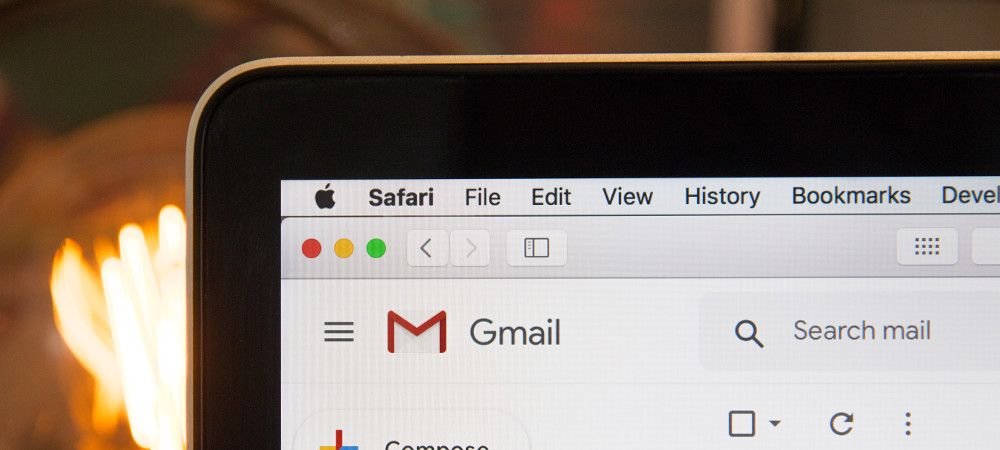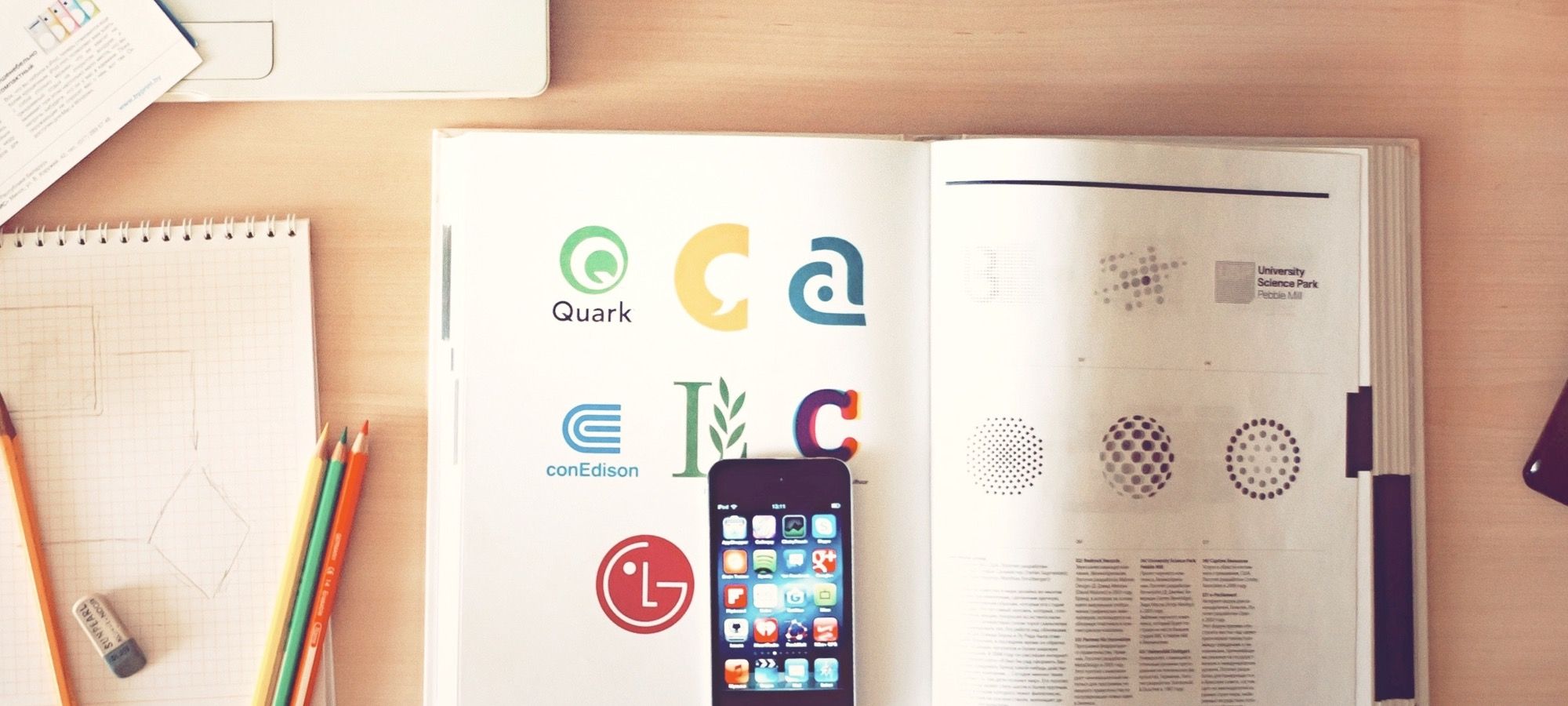The Joomlashack Blog
What Is an Agree to Terms Checkbox in Shack Forms?
- Written by Steve Burge Steve Burge
- Published: 25 July 2019 25 July 2019
Shack Forms is a popular Joomla form extension with more than 300 reviews at JED. One of the reasons for its popularity is its flexibility.
You can use it to create a regular checkbox. Then, with a small tweak, you can turn this checkbox into an "Agree to Terms of Service" or similar consent box with a clickable label.
When your form submitter clicks this label, they will see a popup modal box with a text of your "Terms of Service". In this blog post, I will give a guided tour of this feature.
Read more: What Is an Agree to Terms Checkbox in Shack Forms?
How to Move a Joomla Site from Local to Live Server
- Written by Steve Burge Steve Burge
- Published: 23 July 2019 23 July 2019
Many people like to develop their Joomla sites locally and then move their work to a live host when completed. This tutorial will show you how to move an exact copy of your Joomla site from your local to your live server.
You'll first use Akeeba Backup Joomla extension to make a backup of your local Joomla site (files + database). Then you will use Akeeba Kickstart to restore this backup to your remote server.
Read more: How to Move a Joomla Site from Local to Live Server
Checkboxes, Radio Buttons, and Select Lists in Shack Forms
- Written by Steve Burge Steve Burge
- Published: 19 July 2019 19 July 2019
Shack Forms is a brilliant Joomla form extension. It is very user-friendly and flexible. With Shack Forms, you can instantly tweak your Joomla form design and behavior. You can do this even if you don't know a single thing about coding.
For example, you can instantly enhance your Joomla form fields using the pipe (|) symbol. In this blog post, I will show you 3 examples of using the pipe symbol in Shack Forms.
Read more: Checkboxes, Radio Buttons, and Select Lists in Shack Forms
How to Use Email Variables in Shack Forms
- Written by Steve Burge Steve Burge
- Published: 17 July 2019 17 July 2019
Shack Forms is incredibly flexible and customizable Joomla form extension. It allows you to easily customize or personalize emails sent to form submitters or administrators.
You achieve this by using email variables. In this blog post, you will learn 3 things to know about using email variables in Shack Forms.
Email List Integrations with Shack Forms: Mailchimp and AcyMailing
- Written by Steve Burge Steve Burge
- Published: 12 July 2019 12 July 2019
Are you thinking about creating an email list for your Joomla site visitors but don't know how to? There are two ways of creating email lists with Shack Forms, in no particular order:
- Create a sign-up form for your Mailchimp email lists.
- Create a sign-up form for your AcyMailing email lists.
In this blog post, I will give you a guided tour of each of these three options.
Read more: Email List Integrations with Shack Forms: Mailchimp and AcyMailing
6 Positions for Your Shack Form Toggler
- Written by Steve Burge Steve Burge
- Published: 10 July 2019 10 July 2019
A form toggler is what your site visitors will see before they see your Shack Form itself. Your form toggler is what creates the first impression of the form. It also influences the overall impression of your site.
By default, your Shack Form toggler gets fixed to the left of the page. But you have 5 more positions for it. In this blog post, I will walk you through them one by one.
5 Tweaks to Beautify Your Joomla Form Style with Shack Forms
- Written by Steve Burge Steve Burge
- Published: 09 July 2019 09 July 2019
Your Joomla contact form doesn't have to be boring. Our Shack Forms Joomla extension provides plenty of options to make your contact form funky and fun.
The best part is, you will be able to achieve this even without any CSS skills. In this blog post, you will learn 5 tweaks to beautify your Joomla contact form style with Shack Forms Pro.
Read more: 5 Tweaks to Beautify Your Joomla Form Style with Shack Forms
How to Customize Colors in JCal Pro Categories
- Written by Steve Burge Steve Burge
- Published: 08 July 2019 08 July 2019
JCal Pro is the premier events calendar for Joomla with a beautiful front end display. By default, JCal Pro assigns the same color to all events categories and events. So, all the categories and events will look the same.
JCal Pro allows you to easily set a unique color for every category instead of the default one. This new category color will be passed to the category events as well. In this tutorial, you will learn how to set your preferred color to all events categories.
Introduction to Field Types in Shack Forms
- Written by Steve Burge Steve Burge
- Published: 05 July 2019 05 July 2019
Shack Forms is one of the most popular Joomla forms extensions. It has over three hundred 5-star reviews at Joomla.org.
One of the reasons why Shack Forms is so popular are its field types. They are completely flexible.
In this short video tutorial, we will show you how to customize your Shack Form with different fields.
Shack Locations Pro Can Hide Google's Points of Interest
- Written by Steve Burge Steve Burge
- Published: 03 July 2019 03 July 2019
Shack Locations Pro is the best Joomla extension to create an advanced map directory with multiple locations. You can pinpoint every location with its own customizable marker and many extra details.
However, by default, Google also includes it's own markers to maps. Each map shows Google's own "Points of Interest".
The new version of Shack Locations Pro now allows you to hide these "Points of Interest". In this blog post, I will give you a brief introduction to this new feature.
Read more: Shack Locations Pro Can Hide Google's Points of Interest