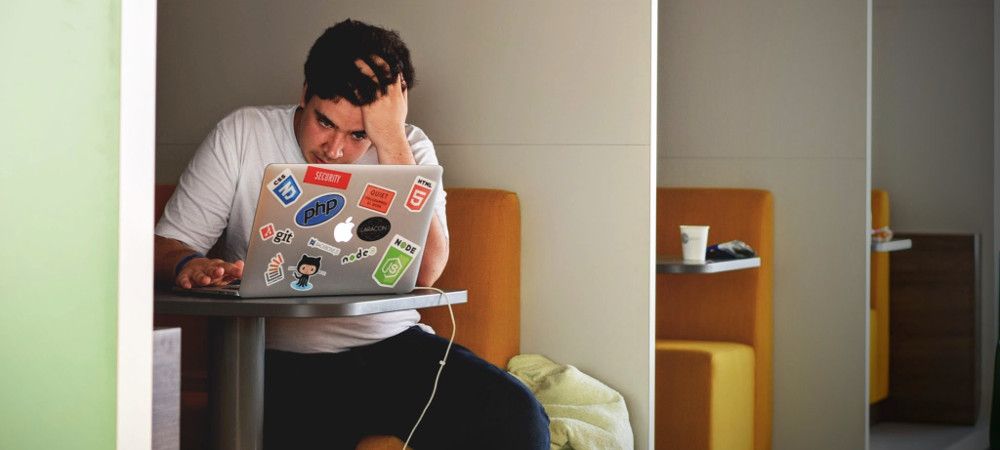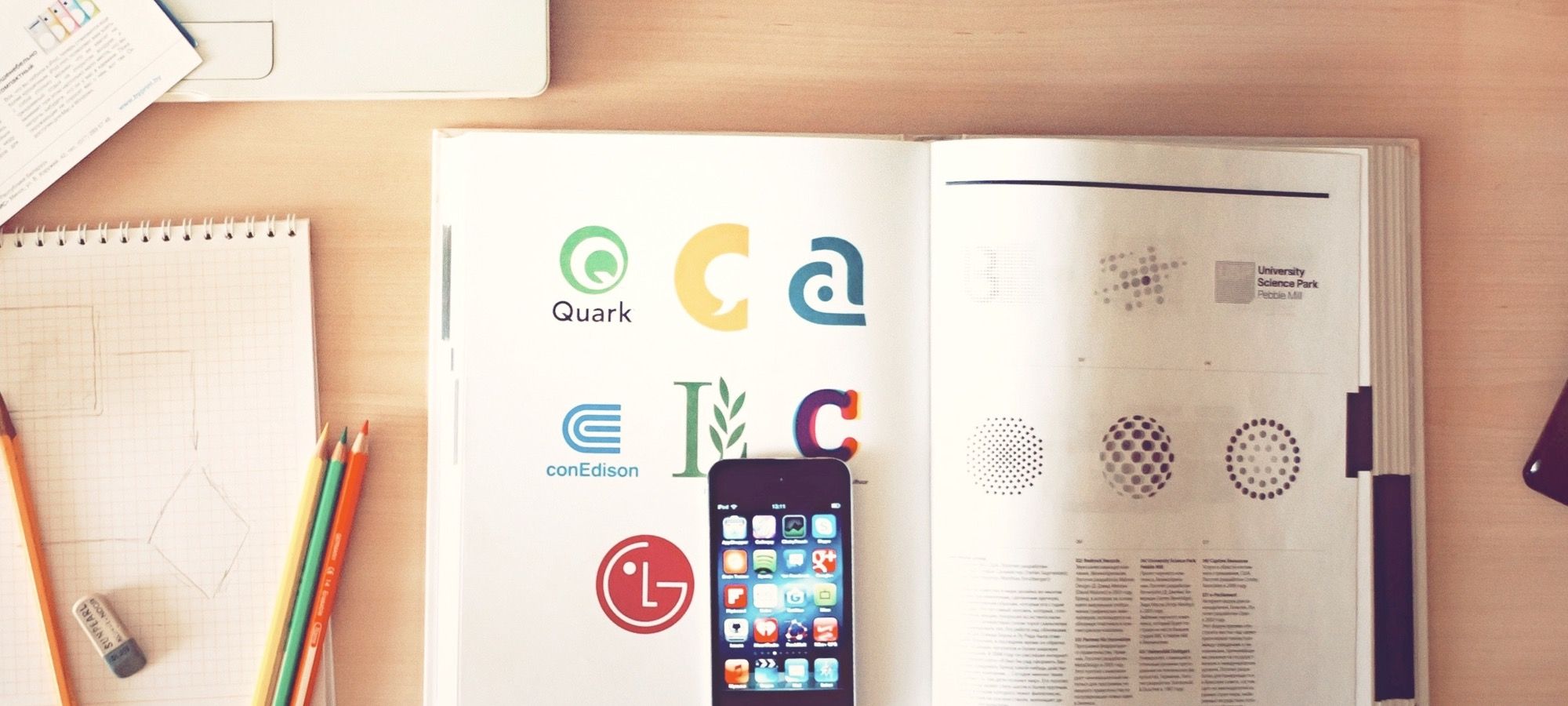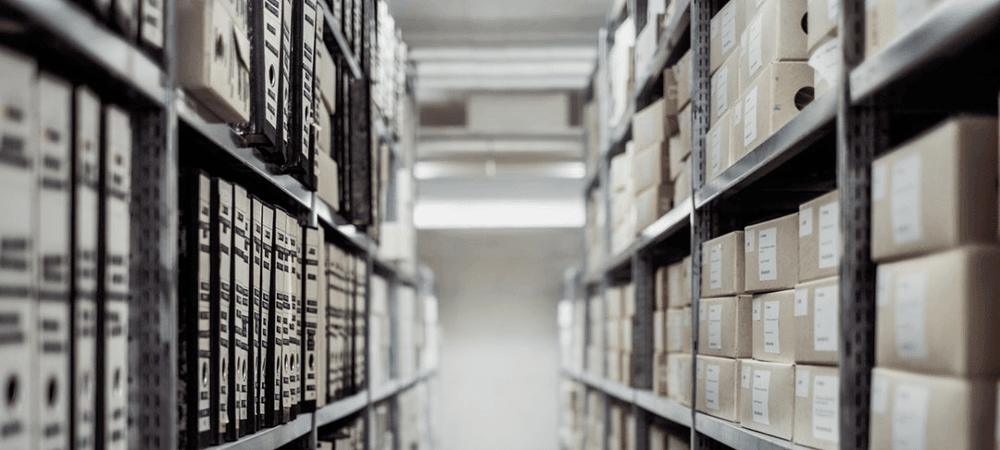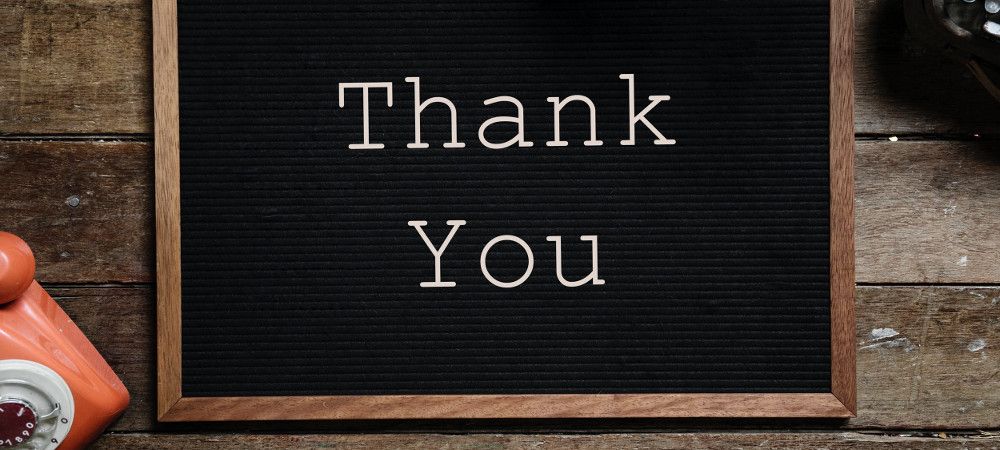The Joomlashack Blog
The Share It plugin is now called Shack Article Sharing
- Written by Steve Burge Steve Burge
- Published: 03 April 2019 03 April 2019
Back in January, we looked ahead to 2019 and set three main goals for the year:
- Provide customers with a smooth transition to Joomla 4.
- Integrate our extensions. For example, we can expand OSMap to provide support for all our new extensions.
- Improve the Joomlashack brand by redesigning the logo and rebranding our extensions.
Read more: The Share It plugin is now called Shack Article Sharing
How to Manually Install Joomla Using cPanel
- Written by Nick Savov Nick Savov
- Published: 03 April 2019 03 April 2019
One of our students was having trouble installing Joomla using cPanel, so we created this tutorial for them.
This tutorial will cover setting up the database, the files, and the configuration of the Joomla install.
Joomla: Updates Table Doesn't Exist
- Written by Nick Savov Nick Savov
- Published: 02 April 2019 02 April 2019
One of our students was having a problem updating his site. The issue was the "updates" table in the database had become corrupted.
We found a solution for him, but it required running a query in phpMyAdmin. He wasn't familiar with the process of running a database query before, so we created this tutorial for him and you.
In the step-by-step tutorial, we'll describe the issue and demonstrate how to resolve it.
How to Change the Default Language in Joomla
- Written by Valentín García Valentín García
- Published: 28 March 2019 28 March 2019
When you create a new install of Joomla, you have to choose a default language.
For example, if you choose English (UK) as the default language, your site will use that language in the backend and frontend.
In this tutorial, I'll show you how to change that default. I'll show you how to set up a new language pack in Joomla and set that as the default.
Introducing the New Joomlashack Logo
- Written by Steve Burge Steve Burge
- Published: 26 March 2019 26 March 2019
I owe a big "Thank You" to the Joomlashack community.
Just over two months ago, I wrote a post called "We Are Working on a New Joomlashack Logo".
I described all the problems we found while trying to design a new logo. In the end, I presented a new version of the logo and said:
How to Create a Blog With Joomla
- Written by Steve Burge Steve Burge
- Published: 26 March 2019 26 March 2019
One Joomlashack member was asking us about Joomla blogging extensions. They wondered what extension we use for the Joomlashack blog.
Our answer was "None!" We run one of the most popular blogs in Joomla and it's almost entirely done using the Joomla core.
In this guide, I'll show you step-by-step how to build a blog that looks exactly as ours.
How to Provide Google Drive Downloads in OSDownloads
- Written by Steve Burge Steve Burge
- Published: 15 March 2019 15 March 2019
A few of our customers asked how to set OSDownloads in their Joomla site for a repository of downloadable Google text documents.
Instead of allowing people to simply visit the Google Drive documents, these users wanted to provide them with a direct download link. Users will click the link in OSDownloads and the Google Drive file will download to their desktop.
In this tutorial, you will learn how to configure OSDownloads to offer to your Joomla site visitors a downloadable Google text document.
Read more: How to Provide Google Drive Downloads in OSDownloads
Our Response to an OSMap SQL Injection Report
- Written by Steve Burge Steve Burge
- Published: 06 March 2019 06 March 2019
Here at Joomlashack, we were alerted to a possible security issue with OSMap.
To the best of our knowledge, this report is false. We did post our own detailed response on the reporting site called "Packet Storm". However, not only did Packet Storm remove the security report, but other sites picked up the report with our response.
How to Create a Registration Form for JCal Pro Events
- Written by Steve Burge Steve Burge
- Published: 06 March 2019 06 March 2019
This week one of our JCal Pro customers asked how to create a custom registration form for their JCal Pro events. They asked this because the default registration form only asks for your name and email address.
You can enhance this default form using JCal Pro's custom form builder. In this blog post, I'll show you how to use it to create a custom registration form for your JCal Pro events.
Read more: How to Create a Registration Form for JCal Pro Events
How to Create a Thank You Page for a jInbound Landing Page
- Written by Steve Burge Steve Burge
- Published: 05 March 2019 05 March 2019
One of our customers asked how to create a "Thank You" page for a jInbound landing page. With jInbound you can create a "Thank You" page using Joomla articles.
This is a three-step process:
- Create a "Thank You" Joomla article.
- Create a hidden menu item for the "Thank You" article.
- Set your landing page to use the "Thank You" article.
Read more: How to Create a Thank You Page for a jInbound Landing Page