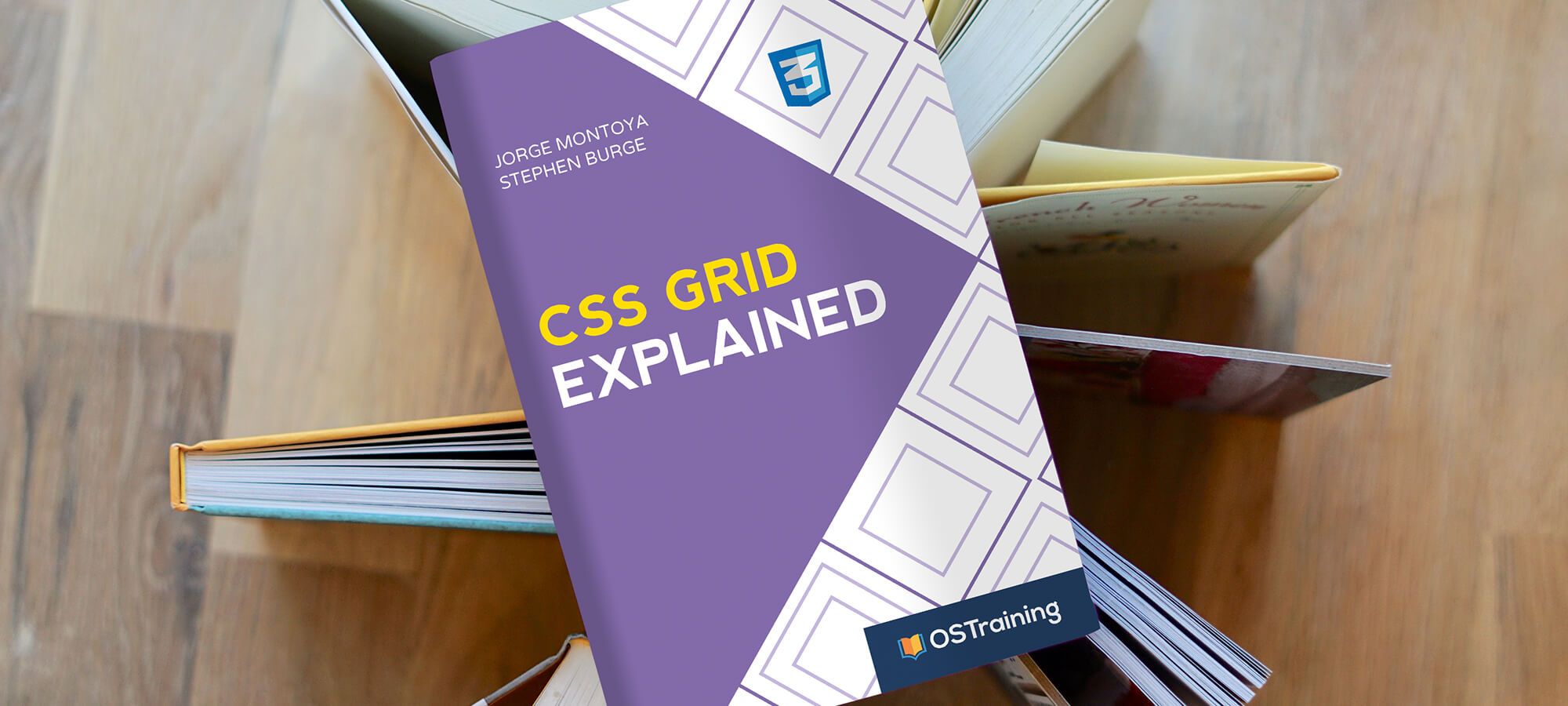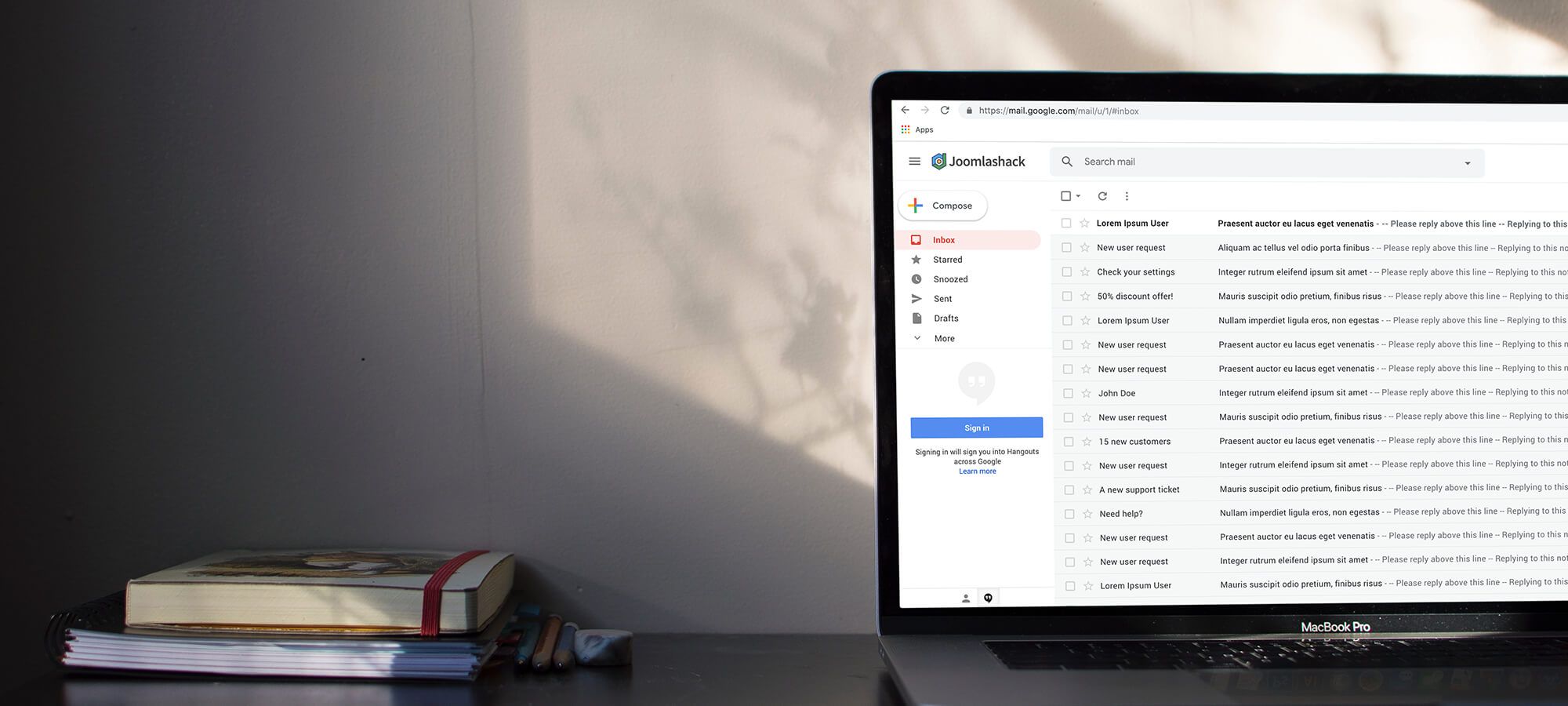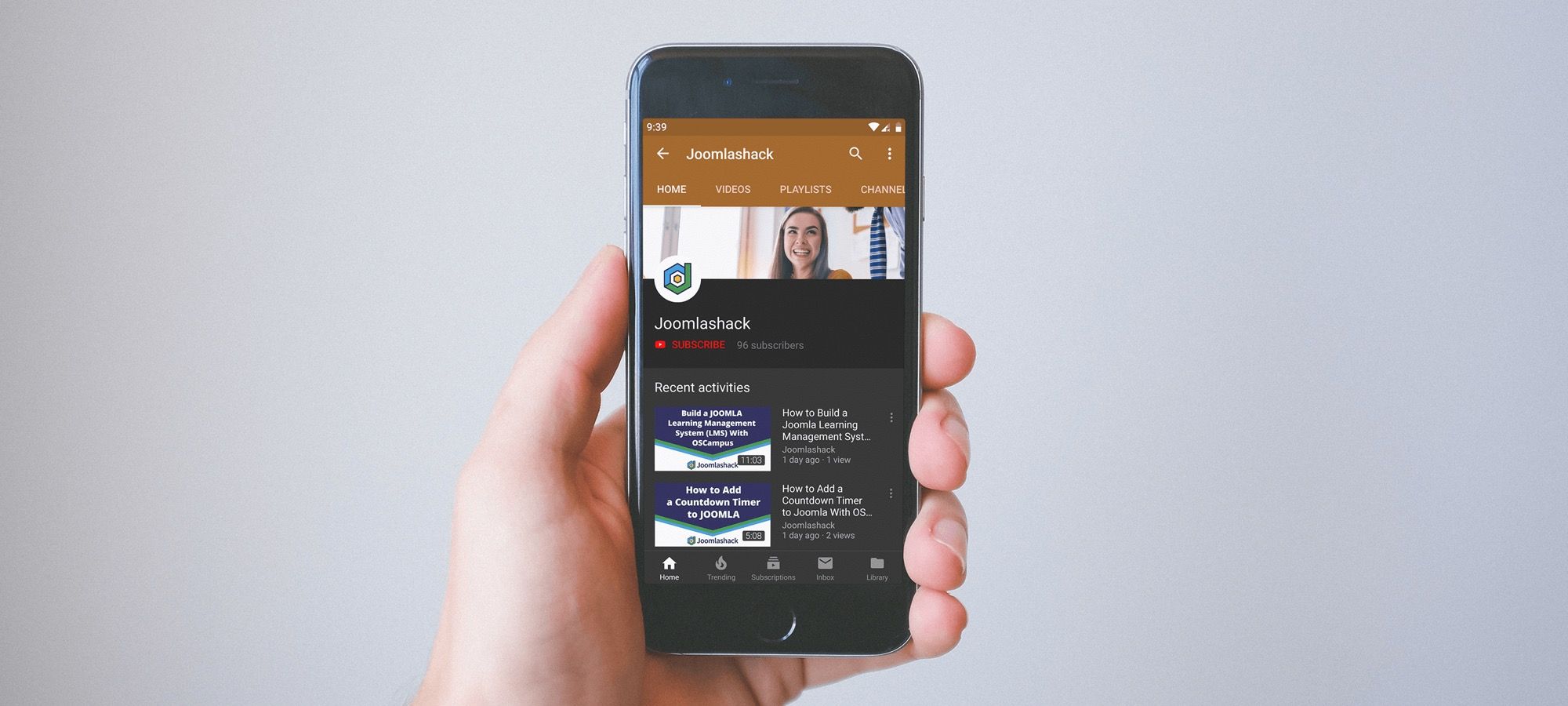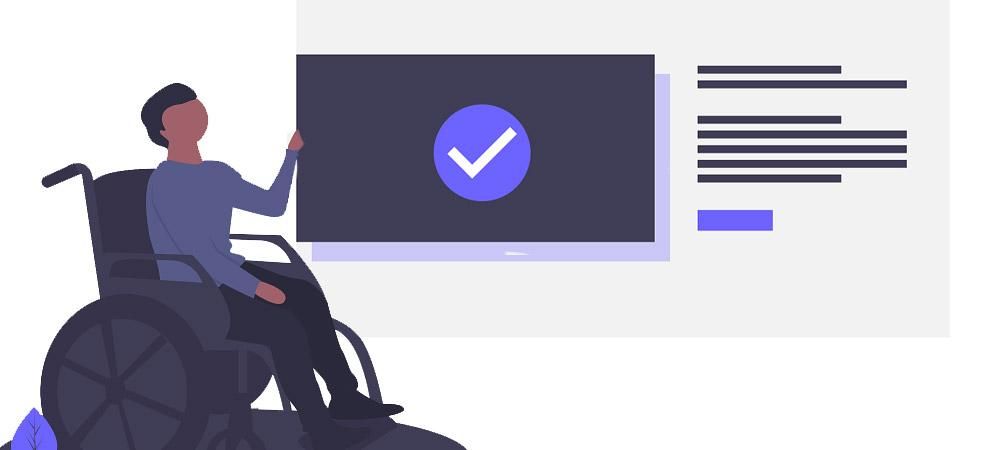The Joomlashack Blog
How to Hide Modules from Shack Article Manager Pages
- Written by Steve Burge Steve Burge
- Published: 01 July 2019 01 July 2019
Shack Article Manager is the best extension to write and manage Joomla articles from your site frontend.
One of our customers asked how to keep their Shack Article Manager pages as clean as possible. They wanted to hide any modules on Shack Article Manager screens. In this blog post, I'll show you how to achieve this with Advanced Module Manager from RegurlarLabs.com.
This is a four-step process:
- Download free Advanced Module Manager here and install it.
- Open the module you wish to hide from Shack Article Manager pages.
- Scroll to the "URL" section, click "Exclude" and type manage-articles and submit-article into the field. Click "Save & Close".
- Repeat the above steps for the rest of the modules you wish to hide from Shack Article Manager pages.
Let's take a look at this process in more detail.
Read more: How to Hide Modules from Shack Article Manager Pages
A Guided Tour of Joomla's configuration.php File
- Written by Steve Burge Steve Burge
- Published: 12 June 2019 12 June 2019
Joomlashack members often ask us to help with problems with paths, passwords, data base connections and other basic configuration issues. This is especially true after a migration or move of a site.
Most of the fixes for these problems can be made in your configuration.php file. We're going to help you get to know it this very important file.
In this guide, were going to tell you:
- Where you can locate your configuration.php file.
- What each line affects and common settings.
This is not a comprehensive coding guide, but is a general reference to help you understand this important Joomla file.
Read the CSS Grid Explained book and Get Ready for Joomla 4
- Written by Steve Burge Steve Burge
- Published: 11 June 2019 11 June 2019
CSS Grid is revolutionizing web design.
For the last 20 years, we have used CSS to lay out web pages. However, CSS has always been missing some key functionality. Designers had to rely on workarounds, such as tables, floats, and positioning.
CSS Grid is different and better.
Read more: Read the CSS Grid Explained book and Get Ready for Joomla 4
We're Going to Simplify jInbound
- Written by Steve Burge Steve Burge
- Published: 07 June 2019 07 June 2019
Over the last few years, we've been adopting extensions here at Joomlashack.
These extensions include Tabs and Sliders, JCal Pro, Shack Forms, Shack Toolbox and Shack Open Graph amongst others. These are powerful and mature extensions that users love.
Almost all the adoptions have been a success. However, we always aim to be honest with users and it's time to admit that one adoption hasn't gone well.
Last year, we acquired jInbound. It's a large marketing automation extension that was designed to be a Joomla version of Hubspot, Marketo, Infusionsoft, or Drip.
Guides to Get You Started With Shack Forms
- Written by Steve Burge Steve Burge
- Published: 06 June 2019 06 June 2019
Our "Shack Forms" Joomla extension will allow you to create contact forms, booking forms, support ticket forms, and many other types of forms.
This forms extension has 10,000's of users, with more than 300 reviews and a perfect 10/10 score on the JED.
To help Joomlashack members get started with Shack Forms, we've been writing a lot of Shack Forms documentation.
In this post, I'm going to give you an overview of the most useful new tutorials.
How to Install a Joomlashack Template Demo Site with Akeeba Kickstart
- Written by Steve Burge Steve Burge
- Published: 31 May 2019 31 May 2019
Now and then our templates customers ask for a template Quick Start pack. Some Joomla templates providers offer them but we don't.
Instead, we offer an installable .jpa file of the requested template. Once you installed it, you will get an exact copy of the template's fully-fledged Demo site that you see at Joomlashack.
Use it if you would like your Joomla site to be its exact or very close replica.
In this tutorial, you will learn how to install it using the popular "Akeeba Kickstart Core" tool. For this demonstration, I will use our Alasse template.
Read more: How to Install a Joomlashack Template Demo Site with Akeeba Kickstart
Joomlashack on YouTube, plus a new online Joomla Day
- Written by Steve Burge Steve Burge
- Published: 30 May 2019 30 May 2019
One of the most common requests we've had from Joomlashack members is more video tutorials.
Sure, there's a lot of documentation available for Joomlashack products, but many of your are visual learners. So we've launched the Joomlashack YouTube channel. Look out for interesting Joomla how-to videos every week.
Read more: Joomlashack on YouTube, plus a new online Joomla Day
How to Troubleshoot Joomla SEF URLs
- Written by Steve Burge Steve Burge
- Published: 28 May 2019 28 May 2019
In "The Complete Guide to Joomla Search Engine Friendly URLs," you learned how to make your Joomla URLs easy-to-remember and easy-to-use.
This will help your site in the eyes of both human visitors and search engines.
In this blog post, we are going to give you some troubleshooting tips, in case you would like to set up the search engines friendly URLs exactly how you want.
What is the Best Joomla Page Builder?
- Written by Steve Burge Steve Burge
- Published: 28 May 2019 28 May 2019
At a recent Joomla event, a Joomlashack member asked me a really interesting question:
Do you recommend using a page builder to use with Joomlashack templates?
By "page builder", we were talking about extensions that allow you to design Joomla pages using a drag-and-drop interface.
I admitted that I hadn't used the page builders enough to give him a good answer. So, over the last couple of weeks, I downloaded and tested several Joomla page builders.
Here's an introduction to some of the most popular page builder options.
Why You Should Care About Joomla Website Accessibility
- Written by Błażej Krzymowski Błażej Krzymowski
- Published: 23 May 2019 23 May 2019
Websites are an essential resource in many aspects of our lives. It is important that your Joomla site is accessible to everyone. This will ensure equal access for people with disabilities.
Your Joomla website should be interactive for disabled people. It must ensure their access to printed, audio and visual media on your Joomla site.
Read more: Why You Should Care About Joomla Website Accessibility