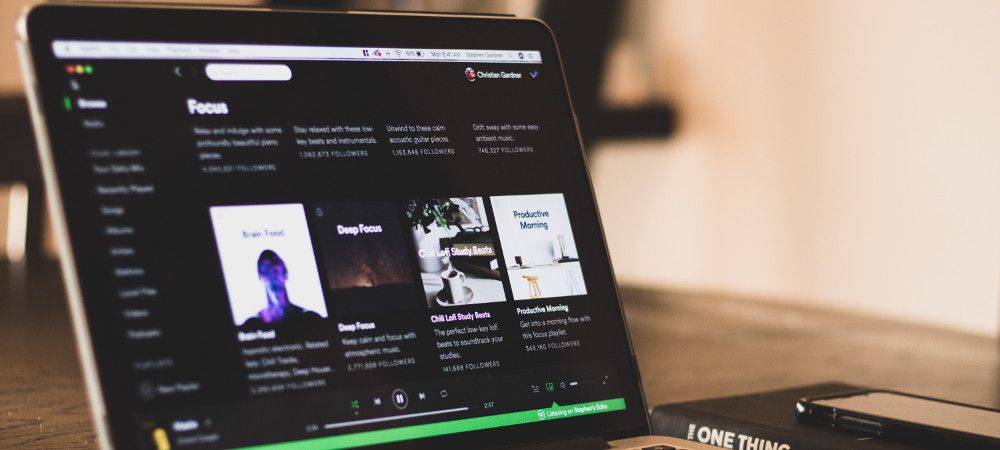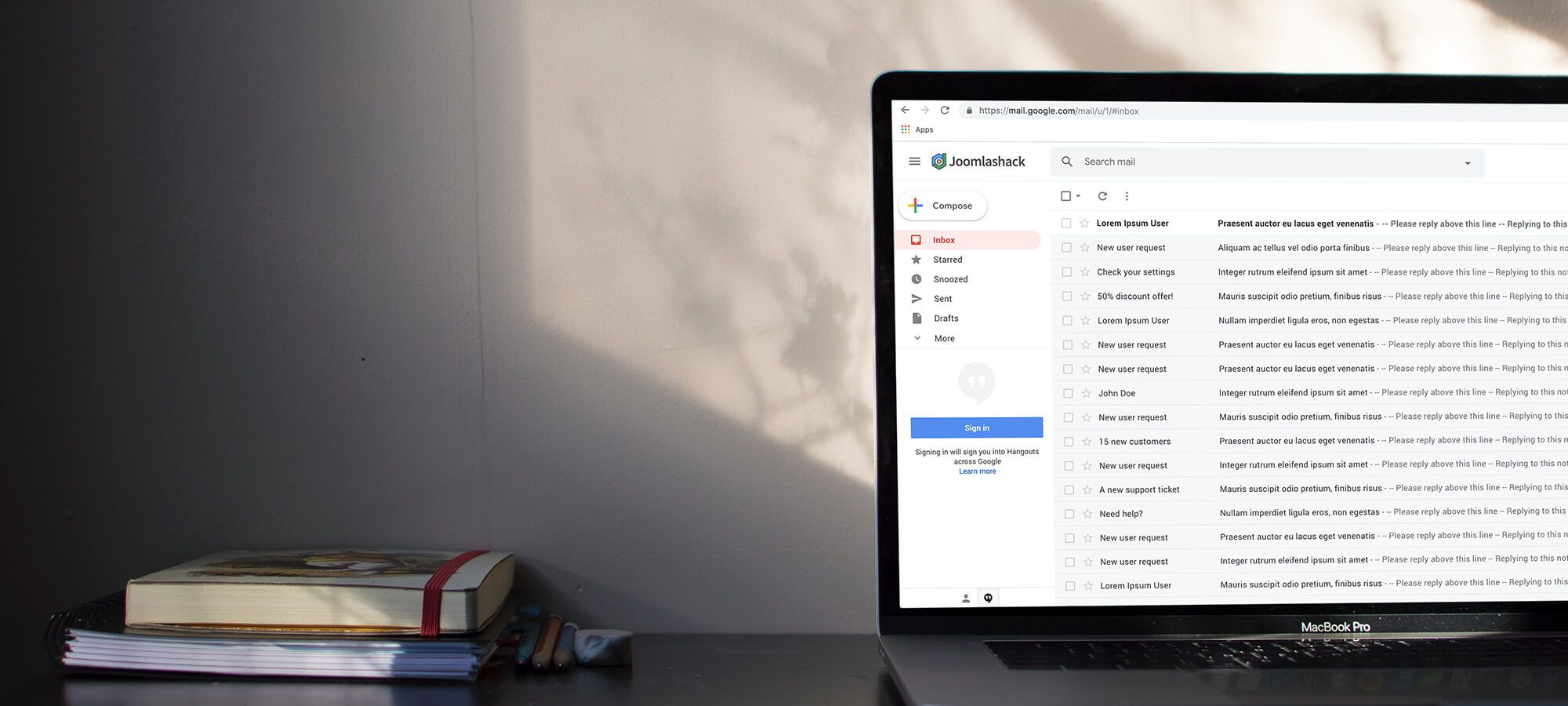The Joomlashack Blog
Update from Perfect AJAX Popup Contact Form to Shack Forms
- Written by Steve Burge Steve Burge
- Published: 06 September 2019 06 September 2019
Is your Joomla website still running the "Perfect AJAX Popup Contact Form" module? We acquired this module from its previous owners at perfect-web.co. Its new name is "Shack Forms".
"Shack Forms" is now a component and a module. In this tutorial, you will learn how to update from "Perfect AJAX Popup Contact Form" to "Shack Forms".
Read more: Update from Perfect AJAX Popup Contact Form to Shack Forms
How to Translate OSCampus
- Written by Steve Burge Steve Burge
- Published: 03 September 2019 03 September 2019
You can translate OSCampus from its default English language to your preferred one. This is a five-step process:
- Install your language pack for Joomla.
- Create your language folders for OSCampus.
- Copy the en-GB language source files for OSCampus.
- Rename the en-GB language source files for OSCampus.
- Translate the OSCampus language files.
In the blog post, you will take a look at this process.
New Custom Module Positions for Shack Locations Pro
- Written by Steve Burge Steve Burge
- Published: 29 August 2019 29 August 2019
We do our best to continually improve our Joomla extensions and increase their value for our customers.
We recently enhanced our Shack Locations Pro. It now offers you four custom positions for placing any module on your Joomla map directory location page. Let me show you this new feature.
Read more: New Custom Module Positions for Shack Locations Pro
How to Display a Popup via an Image with Shack Toolbox
- Written by Steve Burge Steve Burge
- Published: 27 August 2019 27 August 2019
In this blog post, I wrote about how to display a Shack Toolbox popup using a Joomla menu item.
But with Shack Toolbox you can also display a Joomla popup via a clickable link. This allows you to trigger a popup from within your Joomla content at will.
In this tutorial, I will show you how to use a clickable image within a Joomla article to display your Shack Toolbox popup.
Read more: How to Display a Popup via an Image with Shack Toolbox
How to Customize Your Emails in Shack Forms
- Written by Steve Burge Steve Burge
- Published: 20 August 2019 20 August 2019
Shack Forms is one of the most popular extensions here at Joomlashack.
In fact, it's one of the 20 most popular extensions in Joomla. So over the next few weeks, we're rolling out some key improvements to Shack Forms.
This week, we've improved the way that variables work in Shack Forms. What are variables? They give you the power to customize the emails you receive from Shack Forms.
How to Display a Popup From a Menu Item with Shack Toolbox
- Written by Steve Burge Steve Burge
- Published: 20 August 2019 20 August 2019
Shack Toolbox is your Swiss Army Knife of Joomla modules. It allows you display a vast variety of internal or external content.
Shack Toolbox content can be triggered in many ways. including via a Joomla menu item. For example, you can trigger a pop-up window when people click on a menu item.
In this tutorial, I will show you how to display a Joomla popup via a menu item with Shack Toolbox.
Read more: How to Display a Popup From a Menu Item with Shack Toolbox
9 Ways to Open a Joomla Popup with Shack Toolbox
- Written by Steve Burge Steve Burge
- Published: 15 August 2019 15 August 2019
Shack Toolbox is the best Joomla extension to display content in a popup. In the previous post, you learned 5 ways to set a Shack Toolbox popup before it opens.
But with Shack Toolbox you also have control over how your popup opens. In this blog post, I will show you 9 ways to open your Joomla popup with Shack Toolbox.
5 Ways to Position Shack Toolbox Popups On Your Site
- Written by Steve Burge Steve Burge
- Published: 12 August 2019 12 August 2019
With Shack Toolbox you can display nearly any Joomla content item in a popup. With Shack Toolbox you also have great flexibility in setting your Joomla popup before it opens up.
You can set your popup position before it opens. You will also have a few options for your popup to open up automatically.
In this blog post, I will show you five ways to set a Shack Toolbox popup before it opens.
Read more: 5 Ways to Position Shack Toolbox Popups On Your Site
What Are Text Blocks in Shack Forms?
- Written by Steve Burge Steve Burge
- Published: 07 August 2019 07 August 2019
In some use cases, you may want to mix your Shack Form's fields with blocks of text. This will improve your form's usability.
Shack Forms allows you to add such text blocks to your Joomla form quickly and easily. And you can add as many of them as you wish.
Shack Forms calls such text blocks "text separators". In this blog post, I'll give you a quick tour of Shack Forms' text separators.
What Are Single and Cluster Markers in Shack Locations?
- Written by Steve Burge Steve Burge
- Published: 05 August 2019 05 August 2019
Shack Locations is the best Joomla extension for creating map directories with multiple locations. Each map of your map directory can have two types of markers:
- Single markers
- Cluster markers.
Let's take a look at both of these marker types.
Read more: What Are Single and Cluster Markers in Shack Locations?