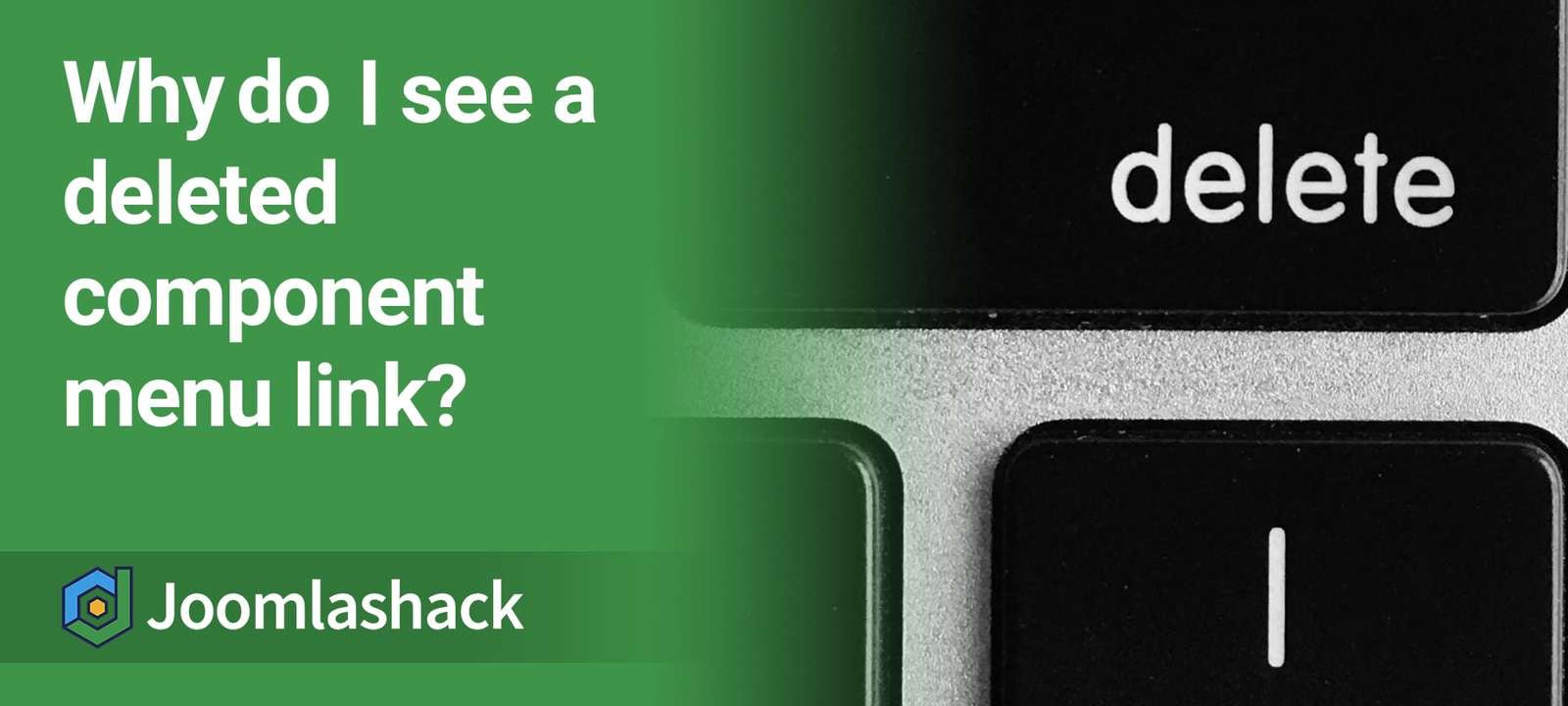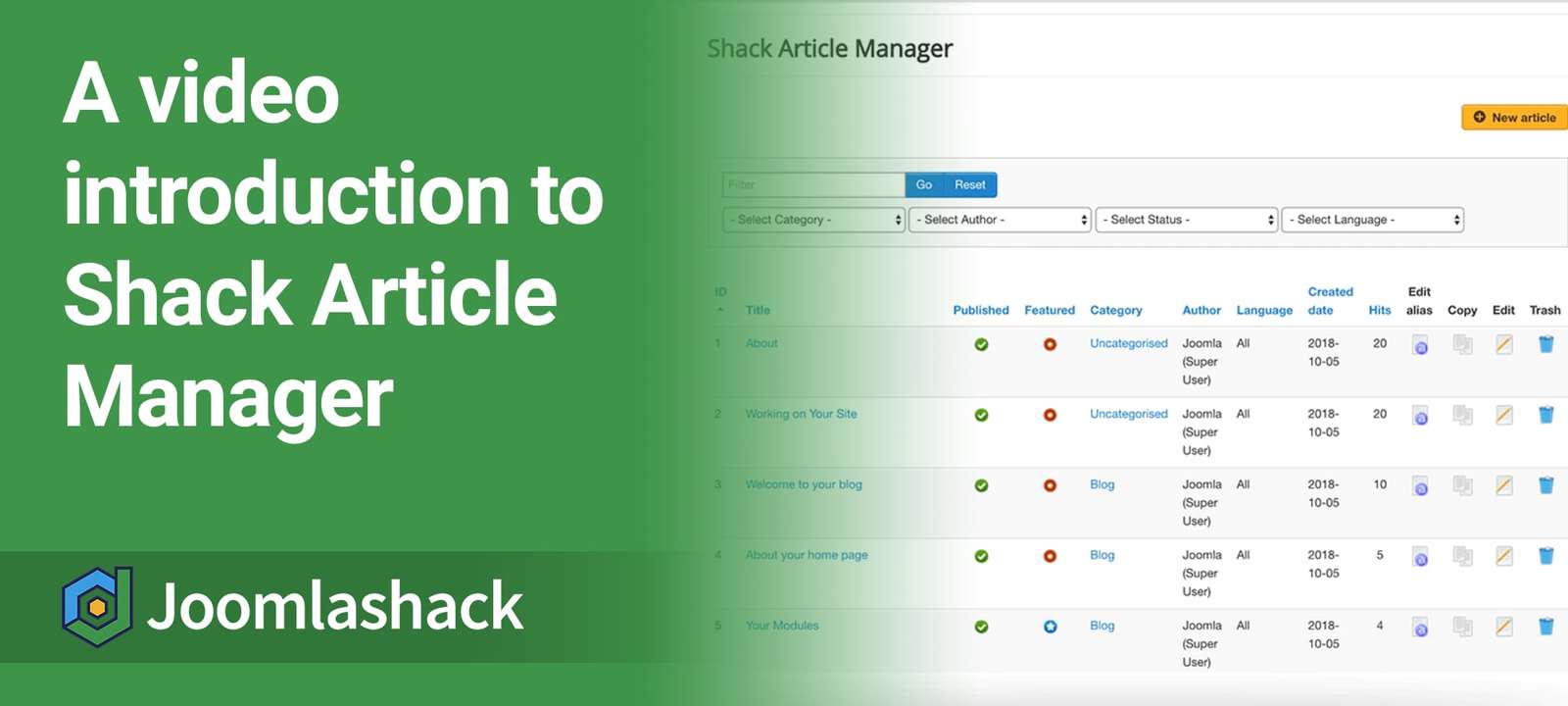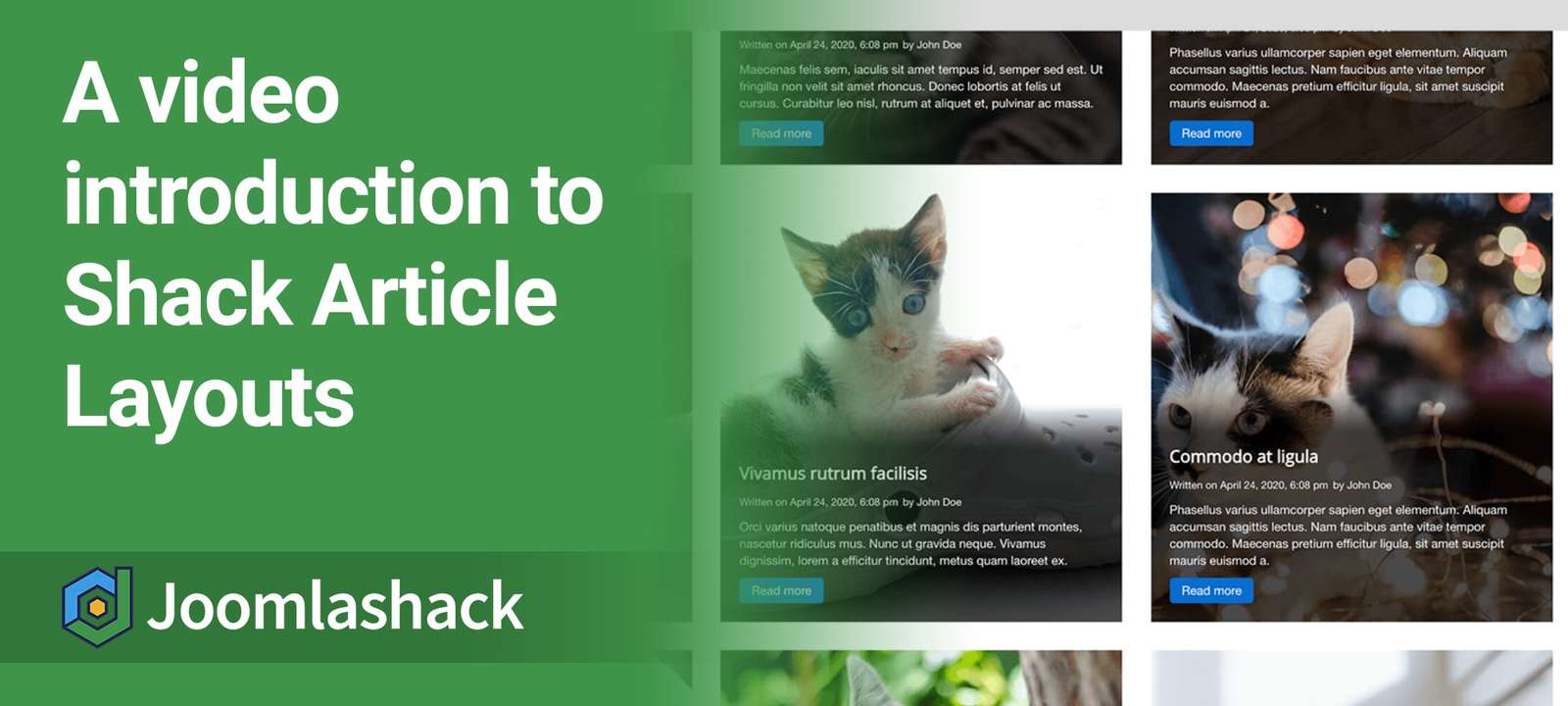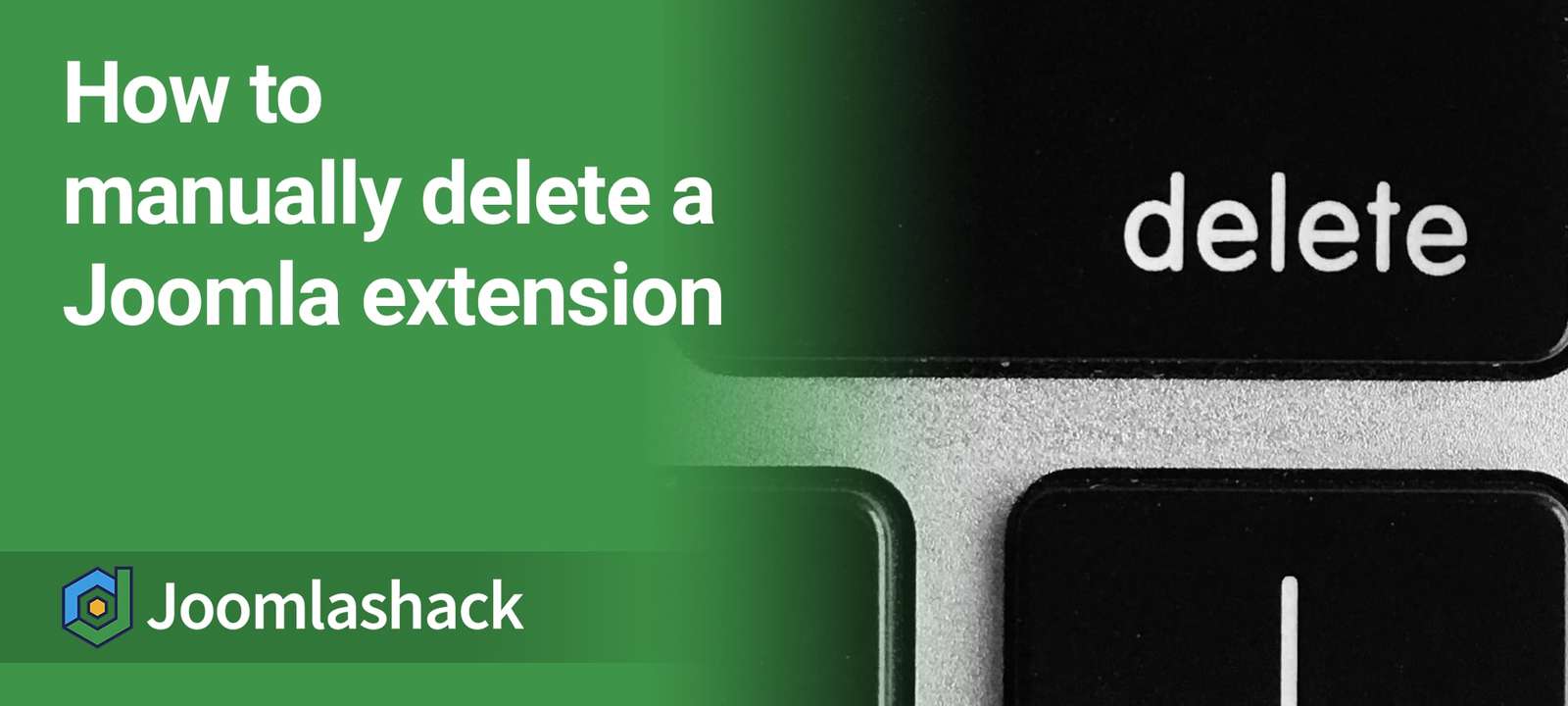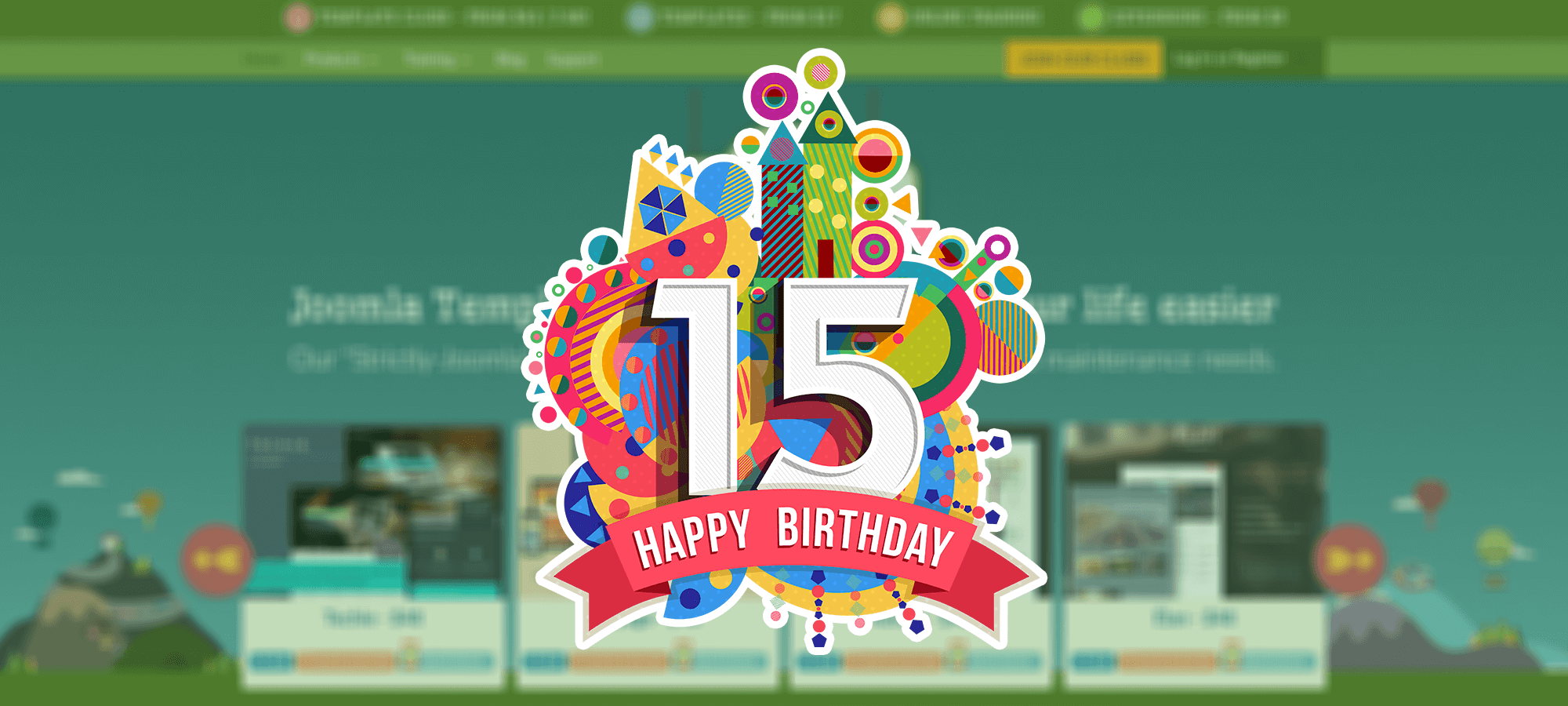The Joomlashack Blog
How to Hide the Home Link from Joomla Menus
- Written by Steve Burge Steve Burge
- Published: 27 September 2020 27 September 2020
As websites become larger and more complex, displaying the Home page menu item in your site navigation often becomes less important. The vast majority of your visitors may never see your Home page anyway.
As a Joomla site owner, you may want to hide the "Home" link from your site navigation. In this tutorial, I will show you step-by-step how to achieve this.
How to Add Custom CSS to Your Joomla Site
- Written by Valentín García Valentín García
- Published: 17 September 2020 17 September 2020
Many people install off-the-shelf Joomla templates or extensions and then want to modify their design.
If you want to add custom CSS to your Joomla site without hacking any existing files, we recommend the "Add Custom CSS" plugin.
In this tutorial, we'll show you how to use the Add Custom CSS plugin to safely tweak your site's design.
How to Remove a Deleted Component Menu Link in Joomla
- Written by Steve Burge Steve Burge
- Published: 13 September 2020 13 September 2020
Sometimes, Joomla users have deleted a component but still see the component's menu item in their admin area.
This is exactly what happened with one Joomla user this week. His unwanted component was Akeeba Subscriptions.
In this tutorial, you will learn how to get rid of such unwanted menu items. Akeeba Subscription will be used as an example component.
Read more: How to Remove a Deleted Component Menu Link in Joomla
Joomla Overrides for Components, Modules and Languages
- Written by Steve Burge Steve Burge
- Published: 11 September 2020 11 September 2020
Making changes to Joomla's core files is often neccessary, but there's a right and a wrong way to do it.
The wrong way is to directly edit Joomla's files. If you do, you'll lose all your changes when you next update your site.
The right way is to use an override. In this post, we'll show you what overrides are and how you can use them to safely edit components, modules and languages.
Read more: Joomla Overrides for Components, Modules and Languages
Check Out This Video Introduction to Shack Article Manager
- Written by Steve Burge Steve Burge
- Published: 10 September 2020 10 September 2020
Shack Article Manager is one of the new extensions we released at Joomlashack in 2020.
Shack Article Manager is perfect for sites that don't want to allow users into the Joomla administrator area. You can allow users to write, edit, publish and manage articles from the frontend of Joomla sites.
I say this extension is "new", but the base of Shack Article Manager has been around since Joomla 1.5. The original version was called "User Article Manager" and it was really popular in early Joomla versions. Because so many Joomlashack users asked us to adopt this extension, we eventually agreed to take it onboard at Joomlashack.
Rod Martin and the team at OSTraining were kind enough to create a video introducing the features of Shack Article Manager.
If you like this video, check out OSTraining's other Joomla videos in the OSTips series on YouTube. This includes videos on Shack Article Layouts, Tabs and Sliders, and Shack Toolbox.
Read more: Check Out This Video Introduction to Shack Article Manager
Check Out This Video Introduction to Shack Article Layouts
- Written by Steve Burge Steve Burge
- Published: 08 September 2020 08 September 2020
Shack Article Layouts is the newest extension available at Joomlashack.
It launched in May and allows you to display your articles in many attractive layouts. As we update our templates for Joomla 4, Shack Article Layouts is going to take pride of place. We're doing that because it's easy-to-use and is also ideally suited for homepages, landing pages, blogs, and much more.
Rod Martin and the team at OSTraining were kind enough to create a video introducing the features of Shack Article Layouts:
Read more: Check Out This Video Introduction to Shack Article Layouts
How to Set up Login and Logout Links in Joomla
- Written by Nick Savov Nick Savov
- Published: 07 September 2020 07 September 2020
A Joomlashack member was on our site and saw that the menu link "Login" was automatically replaced by "Logout" once someone had logged in.
In this tutorial, I'm going to show you how to create a Login menu item that only appears to users that aren't signed in. Once they sign in, they'll get a Logout menu item instead.
How to Manually Delete a Joomla Extension
- Written by Alex Kiash Alex Kiash
- Published: 03 September 2020 03 September 2020
Sometimes you install a Joomla extension and your Joomla administrator panel crashes. You would like to immediately uninstall this extension but your Joomla administrator panel is not operable. What should you do?
Your solution in such circumstances is to delete this extension manually.
Let's take a look at this process in more detail. For the purpose of this tutorial, I will be deleting a component. Once you learn how to manually delete a Joomla component, you then will be able to apply the same steps to delete a Joomla module or a Joomla plugin.
Joomlashack is 15 Years Old!
- Written by Steve Burge Steve Burge
- Published: 01 September 2020 01 September 2020
It feels strange to write that title. But yes, Joomlashack is 15 years old this week.
This site was launched on September 2nd, 2005.
That's a long time for any software company to survive, particularly in the open-source world. In fact, this site could count as being older as it had a previous life as "Mamboshack.com".
We've celebrated 5 years, 10 years, and now here we are at 15.
The Best Tutorials on Joomla Template Overrides
- Written by Steve Burge Steve Burge
- Published: 01 September 2020 01 September 2020
One of the most frequently asked questions by Joomlashack member is this. "How can I change the layout of Joomla content?"
The technique that allows you to do that without touching your Joomla core files is called "templates overrides". If you're new to "overrides", check out this introductory tutorial.