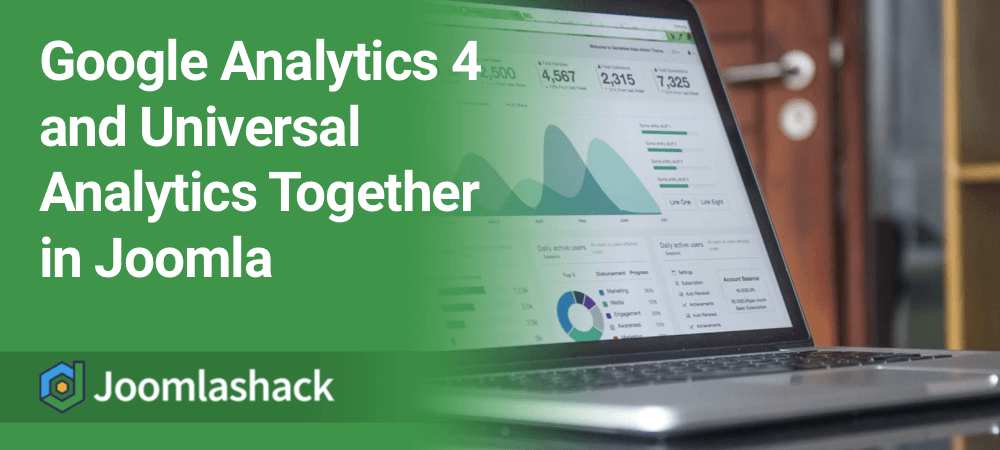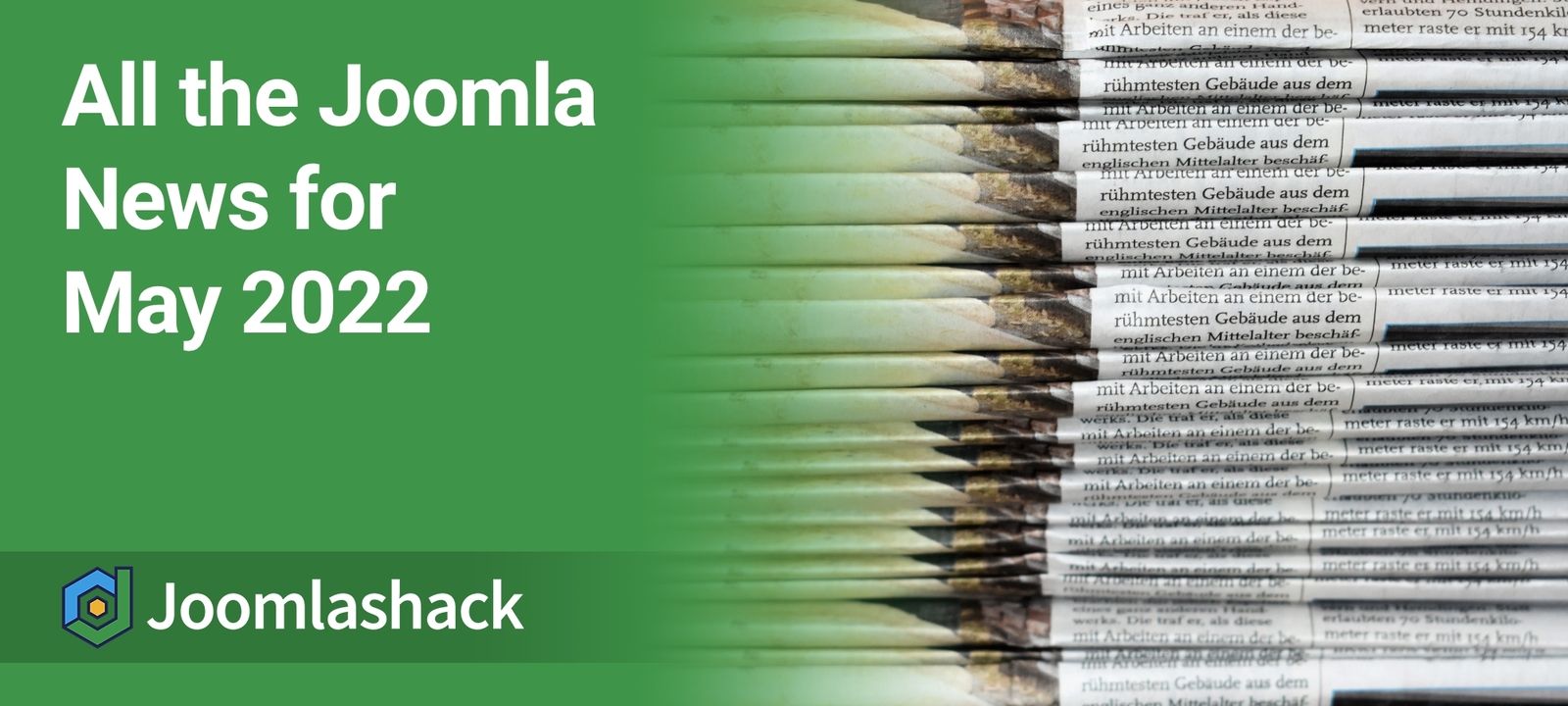The Joomlashack Blog
All the Joomla News for July 2022
- Written by Steve Burge Steve Burge
- Published: 02 August 2022 02 August 2022
Thanks for using Joomla and Joomlashack.
Every month we post a round-up of news from around the Joomla community.
We've posted all of these updates, plus a lot more in the Joomlashack Facebook group, so join if you want daily Joomla updates. We have over 1,000 members now!
All the Joomla News for June 2022
- Written by Steve Burge Steve Burge
- Published: 04 July 2022 04 July 2022
Thanks for using Joomla and Joomlashack.
Every month we post a round-up of news from around the Joomla community.
We've posted all of these updates, plus a lot more in the Joomlashack Facebook group, so join if you want daily Joomla updates. We have 993 members now. Hopefully one of you will be number 1,000!
Google Analytics 4 and Universal Analytics Together in Joomla
- Written by Steve Burge Steve Burge
- Published: 24 June 2022 24 June 2022
Google Analytics 4 is the newest version of Google's ultra-popular tracking platform.
Google is encouraging users to move to this new version of the platform in the next few months. This is because the older version, called Universal Analytics, will stop working in the summer of 2023, and it not backward-compatible. This post has more background on the new Google Analytics 4.
So, if you want to keep using Google Analytics, you will need to actively update your sites in the next year.
We've heard from Joomla users who plan to run both Google Analytics 4 and Universal Analytics on their site at the same time. This is a perfectly valid approach, and will make for a smooth handover. In this guide, I'll show you how to run both versions on your site.
PS. If you don't want to use Google Analytics at all, Joomlashack still has you covered!
Read more: Google Analytics 4 and Universal Analytics Together in Joomla
All the Joomla News for May 2022
- Written by Steve Burge Steve Burge
- Published: 07 June 2022 07 June 2022
Thanks for using Joomla and Joomlashack.
Every month we post a round-up of news from around the Joomla community.
We've posted all of these updates, plus a lot more in the Joomlashack Facebook group, so join if you want daily Joomla updates.
Shack Icons Pro is Ready for Joomla 4
- Written by Steve Burge Steve Burge
- Published: 25 May 2022 25 May 2022
Shack Icons is now available for Joomla 4 users! You can download Shack Icons version 4 and it will work on both Joomla 3 and Joomla 4. This is the 22nd extension that we've updated for Joomla 4.
We have changed the name of this extension from "Easy Social Icons" to "Shack Icons".
The Shack Icons module is a simple way to add icons for all of your social network accounts. You just need to add a link to your accounts, select the icon style that best matches the look of your site, and publish the module. Shack Icons Pro supports 18 different social networks.
Shack Article Sharing is Ready for Joomla 4
- Written by Steve Burge Steve Burge
- Published: 23 May 2022 23 May 2022
Shack Article Sharing is now available for Joomla 4 users! You can download Shack Article Sharing version 2 and it will work on both Joomla 3 and Joomla 4. This is the 21st extension that we've updated for Joomla 4.
Shack Article Sharing is a Joomla social sharing extension. This plugin allows you to add easy-to-use social sharing buttons to your site. Shack Article Sharing supports the most popular share buttons, including Facebook and X / Twitter.
Shack Forms is Ready for Joomla 4
- Written by Steve Burge Steve Burge
- Published: 18 May 2022 18 May 2022
Shack Forms is now available for Joomla 4 users! You can download Shack Forms version 5 and it will work on both Joomla 3 and Joomla 4. This is the 20th extension that we've updated for Joomla 4.
Shack Forms is the easiest and most powerful way to add forms for your Joomla site. This extension allows you to create forms and then show them in your articles, inside pop-ups, in modules, or anywhere you want.
Please note: This is a very big update that took many months work. We expect to release several updates as we find and fix some bugs. There is no need to update your sites to Shack Forms 5 immediately.
All the Joomla News for April 2022
- Written by Steve Burge Steve Burge
- Published: 05 May 2022 05 May 2022
Hey everyone. Thanks for using Joomla and Joomlashack.
Every month we post a round-up of news from around the Joomla community.
We've posted all of these updates, plus a lot more in the Joomlashack Facebook group, so join if you want daily Joomla updates.
Shack Article Layouts is Ready for Joomla 4
- Written by Steve Burge Steve Burge
- Published: 03 May 2022 03 May 2022
Shack Article Layouts is now available for Joomla 4 users! You can download Shack Article Layouts version 4.0 and it will work on both Joomla 3 and Joomla 4. This is the 19th extension that we've updated for Joomla 4.
Shack Article Layouts is an extension that can display your Joomla articles in flexible and beautiful layouts. This extension is perfect for creating homepages, or landing pages for blogs, portfolios, testimonials and other content.
You have the freedom to choose how to display your articles, as well as what to display from the articles. You can display images from articles, some or part of the article's content, links and read more buttons included in the article, or authors, dates, and so much more. Additionally, you can pick from several stylish layouts and organize the number of columns and rows to fit your needs.
OSContent is Ready for Joomla 4
- Written by Steve Burge Steve Burge
- Published: 21 April 2022 21 April 2022
OSContent is now available for Joomla 4 users! You can download OSContent version 2.0 and it will work on both Joomla 3 and Joomla 4. This is the 18th extension that we've updated for Joomla 4.
OSContent is designed for managing, adding, creating, and deleting articles, categories and menu links. OSContent is a wonderful time-saver if you need to quickly add content to a Joomla site.
With a few clicks, you create all the categories, articles and menu links you need for your Joomla site. Why waste time repeating steps over and over again, when you can do the same thing with just a few clicks?