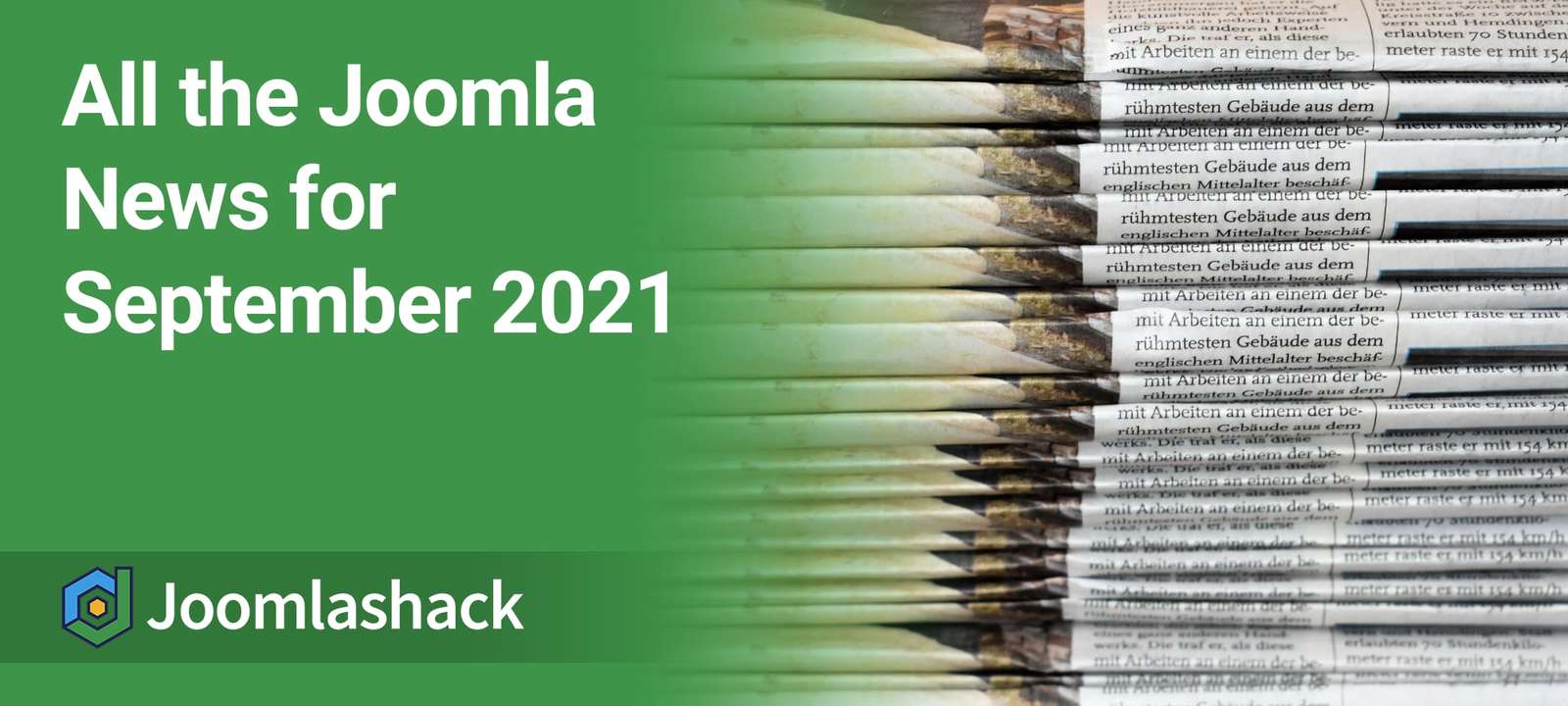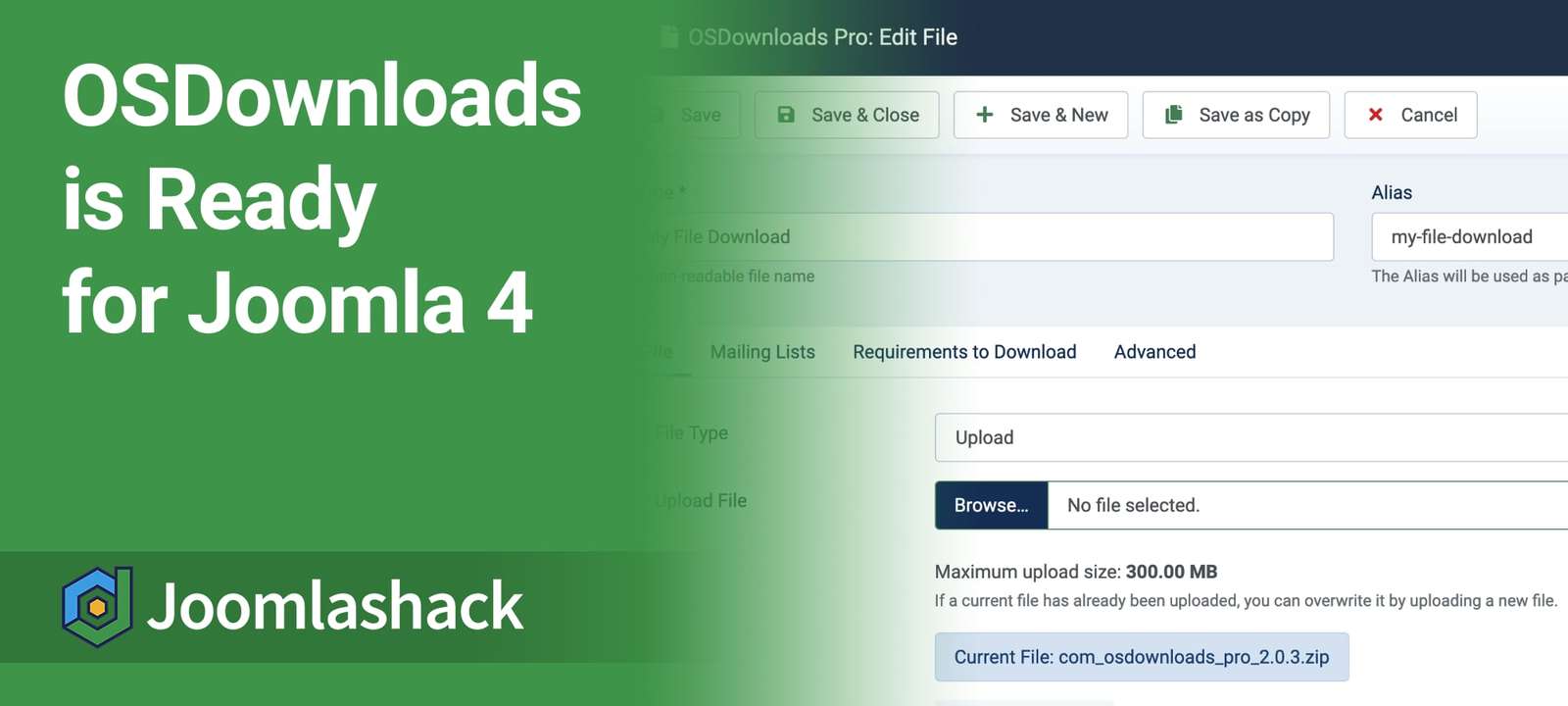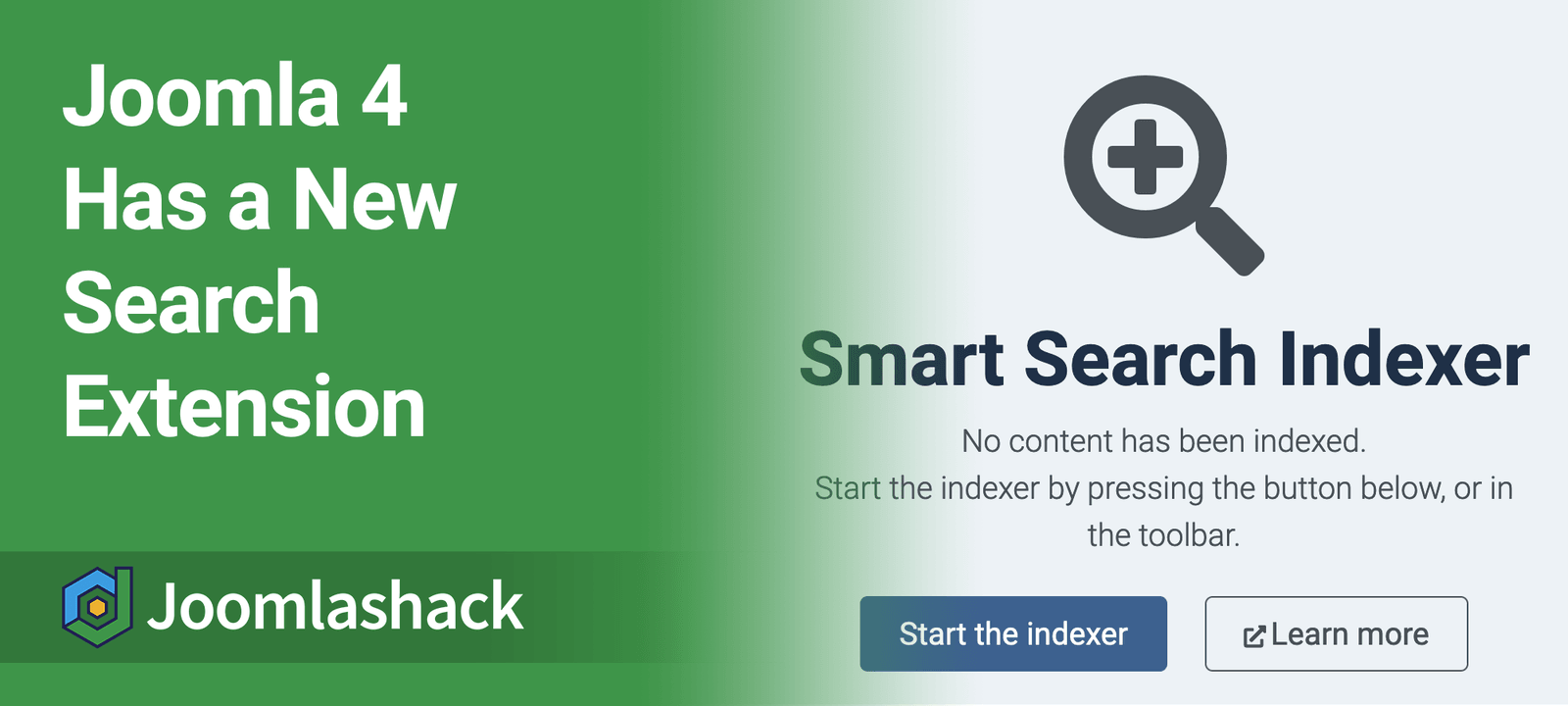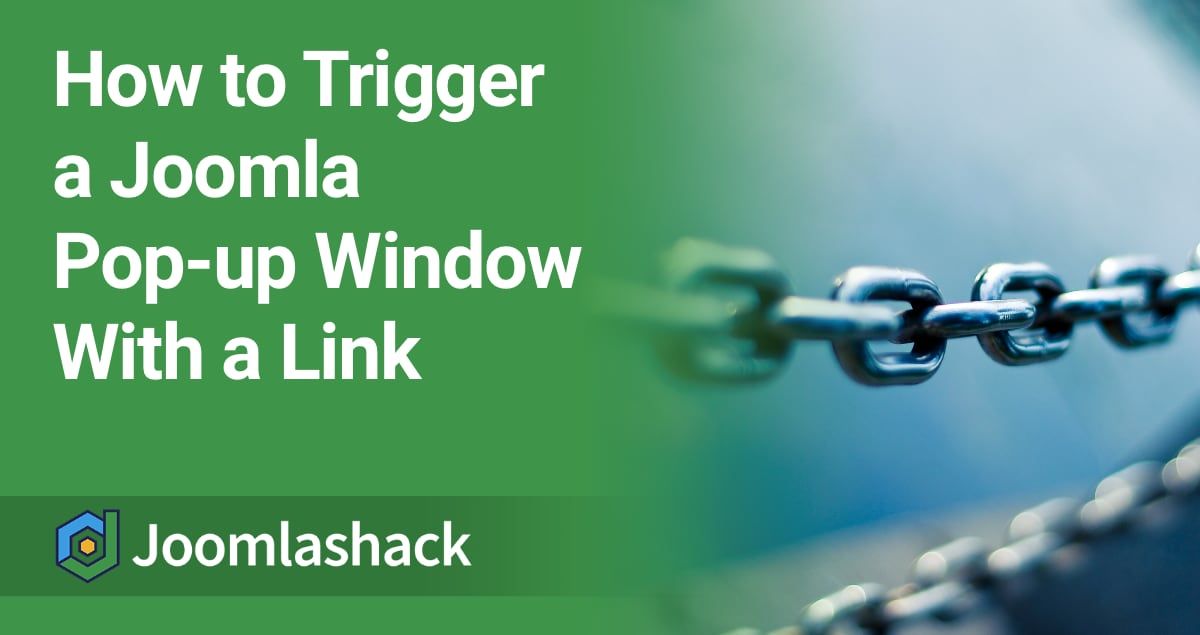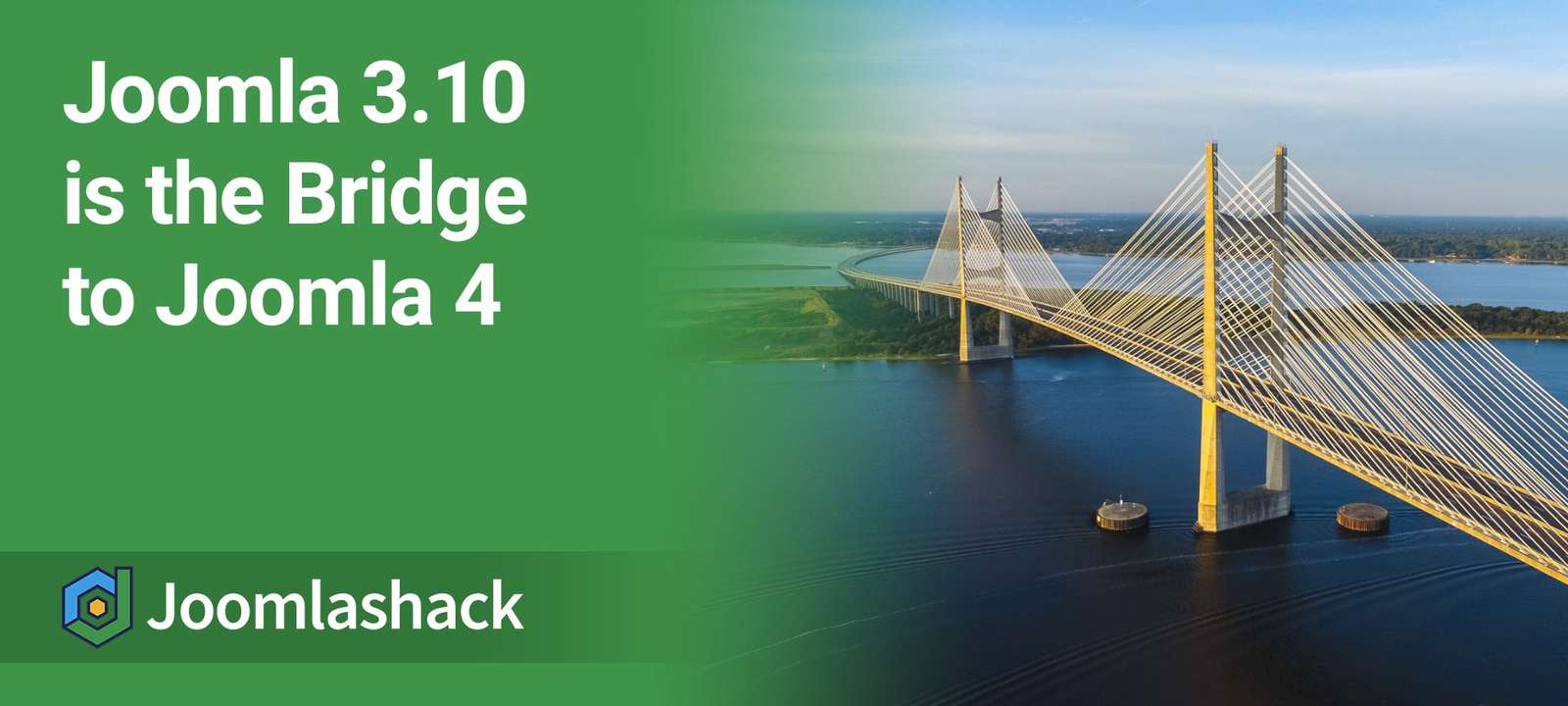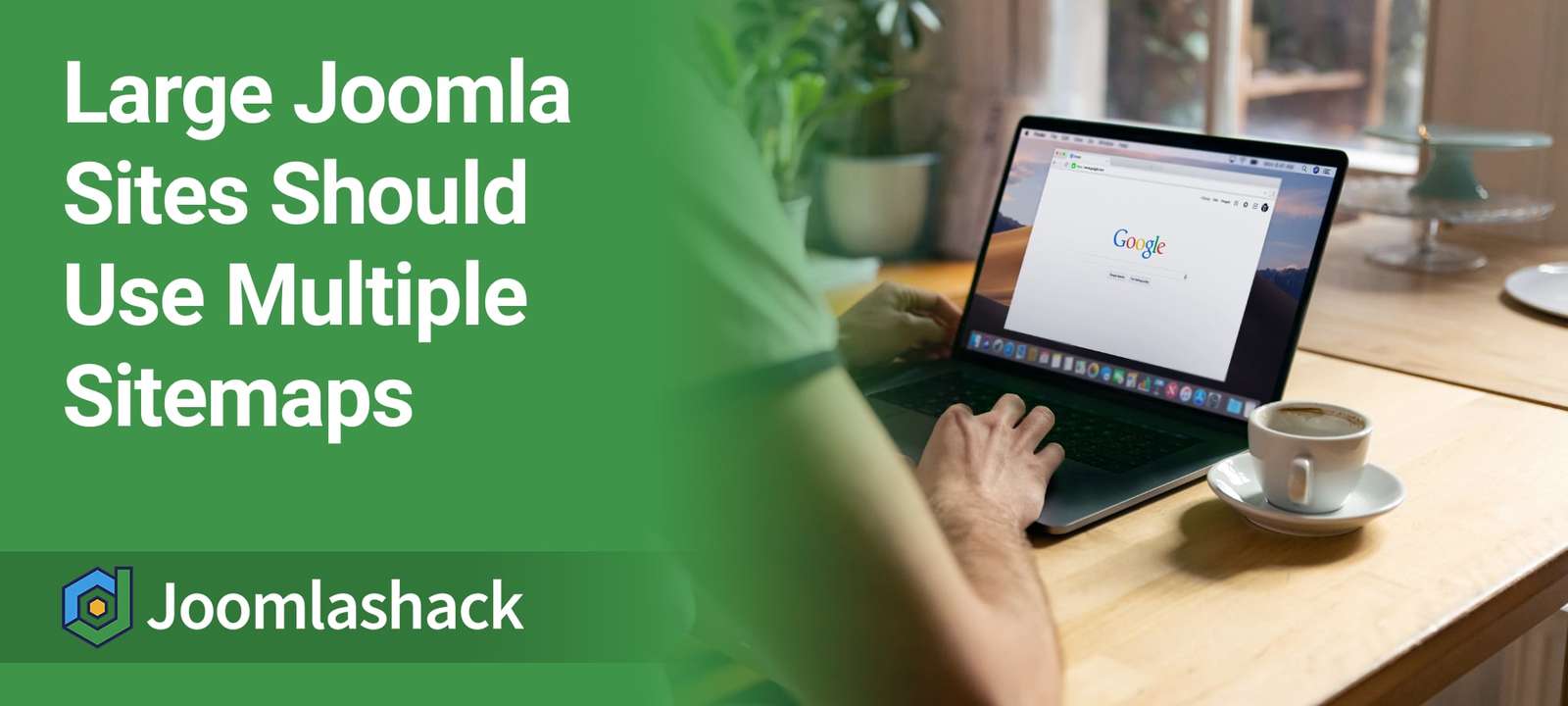The Joomlashack Blog
All the Joomla News for September 2021
- Written by Steve Burge Steve Burge
- Published: 05 October 2021 05 October 2021
Thanks for using Joomla and Joomlashack.
Every month we post a round-up of news from around the Joomla community. Here's all the key Joomla news from September.
We've posted all of these updates, plus a lot more in the Joomlashack Facebook group, so join if you want daily Joomla updates.
OSDownloads is Ready for Joomla 4
- Written by Steve Burge Steve Burge
- Published: 09 September 2021 09 September 2021
I'm delighted to say that OSDownloads is now available for Joomla 4.
OSDownloads is the easiest way to add downloads to Joomla.
OSDownloads gives you a flexible and reliable Joomla downloads directory. You can upload files from your computer, or share them from remote services such as Dropbox, Box.com, Google Drive and Amazon.
OSDownloads also integrates directly to MailChimp and Constant Contact so you can collect emails in exchange for downloads. You can use OSDownloads to increase the number of your newsletter subscribers - that's the secret to our growth here at Joomlashack.
All the Joomla News for August 2021
- Written by Steve Burge Steve Burge
- Published: 08 September 2021 08 September 2021
Thanks for using Joomla and Joomlashack.
Every month we post a round-up of news from around the Joomla community. This was a big month for news: Joomla 4 arrived on August 17th!
Not surprisingly, this month's news is dominated by Joomla 4. We've posted all of these updates, plus a lot more in the Joomlashack Facebook group, so join if you want daily Joomla updates.
Joomla 4 Has a New Default Search Extension
- Written by Steve Burge Steve Burge
- Published: 08 September 2021 08 September 2021
Joomla 4 is now available and it bring some exciting changes for Joomla users.
One important change is that there is now a new default search extension. The old com_search has been replaced by com_finder.
This isn't an entirely new extension because com_finder was available in Joomla 3: it was called "Smart Search". So for several years, Joomla has had two search extensions in the core. This did not make much sense, and so it's good to remove one of them. The old com_search will join other retired extensions, such as Weblinks, as an optional Joomla download.
The Joomlashack Approach to Joomla 4
- Written by Steve Burge Steve Burge
- Published: 03 September 2021 03 September 2021
Joomla 4 has arrived! This is awesome news for the Joomla community.
We want to say a huge "Thank You" to the Joomla team members who helped reach this milestone. They are volunteers and are under no obligation to do this work. Open source projects are big projects with large communities and many loud voices. The developers have persevered despite many obstacles, and they deserve to enjoy this release. Thank you all!
All the Joomla News for July 2021
- Written by Steve Burge Steve Burge
- Published: 11 August 2021 11 August 2021
Thanks for using Joomla and Joomlashack.
Every month we post a round-up of news from around the Joomla community. Here's our guide to what's interesting in Joomla right now.
I try to post one of these helpful items every day in the Joomlashack Facebook group, so join if you do want daily Joomla updates.
How to Trigger a Joomla Pop-up Window With a Link
- Written by Steve Burge Steve Burge
- Published: 19 July 2021 19 July 2021
With Shack Toolbox you can display a Joomla pop-up window via a link. This allows you to trigger a pop-up from anywhere in your Joomla site. Also, the information loads more quickly and your visitors don't have to leave the page.
Some ways you can use this feature include showing a YouTube video, a Vimeo video, and a donation form.
In this tutorial, we'll show you to use a link to load a Shack Toolbox pop-up with any of these 19 different integrations.
Read more: How to Trigger a Joomla Pop-up Window With a Link
Open a Popup Window When Joomla Users Visit a Page
- Written by Valentín García Valentín García
- Published: 16 July 2021 16 July 2021
One Joomlashack customer asked how to open a popup window automatically when a visitor opens a page. Our "Shack Toolbox" Joomla extension is the best tool to do the job.
In this short tutorial, we'll explain how to open a popup on a page load using "Shack Toolbox".
Read more: Open a Popup Window When Joomla Users Visit a Page
Joomla 3.10 is the Bridge to Joomla 4
- Written by Steve Burge Steve Burge
- Published: 15 July 2021 15 July 2021
Over the last couple of years, we've talked a lot about the upcoming Joomla 4. If you missed any of those updates, you can check out the ultimate guide to Joomla 4.
There is one important Joomla 4-related topic we need to talk about. The topic is Joomla 3.10, which will be the final release for Joomla 3. This will also be the version that you must move to before upgrading to Joomla 4.
Here are some key things to know about this final Joomla 3 release:
Large Joomla Sites Should Use Multiple Sitemaps
- Written by Steve Burge Steve Burge
- Published: 13 July 2021 13 July 2021
OSMap is the most popular way to create a sitemap for Joomla sites. Thousands of Joomla users rely on OSMap to help Google, DuckDuckGo, Bing and others to understand their site's content.
Over the years of developing OSMap, we've spoken with Joomla users who have larger and larger sites. Some sites have 10,000 URLs, some have 50,000 URLs and we've even talked to users with hundreds of thousands of pages.
For these large sites, we do not recommend using a single sitemap. And search engines don't recommend it either.
If you have a big site, this post has our sitemap advice to help you get as many URLs as possible indexed by search engines.