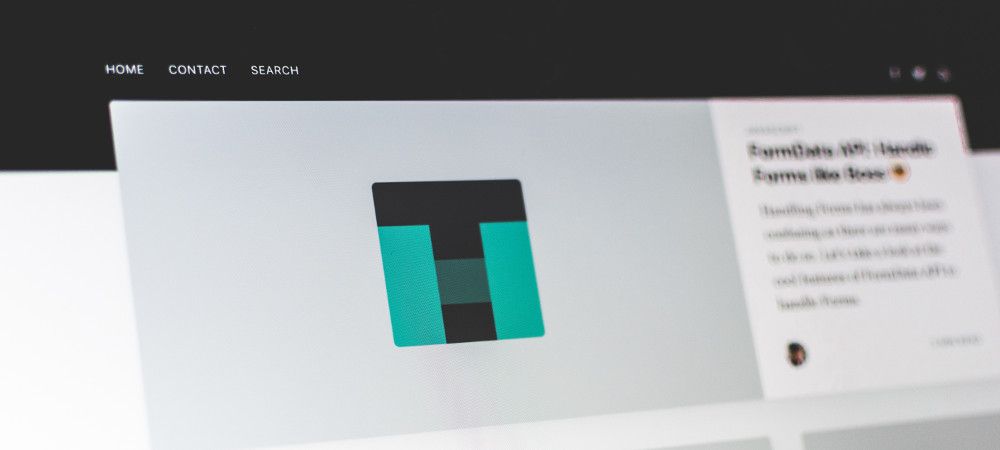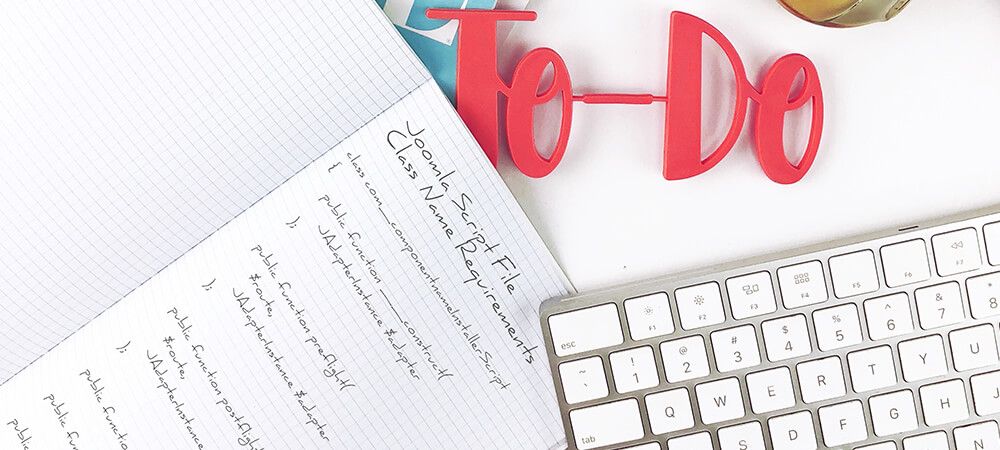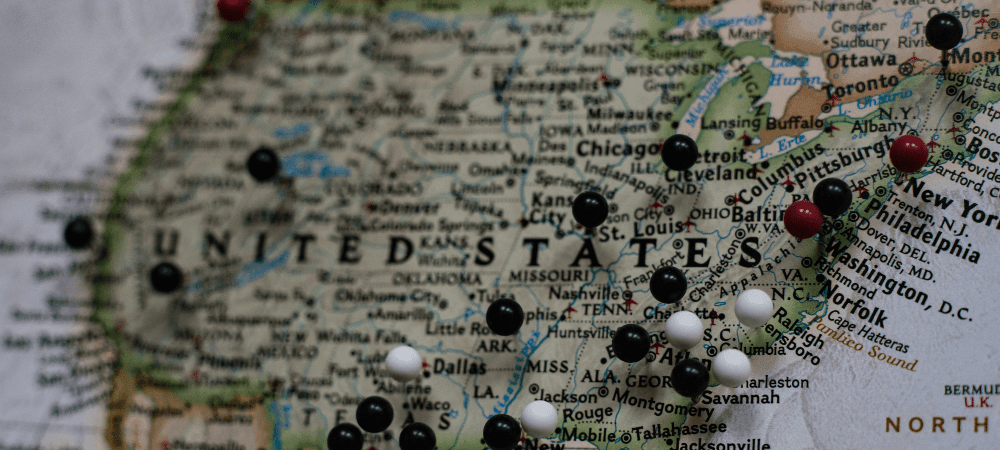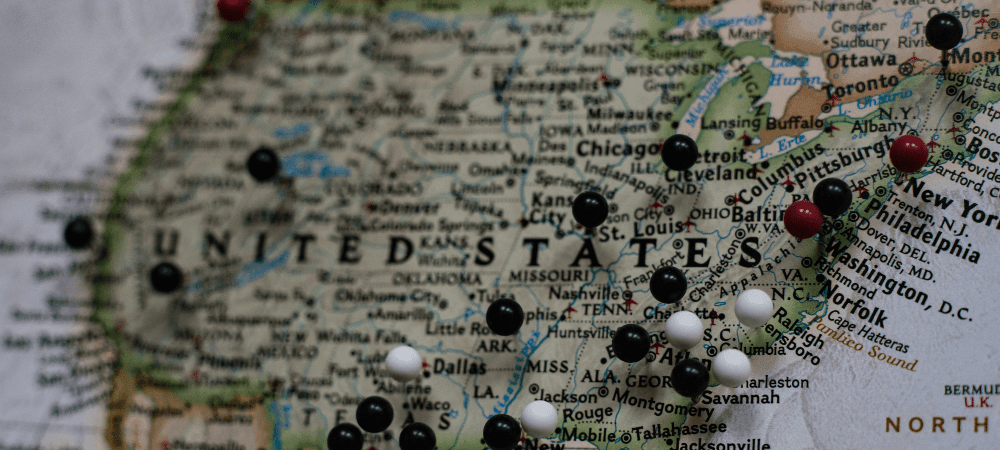The Joomlashack Blog
What Are Joomla Content Editor (JCE) Themes?
- Written by Steve Burge Steve Burge
- Published: 06 August 2019 06 August 2019
A couple of our blog readers asked if there is a way to change the feel and look of the JCE interface. You can do that with JCE's themes.
In this blog post, I will give you a tour of the JCE's built-in themes. You will also get a sneak peek at the upcoming in JCE 2.8.0 new theme "Retina".
How to Create a Basic Front Page with RSPageBuilder
- Written by Steve Burge Steve Burge
- Published: 20 January 2019 20 January 2019
Joomla is a brilliant Content Management System. To layout your specific Joomla content items in your own specific way though you have to use a 3-rd party page builder extension.
In this blog post, you will learn how to create a basic front end page with your own layouts and elements using the RSPageBuilder extension.
Read more: How to Create a Basic Front Page with RSPageBuilder
Get Your Joomla Extension Description to Show on Install
- Written by Nick Savov Nick Savov
- Published: 18 January 2019 18 January 2019
If you're creating a Joomla extension and want to display the extension description when installing your extension, this tutorial will show you how.
Joomla uses the <description> tag from the main manifest file (i.e. the extension-name.xml file in the root of the zip file) of the extension. Let's use an example.
Read more: Get Your Joomla Extension Description to Show on Install
Class Name Requirements for Joomla's Script File
- Written by Nick Savov Nick Savov
- Published: 18 January 2019 18 January 2019
For anyone new to Joomla development, learning Joomla's conventions has its learning curve. This tutorial will cover naming Joomla's script file class. Let's get started.
Joomla Extensions Missing From the Components Menu
- Written by Steve Burge Steve Burge
- Published: 23 November 2018 23 November 2018
Have you upgraded your Joomla site and discovered that one or few components have disappeared from the Components menu?
One of our JoomlaShack University customers recently faced this issue.
In this post, you will learn how to fix links that have disappeared from the Components menu.
Read more: Joomla Extensions Missing From the Components Menu
Introducing the Marker Images in Shack Locations
- Written by Steve Burge Steve Burge
- Published: 28 September 2018 28 September 2018
Shack Locations is the best way to create map-based directory in Joomla.
In this guide, I'm going to explain how you can customize the markers used on your Shack Locations maps.
Your can use the same marker image for every location, or can also be customized individually
In this blog post, I will show you the four types of markers in Shack Locations. This will help you make informed decisions and avoid mistakes as you work with them.
How to Use Marker Clustering in Shack Locations Pro
- Written by Steve Burge Steve Burge
- Published: 21 September 2018 21 September 2018
Shack Locations allows you to create a map directory on your Joomla site. Using Shack Locations, you can display multiple places on a map, each with their own custom marker.
Shack Locations Pro offers a ton of extra, really cool features. One of these features is "Marker Clustering". This enables you to group markers together if you have multiple locations that are close to one another.
Read more: How to Use Marker Clustering in Shack Locations Pro
Beginners Guide to Akeeba Backup Pro Remote Quota Management
- Written by Steve Burge Steve Burge
- Published: 04 July 2018 04 July 2018

Previously, we covered how to automatically upload your site backup to Google Drive with Akeeba Backup Pro.
Storing a backup of your Joomla site outside of the site server gives you extra security. But backups take space.
Akeeba Backup Pro allows you to set a quota for your remotely stored backups based on one of the following criteria:
- By the backups maximum age in days.
- By the backups total size in MB.
- By the maximum count of backups taken.
In this tutorial, you will take a look at how to set up these options.
Read more: Beginners Guide to Akeeba Backup Pro Remote Quota Management
How to Edit a Class Difficulty Level in OSCampus
- Written by Steve Burge Steve Burge
- Published: 22 June 2018 22 June 2018

One of our customers asked how to edit a class difficulty level in their OSCampus classes.
By default, OSCampus displays the three following levels of difficulty:
- Beginner.
- Intermediate.
- Advanced.
In this tutorial, you will learn how to change these three levels to your liking.
How to Hide the Course Difficulty in OSCampus
- Written by Steve Burge Steve Burge
- Published: 21 May 2018 21 May 2018

One of our OSCampus customers asked how to remove a course difficulty from a course and a pathway frontend pages.
In this tutorial, you will learn how to achieve this with a powerful set-and-forget technique called "template overrides".
At the end of this lesson, you will be able to edit a couple of the OSCampus core files even you know nothing about coding.