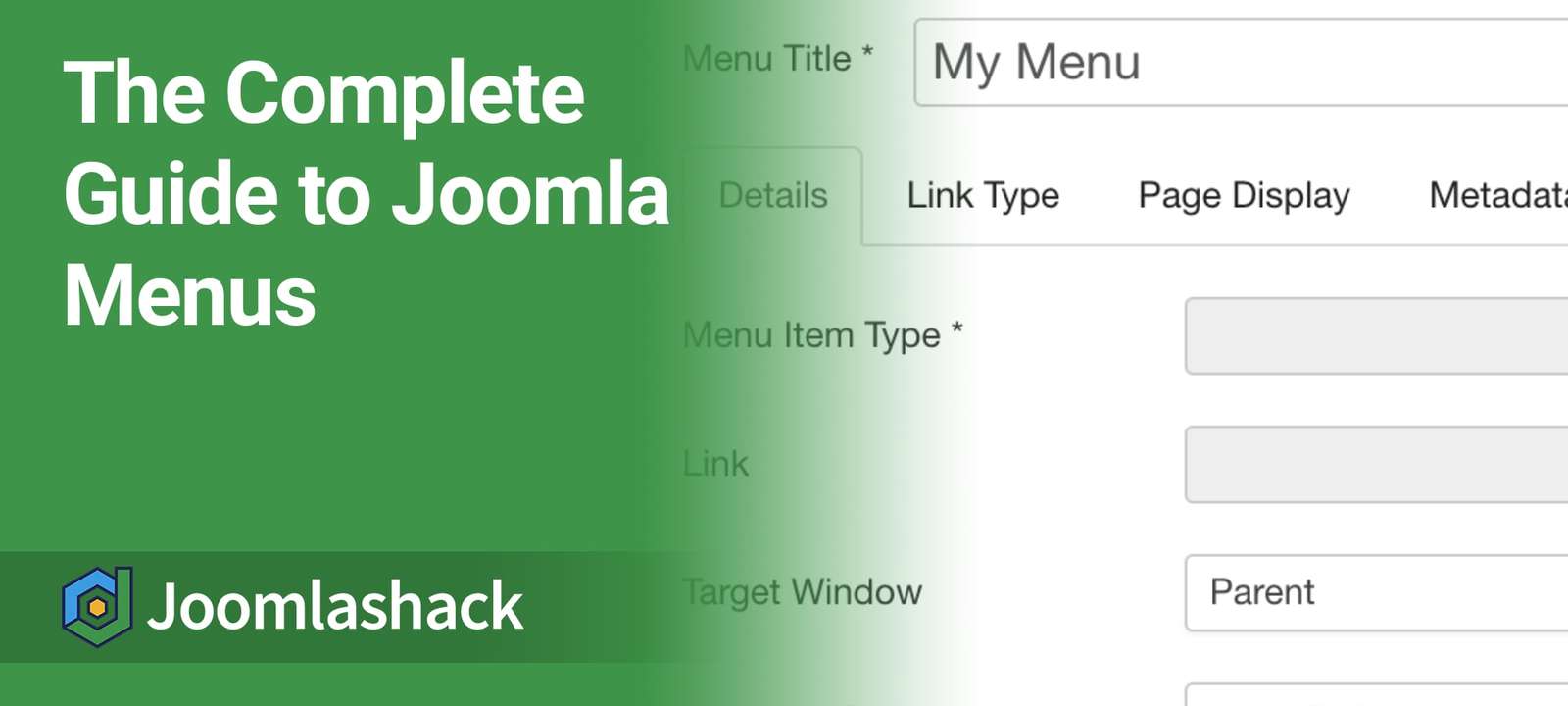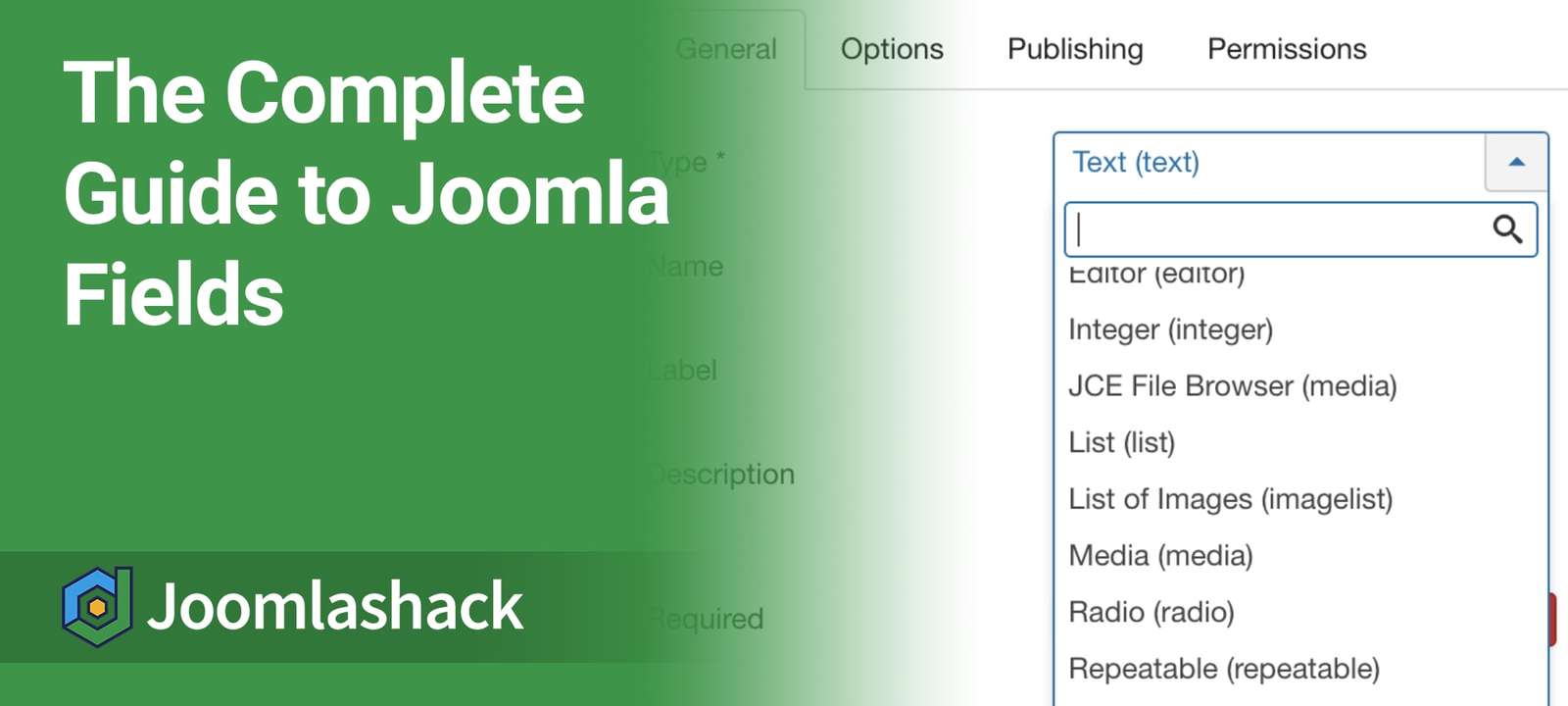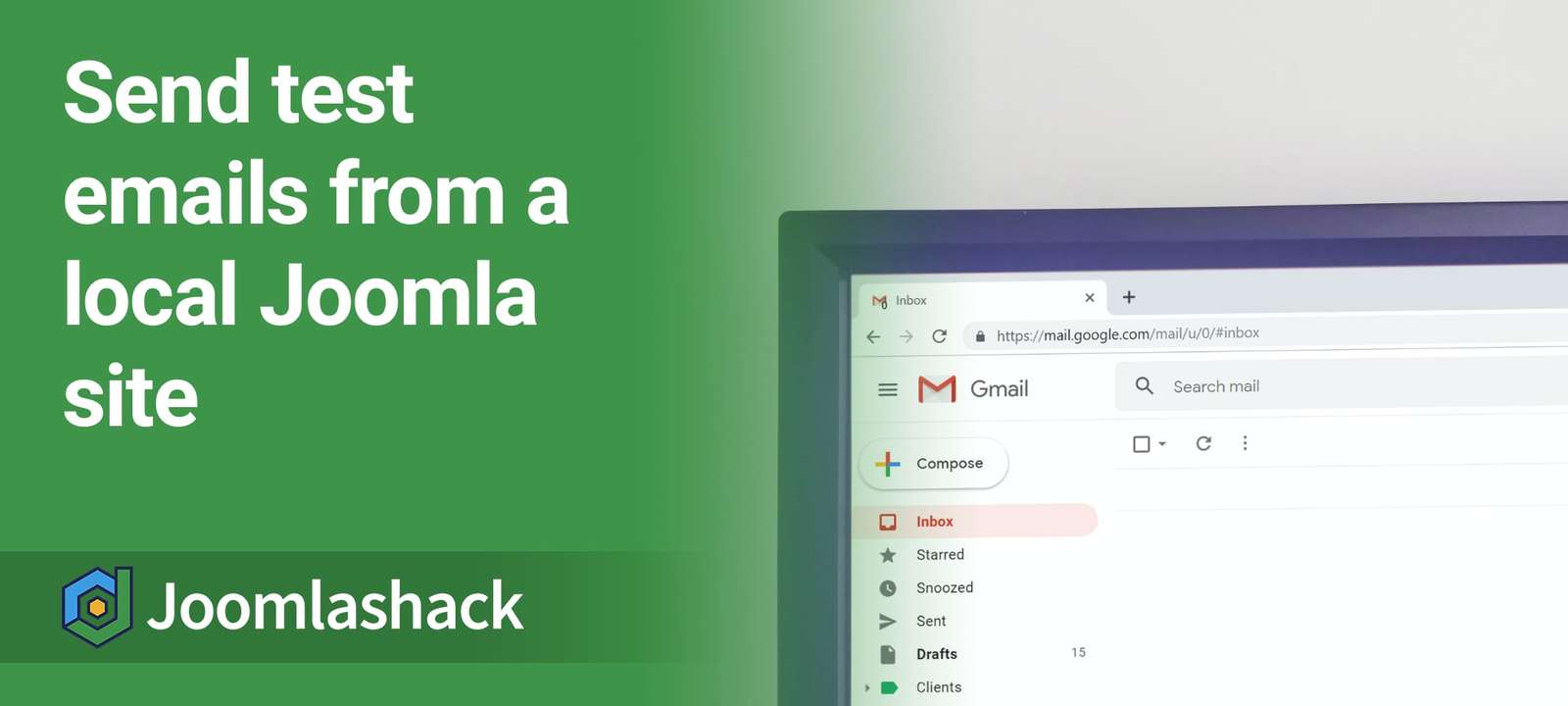The Joomlashack Blog
The Complete Beginners Guide to Joomla Menus
- Written by Steve Burge Steve Burge
- Published: 07 December 2020 07 December 2020
If you followed "The Easiest Workflow to Add Your Joomla Content" post, you learned how to easily create a dozen articles on your site. You practiced that task and built your site using the CASh workflow.
In this lesson, you'll continue using the same site and learn why the task of creating its menu links must follow the same CASh workflow.
Menu links allow visitors to find pages on your site. Without menus, all your visitors would be stuck on the home page. In Joomla, menu links also have substantial control over how your page is laid out and displayed.
The Complete Guide to Joomla Custom Fields
- Written by Steve Burge Steve Burge
- Published: 07 December 2020 07 December 2020
In the "previous tutorial", you learned how to make your Joomla articles look more exciting and more interesting. But what if your content needs more than a title and text?
This tutorial explains how you can add interesting and useful data to your Joomla articles with custom fields. Joomla provides custom fields which you can use to show dates, numbers, images, URLs and much more.
At the end of this tutorial, you'll be able to do the following:
- Understand the different types of Joomla fields.
- Display the fields on your Joomla articles.
The Complete Guide to Joomla Aliases
- Written by Steve Burge Steve Burge
- Published: 07 December 2020 07 December 2020
In "The Complete Guide to Joomla Search Engine Friendly URLs", you've seen how to turn Joomla's default Search Engines Friendly URLs into URLs that are shorter, easier to remember, and easier to read.
What you are going to learn in this post is how these URLs are actually set up in your Joomla site. You will take a look at how to work with the alias feature that appears in various places in your Joomla site.
Your Guide to All the Default Components in Joomla
- Written by Steve Burge Steve Burge
- Published: 27 October 2020 27 October 2020
If you want to add an exciting extra feature to your site, there’s a good chance it’s a component. Do you want to show an advertising banner? That’s a component.
Want a contact form? That’s a component too. How about an events calendar or a discussion forum? Both are components.
Joomla arrives with eleven default components such as advertising banners and contact forms. In this blog post, we show you how they work.
Read more: Your Guide to All the Default Components in Joomla
How to Remove Fields from the Joomla Registration Form
- Written by Steve Burge Steve Burge
- Published: 01 October 2020 01 October 2020
This week, a Joomlashack University member asked us about simplifying the Joomla signup process.
This Joomlashack member wanted to remove fields from the signup form, without touching Joomla core files.
He wanted to remove the Name field and keep just three fields: "Username", "Password" and "Email address".
Read more: How to Remove Fields from the Joomla Registration Form
How to Send Test Emails From a Local Joomla Site
- Written by Steve Burge Steve Burge
- Published: 01 October 2020 01 October 2020
One Joomlashack user asked us if they can test a contact form on their Joomla site even though the site was installed on their personal computer.
This is a great question because normally local servers are not configured to send out emails.
In this tutorial, I'll show you how to set up your local Joomla site to send out emails.
How Joomla Freelancers Get Paid Faster
- Written by Alex Kiash Alex Kiash
- Published: 21 April 2020 21 April 2020
Do you know what’s great about being a freelancer building Joomla websites? The convenience technology can provide, such as Joomla templates. Do you know what’s NOT great about being a freelancer building Joomla websites? Getting stiffed by a customer.
In fact, freelancers everywhere are getting stiffed by their customers (just check out the World's Longest Invoice). You didn’t become a Joomla freelancer to be in the business of collections. If only there was an equivalent to Joomla templates for getting paid!
Although there is no official template, there are in fact specific steps you can take to secure your chances of receiving money when owed. In this blog post, you will learn 7 ways to help you get paid faster.
How to Rename Folders with the JCE File Browser
- Written by Valentín García Valentín García
- Published: 16 December 2019 16 December 2019
JCE is a great alternative to the default Joomla editor. It offers tons of useful features, including a component to manage media files.
This is one of the main reasons we use JCE here at Joomlashack. In this short tutorial, we'll show you how to rename folders with the JCE File Browser.
Upload Your Site Backups to Google Drive Automatically with Akeeba Backup
- Written by Steve Burge Steve Burge
- Published: 29 October 2019 29 October 2019
One of our customers asked how to automate uploading backups of their Joomla site to Google Drive. They were creating backups with the popular Akeeba Backup Joomla extension.
Having a spare copy of your Joomla site backup outside your web server is a very good practice. You will always have a backup of your site, whatever happens to your hosting.
In this blog post, you will learn how to set Akeeba Backup Pro to automatically upload your Joomla site backups to Google Drive.
Read more: Upload Your Site Backups to Google Drive Automatically with Akeeba Backup
Why We Use Watchful for Joomla Site Maintenance
- Written by Steve Burge Steve Burge
- Published: 13 September 2019 13 September 2019
Joomlashack is one of the most popular Joomla sites.
Actually, that's not really true. Joomlashack is actually over 40 Joomla sites.
We've got at least 20 sites for template demos. We've got extension demo sites, test sites, client sites and more. Joomlashack.com is a big and sprawling network of sites.